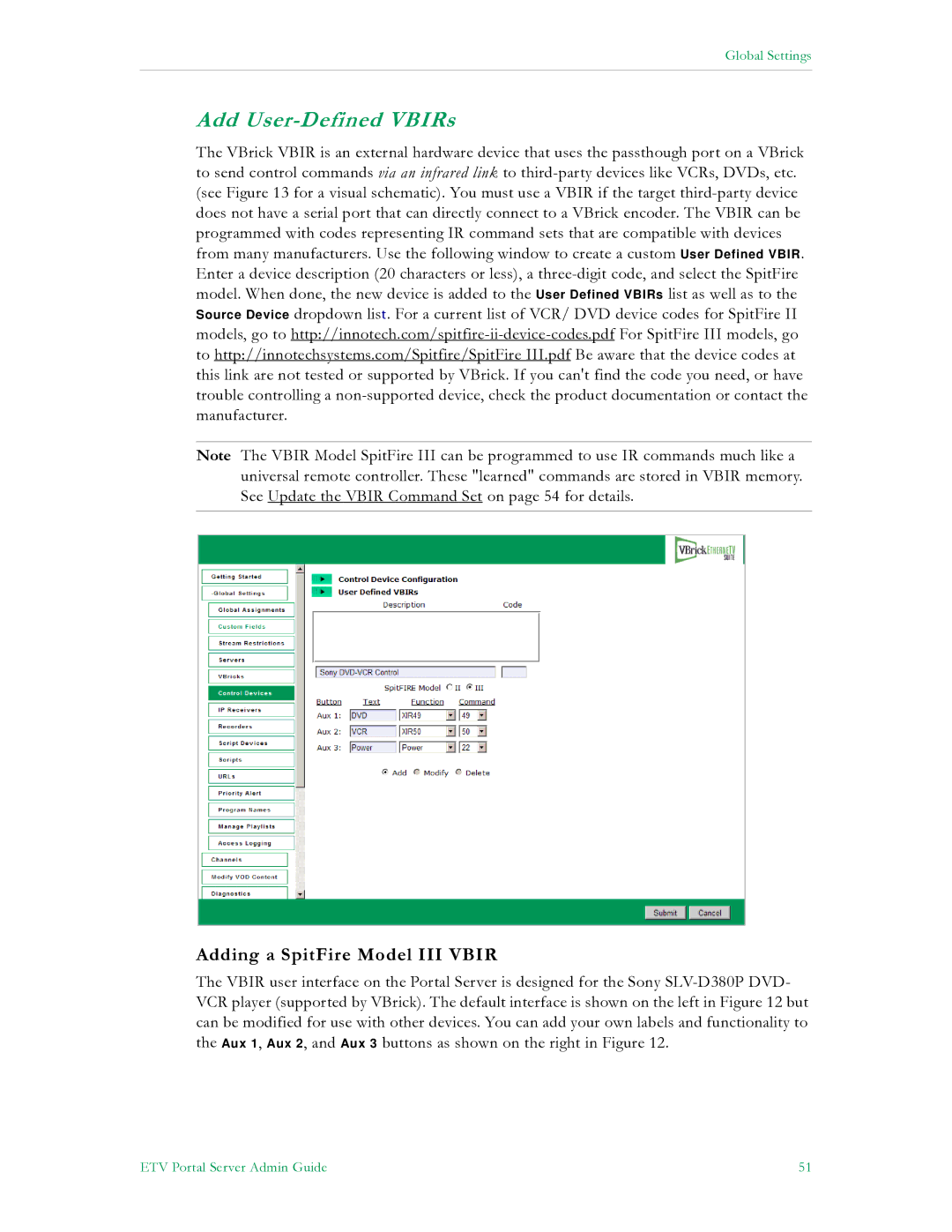Global Settings
Add User-Defined VBIRs
The VBrick VBIR is an external hardware device that uses the passthough port on a VBrick to send control commands via an infrared link to
Note The VBIR Model SpitFire III can be programmed to use IR commands much like a universal remote controller. These "learned" commands are stored in VBIR memory. See Update the VBIR Command Set on page 54 for details.
Adding a SpitFire Model III VBIR
The VBIR user interface on the Portal Server is designed for the Sony
ETV Portal Server Admin Guide | 51 |