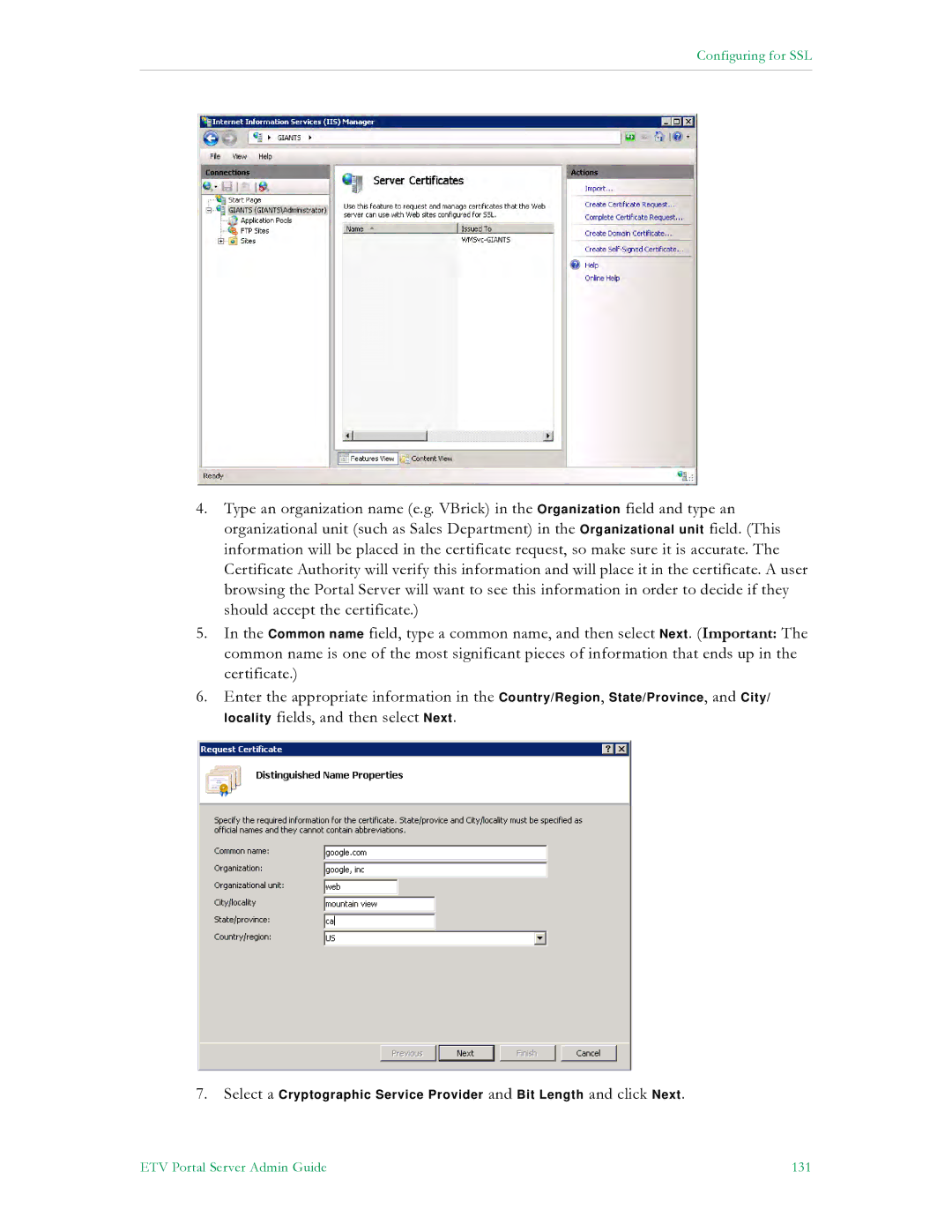Configuring for SSL
4.Type an organization name (e.g. VBrick) in the Organization field and type an organizational unit (such as Sales Department) in the Organizational unit field. (This information will be placed in the certificate request, so make sure it is accurate. The Certificate Authority will verify this information and will place it in the certificate. A user browsing the Portal Server will want to see this information in order to decide if they should accept the certificate.)
5.In the Common name field, type a common name, and then select Next. (Important: The common name is one of the most significant pieces of information that ends up in the certificate.)
6.Enter the appropriate information in the Country/Region, State/Province, and City/ locality fields, and then select Next.
7.Select a Cryptographic Service Provider and Bit Length and click Next.
ETV Portal Server Admin Guide | 131 |