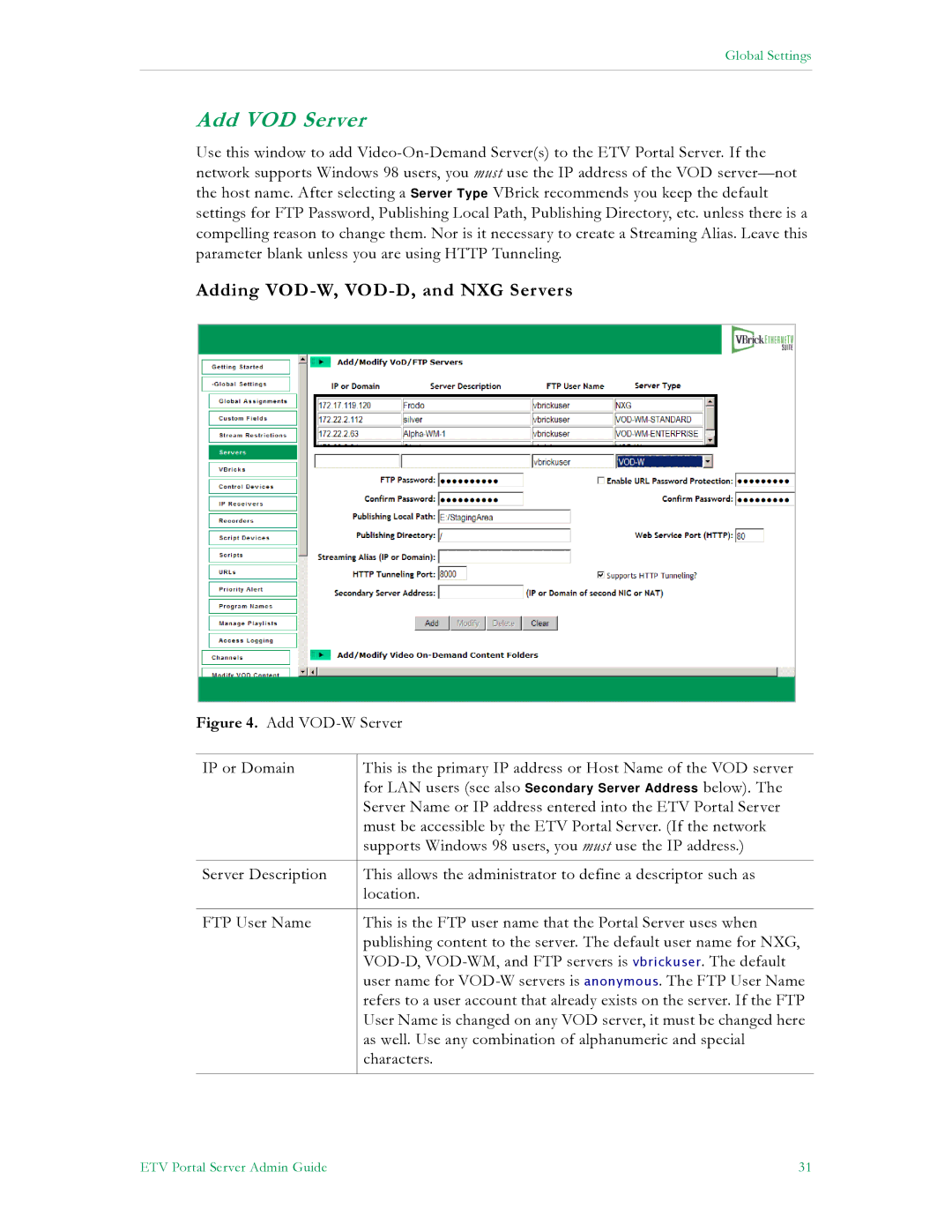Global Settings
Add VOD Server
Use this window to add
Adding VOD-W, VOD-D, and NXG Servers
Figure 4. Add VOD-W Server
IP or Domain | This is the primary IP address or Host Name of the VOD server |
| for LAN users (see also Secondary Server Address below). The |
| Server Name or IP address entered into the ETV Portal Server |
| must be accessible by the ETV Portal Server. (If the network |
| supports Windows 98 users, you must use the IP address.) |
|
|
Server Description | This allows the administrator to define a descriptor such as |
| location. |
|
|
FTP User Name | This is the FTP user name that the Portal Server uses when |
| publishing content to the server. The default user name for NXG, |
|
|
| user name for |
| refers to a user account that already exists on the server. If the FTP |
| User Name is changed on any VOD server, it must be changed here |
| as well. Use any combination of alphanumeric and special |
| characters. |
|
|
ETV Portal Server Admin Guide | 31 |