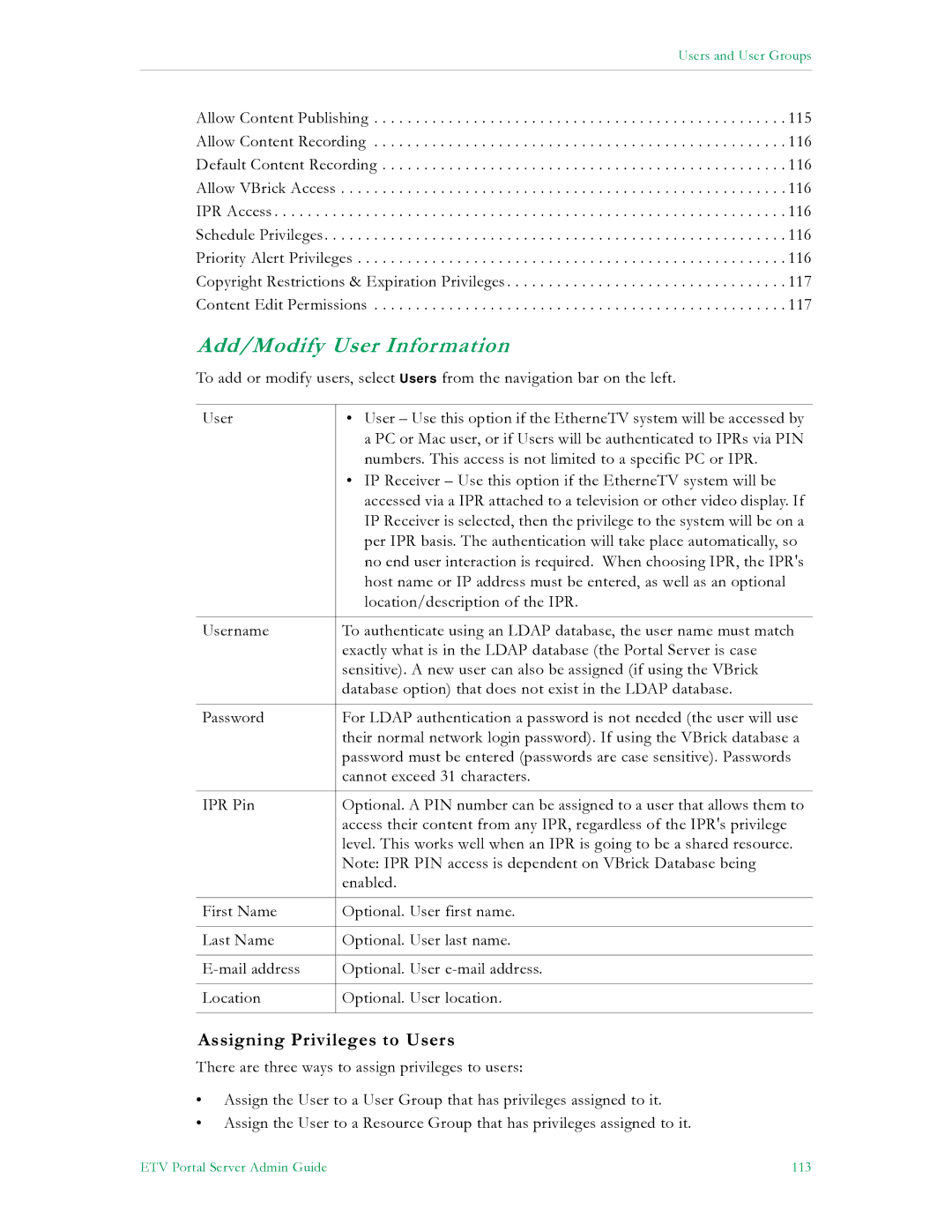Users and User Groups
Allow Content Publishing . . . . . . . . . . . . . . . . . . . . . . . . . . . . . . . . . . . . . . . . . . . . . . . . . . 115
Allow Content Recording . . . . . . . . . . . . . . . . . . . . . . . . . . . . . . . . . . . . . . . . . . . . . . . . . . 116
Default Content Recording . . . . . . . . . . . . . . . . . . . . . . . . . . . . . . . . . . . . . . . . . . . . . . . . . 116
Allow VBrick Access . . . . . . . . . . . . . . . . . . . . . . . . . . . . . . . . . . . . . . . . . . . . . . . . . . . . . . 116
IPR Access . . . . . . . . . . . . . . . . . . . . . . . . . . . . . . . . . . . . . . . . . . . . . . . . . . . . . . . . . . . . . . 116
Schedule Privileges. . . . . . . . . . . . . . . . . . . . . . . . . . . . . . . . . . . . . . . . . . . . . . . . . . . . . . . . 116
Priority Alert Privileges . . . . . . . . . . . . . . . . . . . . . . . . . . . . . . . . . . . . . . . . . . . . . . . . . . . . 116
Copyright Restrictions & Expiration Privileges . . . . . . . . . . . . . . . . . . . . . . . . . . . . . . . . . . 117
Content Edit Permissions . . . . . . . . . . . . . . . . . . . . . . . . . . . . . . . . . . . . . . . . . . . . . . . . . . 117
Add/Modify User Information
To add or modify users, select Users from the navigation bar on the left.
User | • User – Use this option if the EtherneTV system will be accessed by |
| a PC or Mac user, or if Users will be authenticated to IPRs via PIN |
| numbers. This access is not limited to a specific PC or IPR. |
| • IP Receiver – Use this option if the EtherneTV system will be |
| accessed via a IPR attached to a television or other video display. If |
| IP Receiver is selected, then the privilege to the system will be on a |
| per IPR basis. The authentication will take place automatically, so |
| no end user interaction is required. When choosing IPR, the IPR's |
| host name or IP address must be entered, as well as an optional |
| location/description of the IPR. |
|
|
Username | To authenticate using an LDAP database, the user name must match |
| exactly what is in the LDAP database (the Portal Server is case |
| sensitive). A new user can also be assigned (if using the VBrick |
| database option) that does not exist in the LDAP database. |
|
|
Password | For LDAP authentication a password is not needed (the user will use |
| their normal network login password). If using the VBrick database a |
| password must be entered (passwords are case sensitive). Passwords |
| cannot exceed 31 characters. |
|
|
IPR Pin | Optional. A PIN number can be assigned to a user that allows them to |
| access their content from any IPR, regardless of the IPR's privilege |
| level. This works well when an IPR is going to be a shared resource. |
| Note: IPR PIN access is dependent on VBrick Database being |
| enabled. |
|
|
First Name | Optional. User first name. |
|
|
Last Name | Optional. User last name. |
|
|
Optional. User | |
|
|
Location | Optional. User location. |
|
|
Assigning Privileges to Users
There are three ways to assign privileges to users:
•Assign the User to a User Group that has privileges assigned to it.
•Assign the User to a Resource Group that has privileges assigned to it.
ETV Portal Server Admin Guide | 113 |