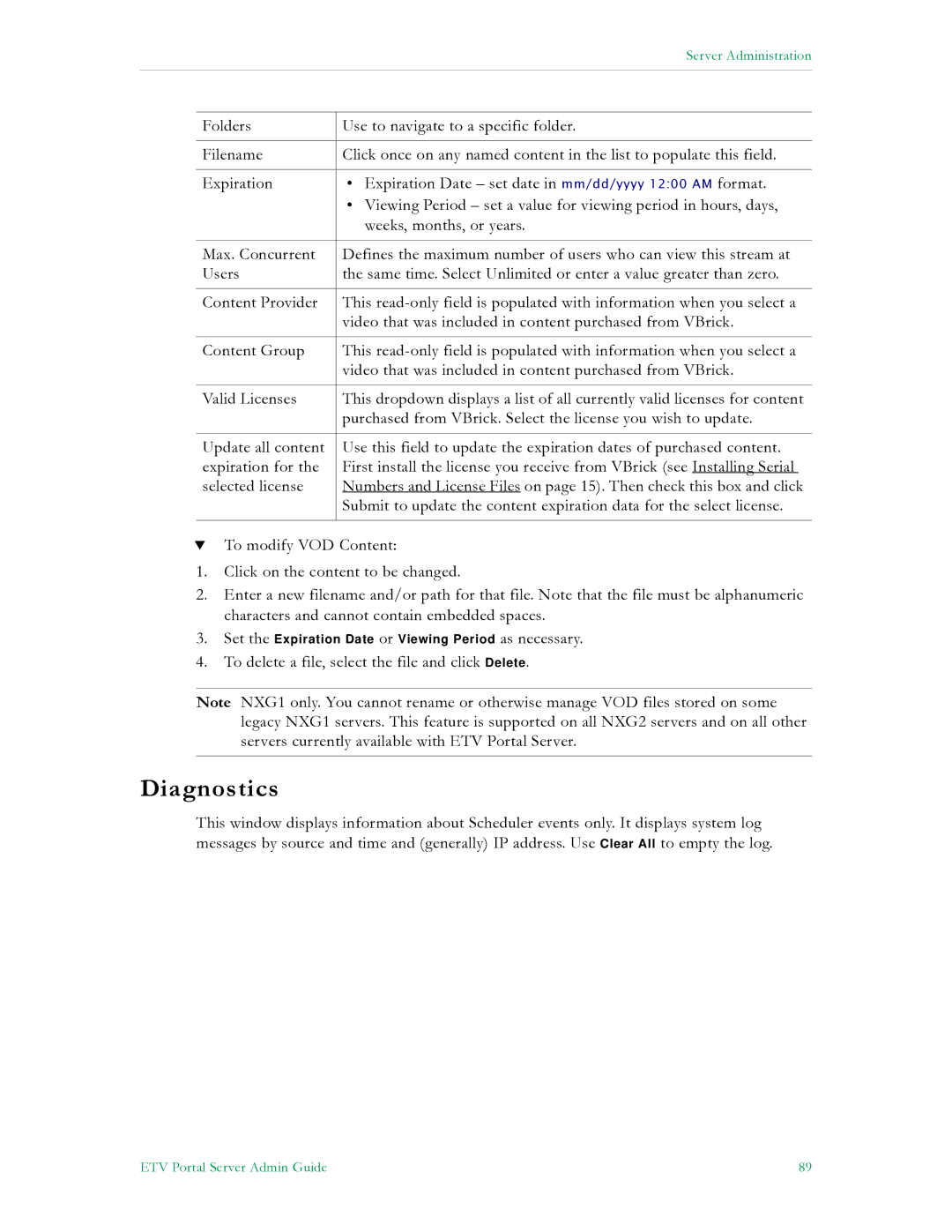|
| Server Administration |
|
|
|
|
|
|
| Folders | Use to navigate to a specific folder. |
|
|
|
| Filename | Click once on any named content in the list to populate this field. |
|
|
|
| Expiration | • Expiration Date – set date in mm/dd/yyyy 12:00 AM format. |
|
| • Viewing Period – set a value for viewing period in hours, days, |
|
| weeks, months, or years. |
|
|
|
| Max. Concurrent | Defines the maximum number of users who can view this stream at |
| Users | the same time. Select Unlimited or enter a value greater than zero. |
|
|
|
| Content Provider | This |
|
| video that was included in content purchased from VBrick. |
|
|
|
| Content Group | This |
|
| video that was included in content purchased from VBrick. |
|
|
|
| Valid Licenses | This dropdown displays a list of all currently valid licenses for content |
|
| purchased from VBrick. Select the license you wish to update. |
|
|
|
| Update all content | Use this field to update the expiration dates of purchased content. |
| expiration for the | First install the license you receive from VBrick (see Installing Serial |
| selected license | Numbers and License Files on page 15). Then check this box and click |
|
| Submit to update the content expiration data for the select license. |
|
|
|
TTo modify VOD Content:
1.Click on the content to be changed.
2.Enter a new filename and/or path for that file. Note that the file must be alphanumeric characters and cannot contain embedded spaces.
3.Set the Expiration Date or Viewing Period as necessary.
4.To delete a file, select the file and click Delete.
Note NXG1 only. You cannot rename or otherwise manage VOD files stored on some legacy NXG1 servers. This feature is supported on all NXG2 servers and on all other servers currently available with ETV Portal Server.
Diagnostics
This window displays information about Scheduler events only. It displays system log messages by source and time and (generally) IP address. Use Clear All to empty the log.
ETV Portal Server Admin Guide | 89 |