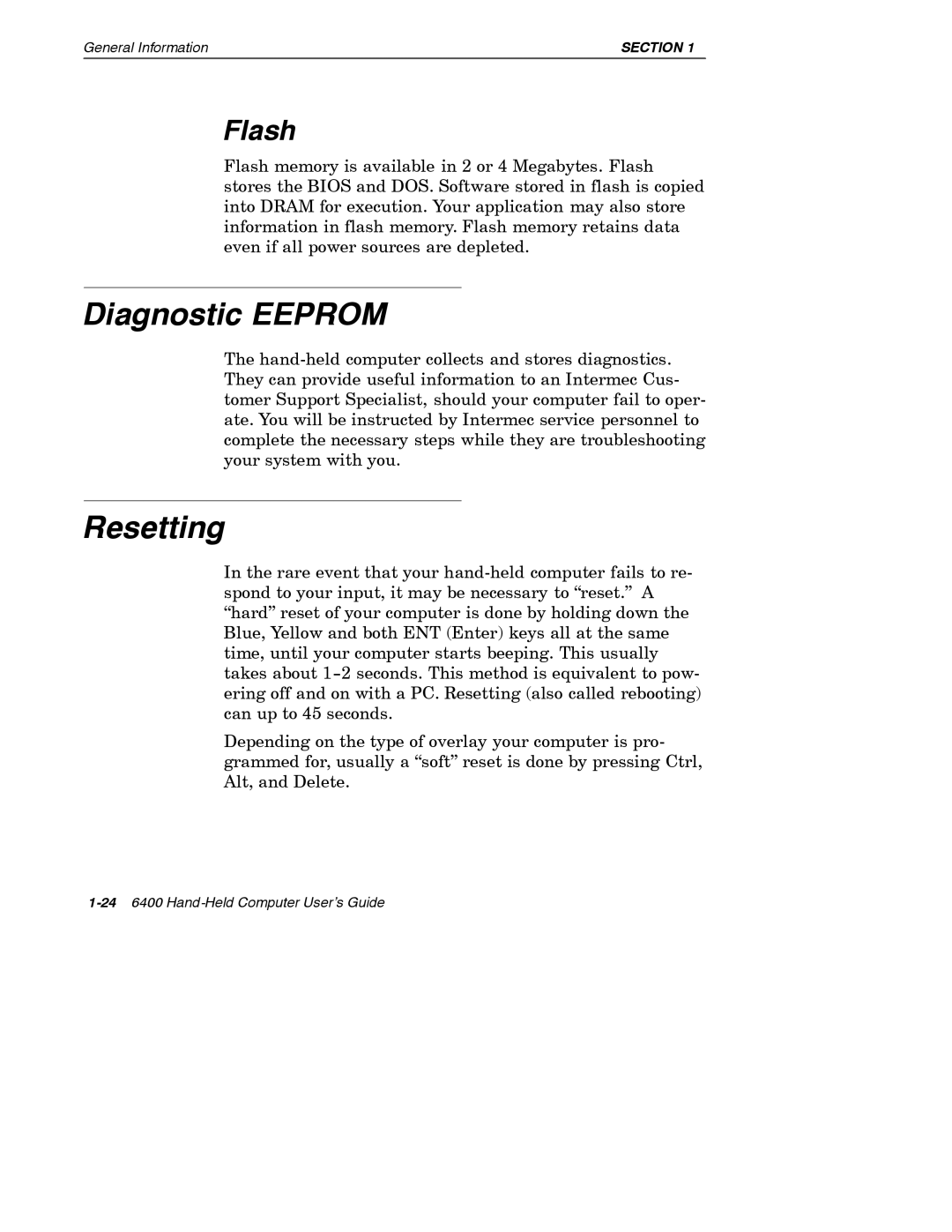General Information | SECTION 1 |
Flash
Flash memory is available in 2 or 4 Megabytes. Flash stores the BIOS and DOS. Software stored in flash is copied into DRAM for execution. Your application may also store information in flash memory. Flash memory retains data even if all power sources are depleted.
Diagnostic EEPROM
The hand-held computer collects and stores diagnostics. They can provide useful information to an Intermec Cus- tomer Support Specialist, should your computer fail to oper- ate. You will be instructed by Intermec service personnel to complete the necessary steps while they are troubleshooting your system with you.
Resetting
In the rare event that your hand-held computer fails to re- spond to your input, it may be necessary to “reset.” A “hard” reset of your computer is done by holding down the Blue, Yellow and both ENT (Enter) keys all at the same time, until your computer starts beeping. This usually takes about 1--2 seconds. This method is equivalent to pow- ering off and on with a PC. Resetting (also called rebooting) can up to 45 seconds.
Depending on the type of overlay your computer is pro- grammed for, usually a “soft” reset is done by pressing Ctrl, Alt, and Delete.
1-246400 Hand-Held Computer User’s Guide