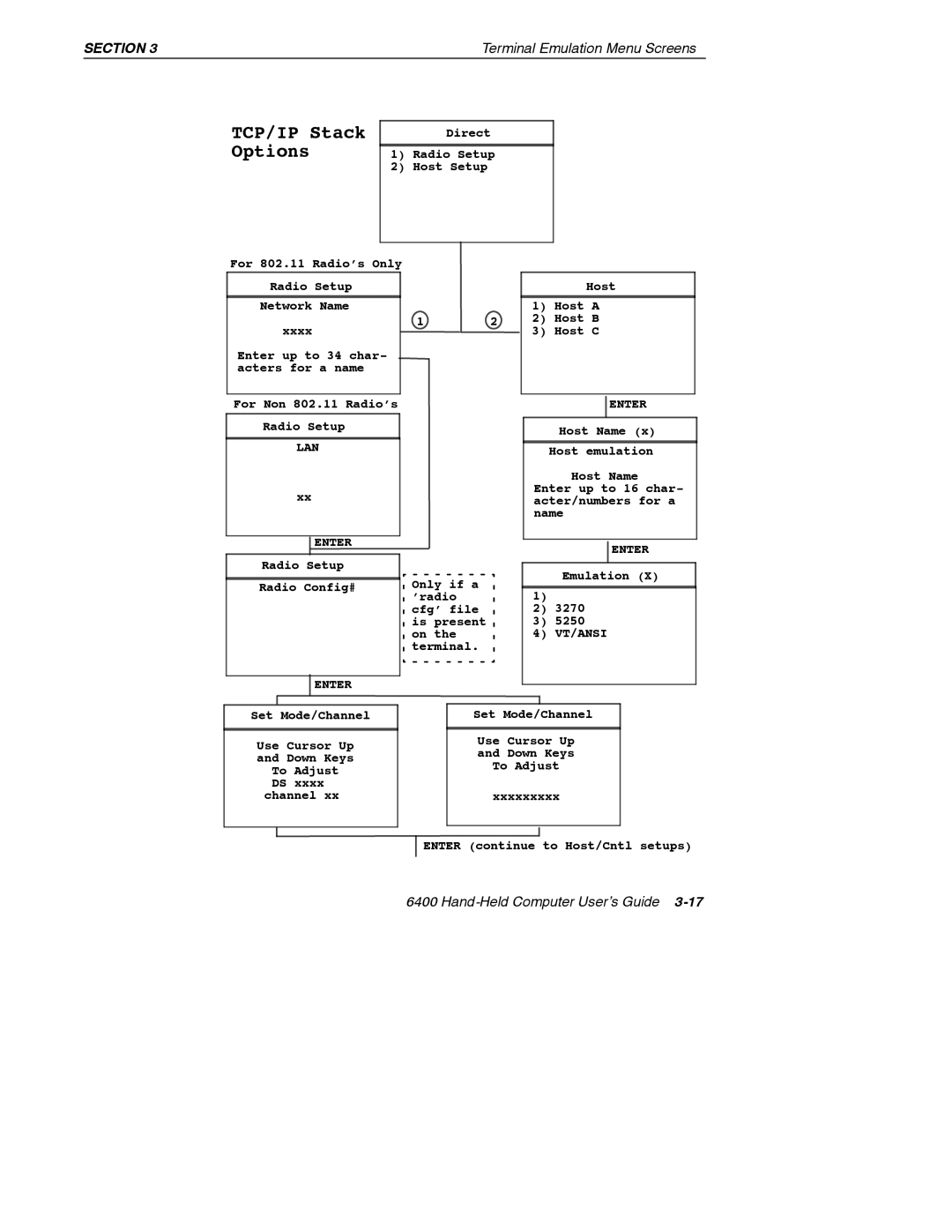SECTION 3 | Terminal Emulation Menu Screens |
TCP/IP Stack Options
Direct
1)Radio Setup
2)Host Setup
For 802.11 Radio’s Only |
|
|
|
|
|
|
|
| ||||
|
|
|
|
|
|
|
| |||||
Radio Setup |
|
|
|
|
|
|
|
|
| |||
|
|
|
|
|
|
|
|
|
|
|
|
|
Network Name |
|
|
|
|
|
|
|
|
| |||
|
|
|
|
|
|
|
|
|
|
|
|
|
xxxx |
| 1 |
|
|
| 2 |
| |||||
|
|
|
|
|
|
|
|
| ||||
|
|
|
|
|
|
|
|
| ||||
Enter up to 34 char- |
|
|
|
|
|
|
|
|
|
|
| |
acters for a name |
|
|
|
|
|
|
|
|
| |||
|
|
|
|
|
|
|
|
|
|
|
|
|
For Non 802.11 Radio’s |
|
|
|
|
|
|
|
| ||||
|
|
|
|
|
|
|
| |||||
|
|
|
|
|
|
|
|
|
|
|
|
|
Radio Setup |
|
|
|
|
|
|
|
|
| |||
|
|
|
|
|
|
|
|
|
|
|
|
|
LAN |
|
|
|
|
|
|
|
|
| |||
xx |
|
|
|
|
|
|
|
|
| |||
|
|
|
|
|
|
|
|
| ||||
|
|
|
|
|
|
|
|
|
|
|
|
|
| ENTER |
|
|
|
|
|
|
|
|
| ||
|
|
|
|
|
|
|
|
|
|
|
|
|
Radio Setup |
|
|
|
|
|
|
|
|
| |||
|
|
|
|
| Only if a |
|
| |||||
Radio Config# |
|
|
| |||||||||
|
|
|
|
| ’radio |
|
| |||||
|
|
|
|
| cfg’ file |
|
| |||||
|
|
|
|
| is present |
|
| |||||
|
|
|
|
| on the |
|
| |||||
|
|
|
|
| terminal. |
|
| |||||
|
|
|
|
|
|
|
|
|
|
|
|
|
Host
1)Host A
2)Host B
3)Host C
ENTER
Host Name (x)
Host emulation
Host Name Enter up to 16 char- acter/numbers for a name
ENTER
Emulation (X)
1)
2)3270
3)5250
4)VT/ANSI
ENTER
Set Mode/Channel
Use Cursor Up and Down Keys To Adjust DS xxxx channel xx
Set Mode/Channel
Use Cursor Up
and Down Keys
To Adjust
xxxxxxxxx
ENTER (continue to Host/Cntl setups)
6400