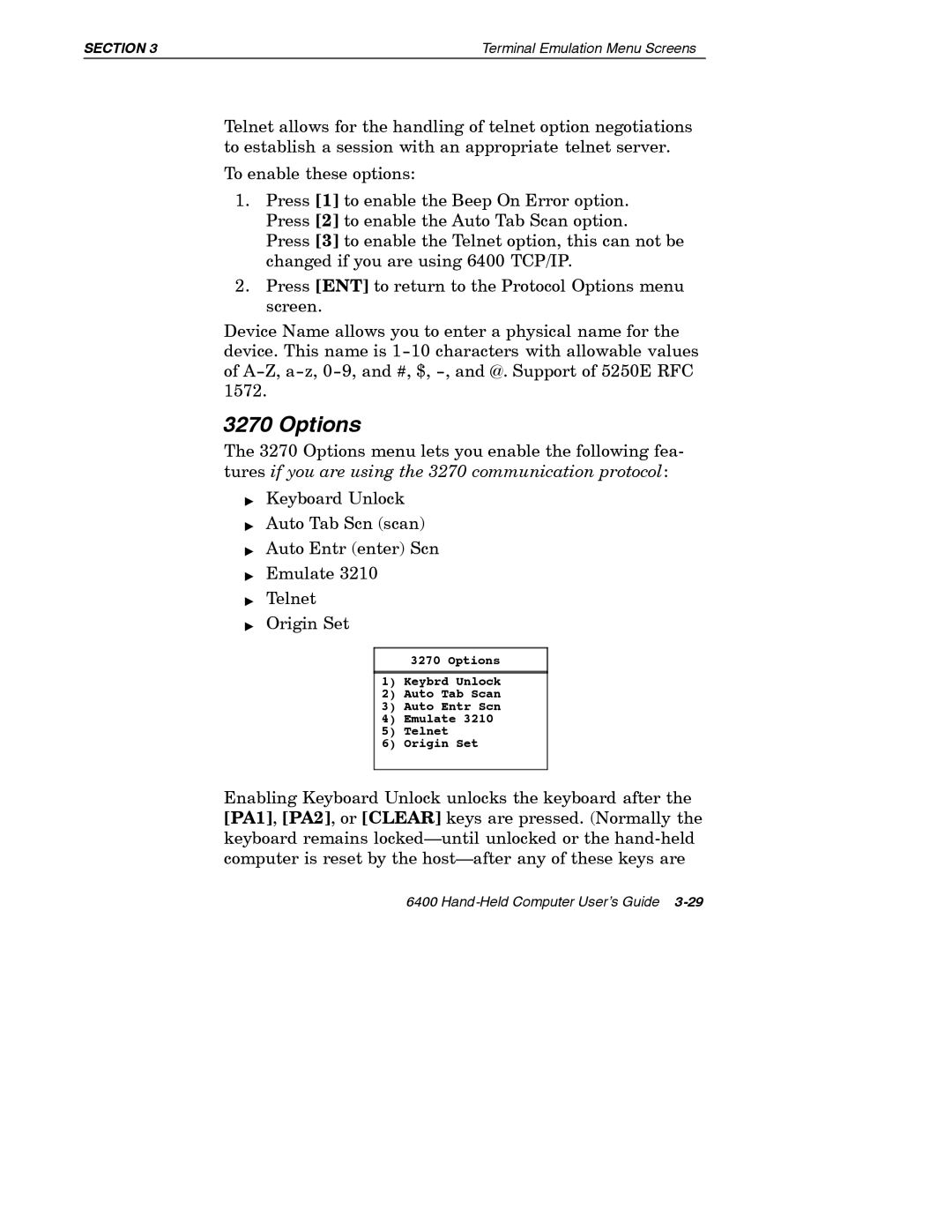SECTION 3 | Terminal Emulation Menu Screens |
Telnet allows for the handling of telnet option negotiations to establish a session with an appropriate telnet server.
To enable these options:
1.Press [1] to enable the Beep On Error option. Press [2] to enable the Auto Tab Scan option.
Press [3] to enable the Telnet option, this can not be changed if you are using 6400 TCP/IP.
2.Press [ENT] to return to the Protocol Options menu screen.
Device Name allows you to enter a physical name for the device. This name is
3270 Options
The 3270 Options menu lets you enable the following fea- tures if you are using the 3270 communication protocol:
"Keyboard Unlock
"Auto Tab Scn (scan)
"Auto Entr (enter) Scn
"Emulate 3210
"Telnet
"Origin Set
3270 Options
1)Keybrd Unlock
2)Auto Tab Scan
3)Auto Entr Scn
4)Emulate 3210
5)Telnet
6)Origin Set
Enabling Keyboard Unlock unlocks the keyboard after the [PA1], [PA2], or [CLEAR] keys are pressed. (Normally the keyboard remains
6400