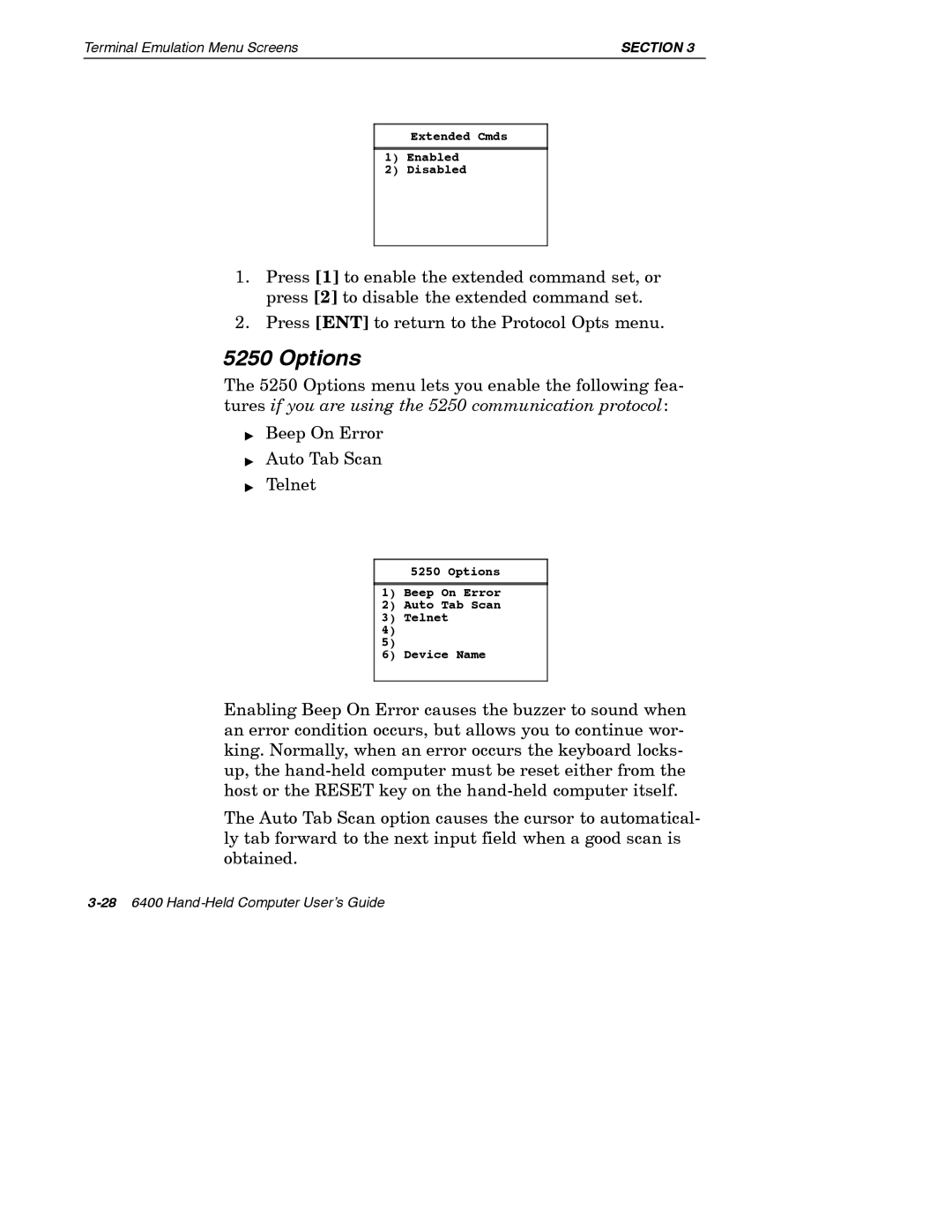Terminal Emulation Menu Screens | SECTION 3 |
Extended Cmds
1)Enabled
2)Disabled
1.Press [1] to enable the extended command set, or press [2] to disable the extended command set.
2.Press [ENT] to return to the Protocol Opts menu.
5250 Options
The 5250 Options menu lets you enable the following fea- tures if you are using the 5250 communication protocol:
"Beep On Error
"Auto Tab Scan
"Telnet
5250 Options
1)Beep On Error
2)Auto Tab Scan
3)Telnet
4)
5)
6) Device Name
Enabling Beep On Error causes the buzzer to sound when an error condition occurs, but allows you to continue wor- king. Normally, when an error occurs the keyboard locks- up, the
The Auto Tab Scan option causes the cursor to automatical- ly tab forward to the next input field when a good scan is obtained.