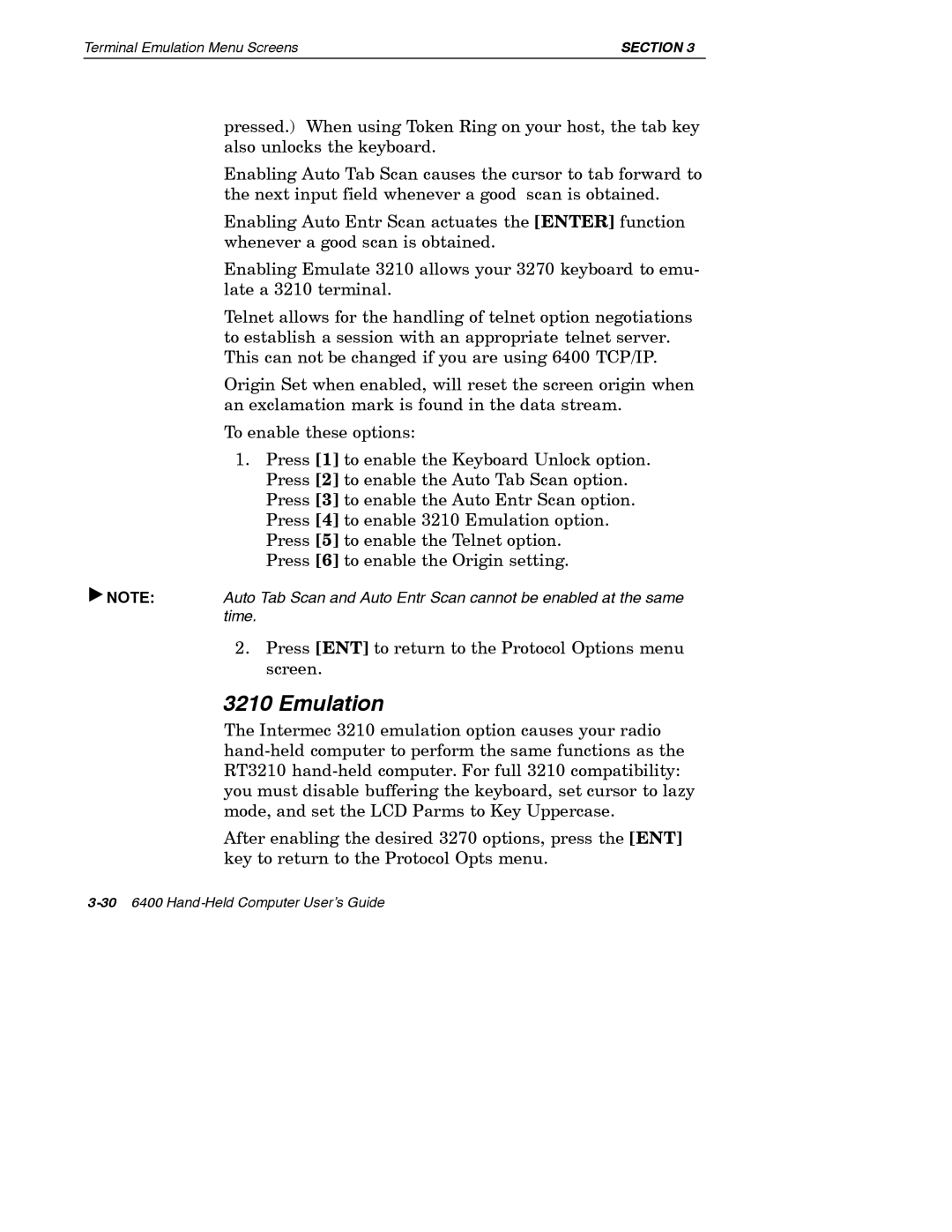Terminal Emulation Menu Screens | SECTION 3 |
pressed.) When using Token Ring on your host, the tab key also unlocks the keyboard.
Enabling Auto Tab Scan causes the cursor to tab forward to the next input field whenever a good scan is obtained.
Enabling Auto Entr Scan actuates the [ENTER] function whenever a good scan is obtained.
Enabling Emulate 3210 allows your 3270 keyboard to emu- late a 3210 terminal.
Telnet allows for the handling of telnet option negotiations to establish a session with an appropriate telnet server. This can not be changed if you are using 6400 TCP/IP.
Origin Set when enabled, will reset the screen origin when an exclamation mark is found in the data stream.
To enable these options:
1.Press [1] to enable the Keyboard Unlock option. Press [2] to enable the Auto Tab Scan option. Press [3] to enable the Auto Entr Scan option. Press [4] to enable 3210 Emulation option. Press [5] to enable the Telnet option.
Press [6] to enable the Origin setting.
"NOTE: Auto Tab Scan and Auto Entr Scan cannot be enabled at the same time.
2.Press [ENT] to return to the Protocol Options menu screen.
3210 Emulation
The Intermec 3210 emulation option causes your radio
After enabling the desired 3270 options, press the [ENT] key to return to the Protocol Opts menu.