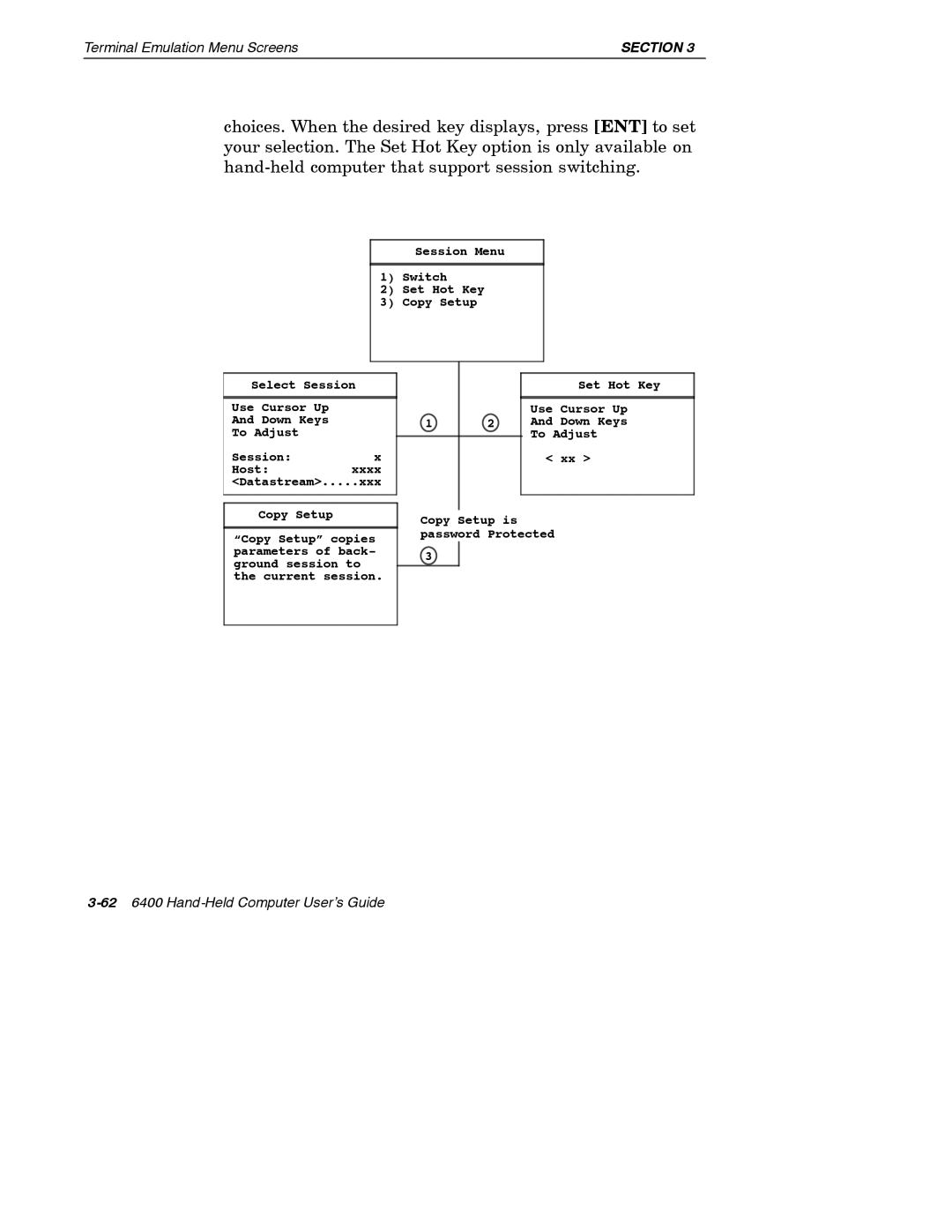Terminal Emulation Menu Screens | SECTION 3 |
choices. When the desired key displays, press [ENT] to set your selection. The Set Hot Key option is only available on
Session Menu
1)Switch
2)Set Hot Key
3)Copy Setup
Select Session
Use Cursor Up
And Down Keys
To Adjust
Session:x
Host:xxxx <Datastream>.....xxx
Copy Setup
“Copy Setup” copies parameters of back- ground session to the current session.
|
|
|
|
|
|
|
|
|
|
|
|
|
|
| Set Hot Key |
|
|
|
|
|
|
|
|
|
|
|
|
|
|
| Use Cursor Up |
| 1 |
| 2 |
| And Down Keys | ||
|
|
|
|
|
|
| To Adjust |
|
|
|
|
|
|
| |
|
|
|
|
|
|
| |
|
|
|
|
|
|
| < xx > |
|
|
|
|
|
|
|
|
|
|
|
|
|
|
|
|
Copy Setup is password Protected
![]() 3
3![]()