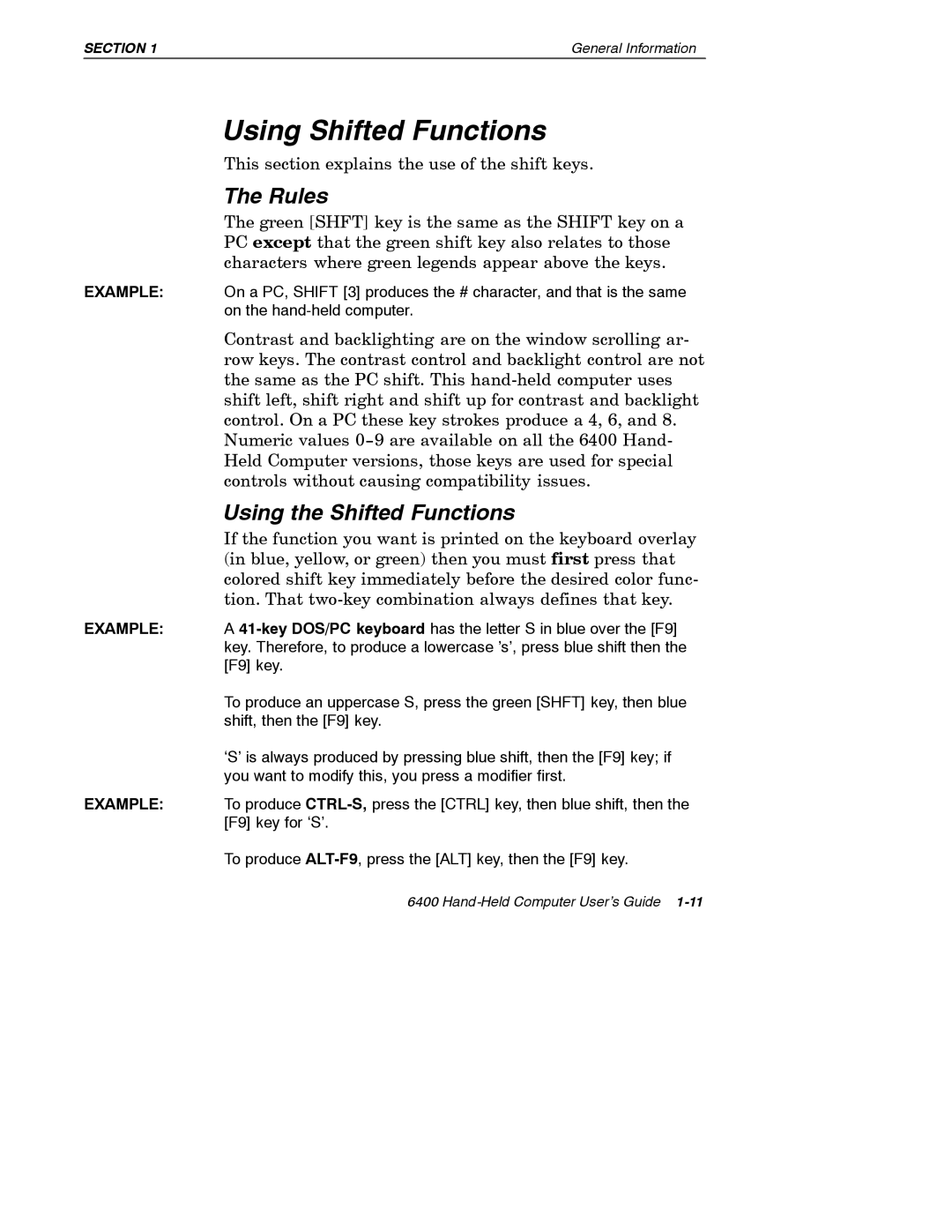SECTION 1 | General Information |
Using Shifted Functions
This section explains the use of the shift keys.
The Rules
The green [SHFT] key is the same as the SHIFT key on a PC except that the green shift key also relates to those characters where green legends appear above the keys.
EXAMPLE: On a PC, SHIFT [3] produces the # character, and that is the same on the
Contrast and backlighting are on the window scrolling ar- row keys. The contrast control and backlight control are not the same as the PC shift. This
Using the Shifted Functions
If the function you want is printed on the keyboard overlay (in blue, yellow, or green) then you must first press that colored shift key immediately before the desired color func- tion. That
EXAMPLE: A
To produce an uppercase S, press the green [SHFT] key, then blue shift, then the [F9] key.
‘S’ is always produced by pressing blue shift, then the [F9] key; if you want to modify this, you press a modifier first.
EXAMPLE: To produce
To produce
6400