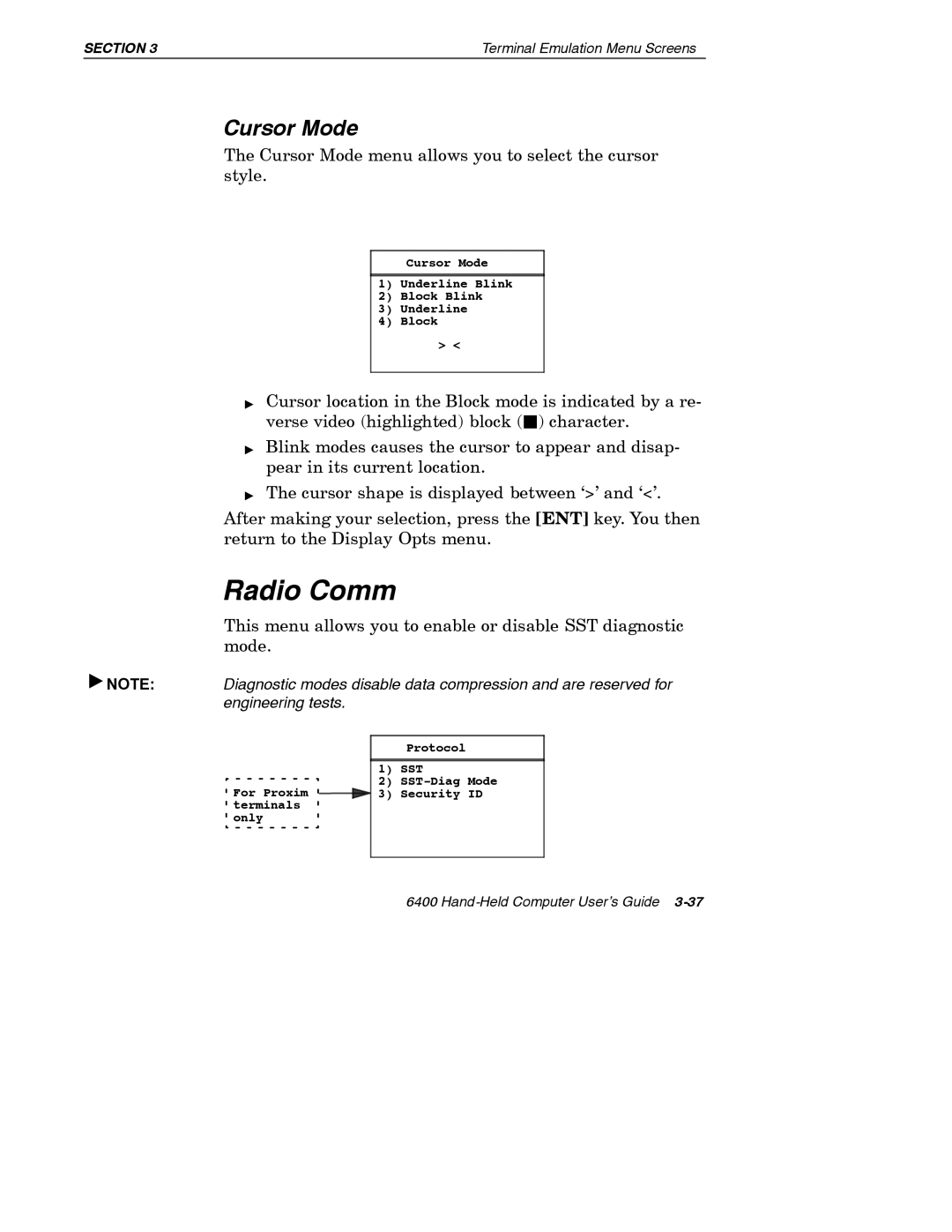SECTION 3 | Terminal Emulation Menu Screens |
Cursor Mode
The Cursor Mode menu allows you to select the cursor style.
Cursor Mode
1)Underline Blink
2)Block Blink
3)Underline
4)Block
><
"Cursor location in the Block mode is indicated by a re- verse video (highlighted) block (J) character.
"Blink modes causes the cursor to appear and disap- pear in its current location.
"The cursor shape is displayed between ‘>’ and ‘<’.
After making your selection, press the [ENT] key. You then return to the Display Opts menu.
Radio Comm
This menu allows you to enable or disable SST diagnostic mode.
"NOTE: Diagnostic modes disable data compression and are reserved for engineering tests.
Protocol
1)SST
2)
For Proxim ![]()
![]() 3) Security ID terminals
3) Security ID terminals ![]()
![]()
only
6400