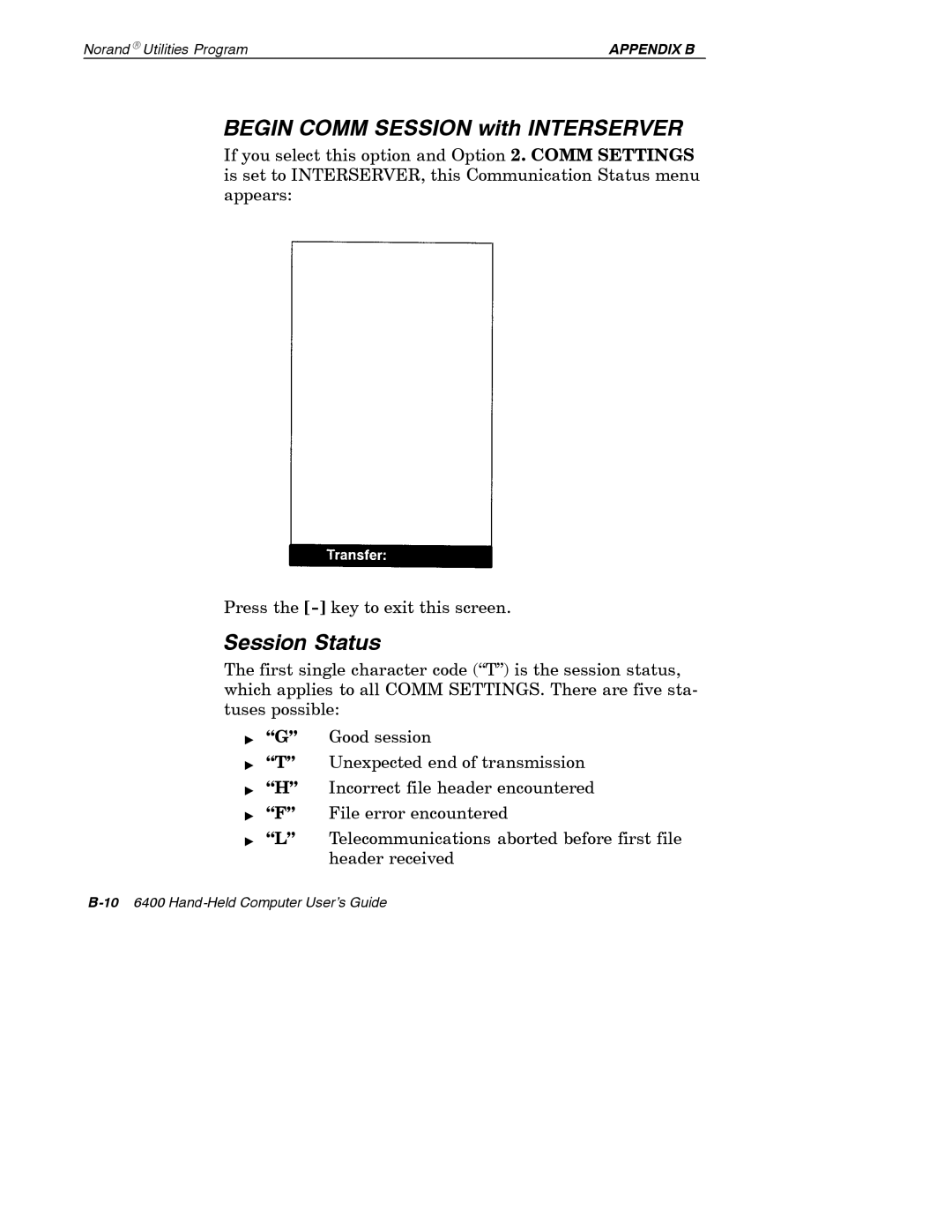NorandR Utilities Program | APPENDIX B |
BEGIN COMM SESSION with INTERSERVER
If you select this option and Option 2. COMM SETTINGS is set to INTERSERVER, this Communication Status menu appears:
Press the
Session Status
The first single character code (“T”) is the session status, which applies to all COMM SETTINGS. There are five sta- tuses possible:
"“G” Good session
"“T” Unexpected end of transmission
"“H” Incorrect file header encountered
"“F” File error encountered
"“L” Telecommunications aborted before first file header received