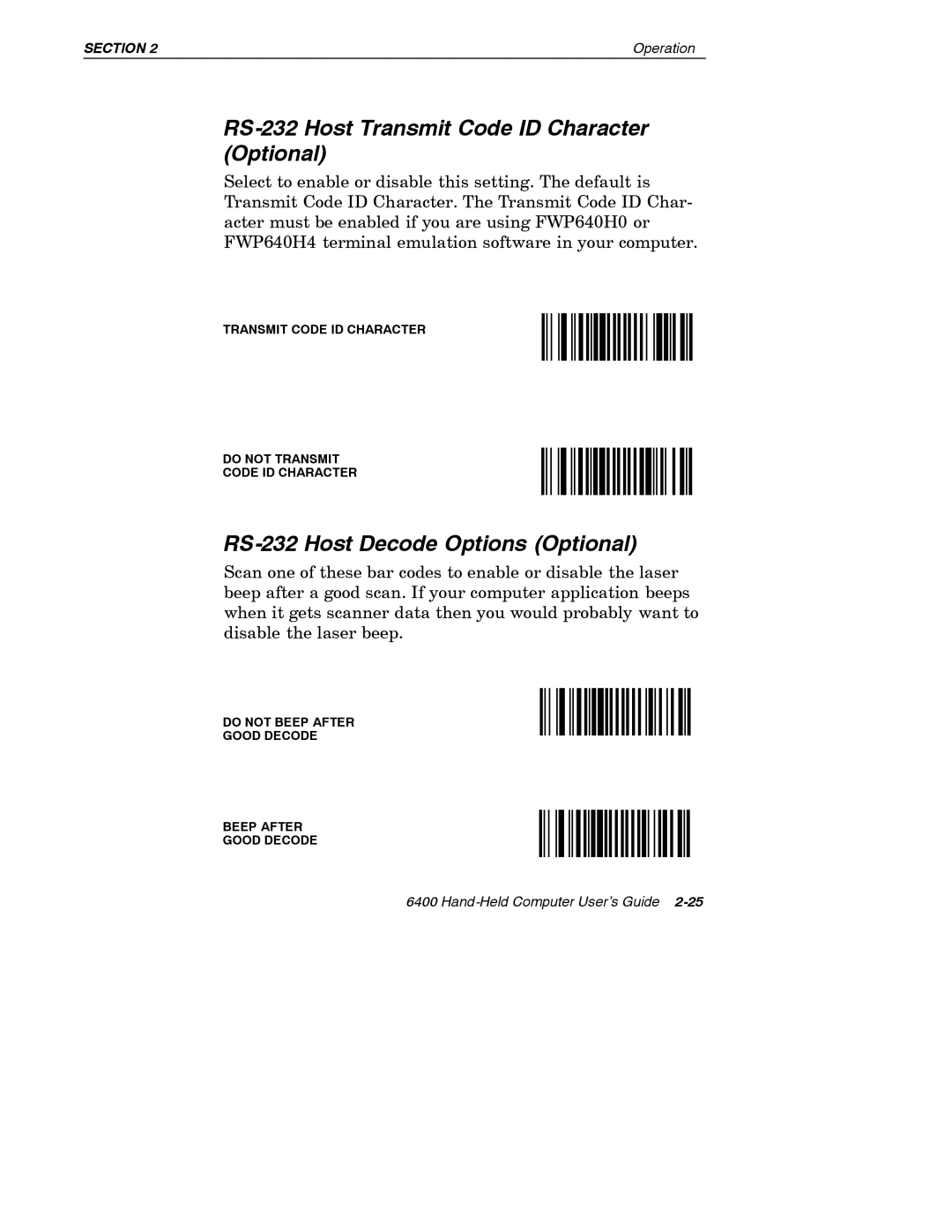SECTION 2 | Operation |
RS-232 Host Transmit Code ID Character (Optional)
Select to enable or disable this setting. The default is Transmit Code ID Character. The Transmit Code ID Char- acter must be enabled if you are using FWP640H0 or FWP640H4 terminal emulation software in your computer.
TRANSMIT CODE ID CHARACTER
DO NOT TRANSMIT
CODE ID CHARACTER
RS-232 Host Decode Options (Optional)
Scan one of these bar codes to enable or disable the laser beep after a good scan. If your computer application beeps when it gets scanner data then you would probably want to disable the laser beep.
DO NOT BEEP AFTER
GOOD DECODE
BEEP AFTER
GOOD DECODE
6400