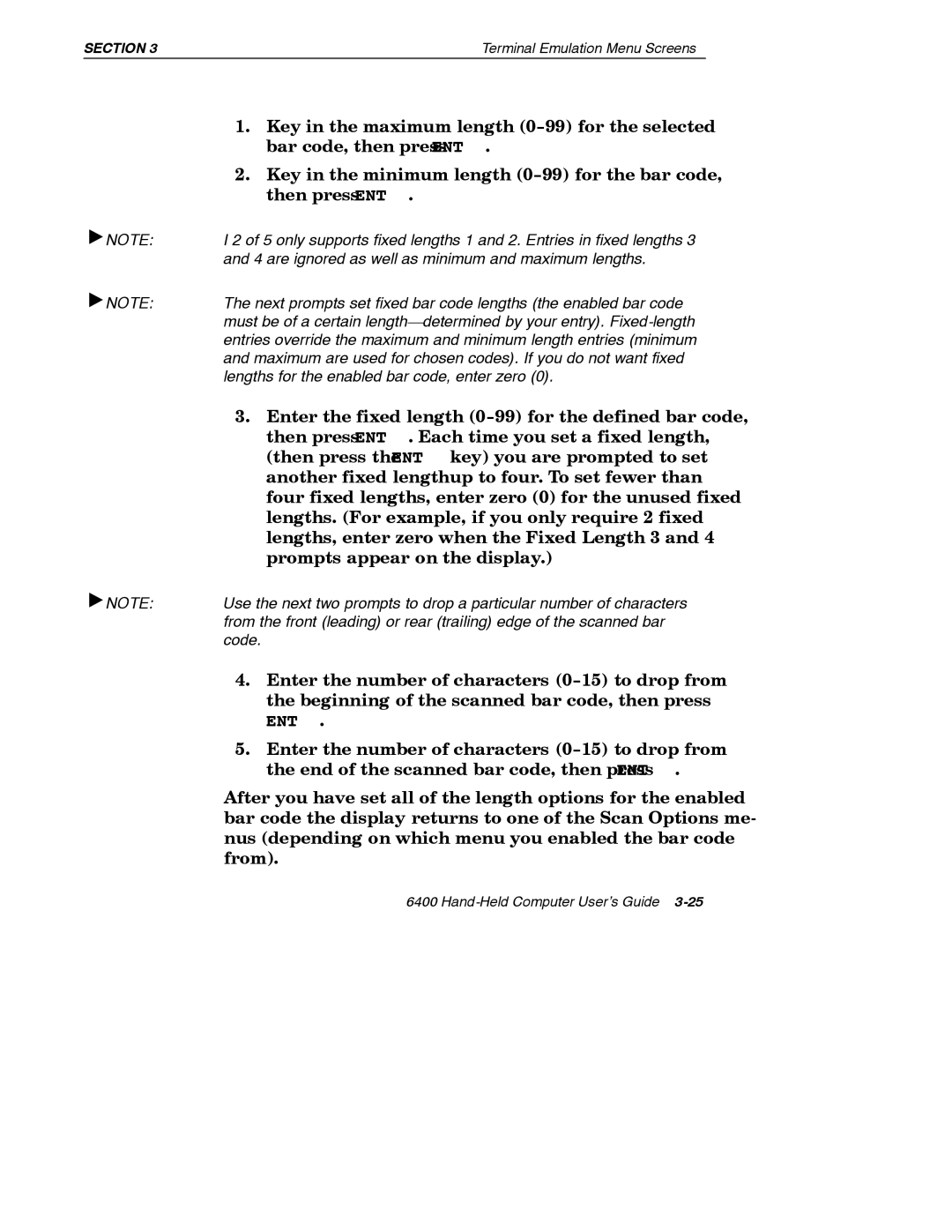1.Key in the maximum length (0--99) for the selected bar code, then press [ENT].
2.Key in the minimum length (0--99) for the bar code, then press [ENT].
"NOTE: I 2 of 5 only supports fixed lengths 1 and 2. Entries in fixed lengths 3 and 4 are ignored as well as minimum and maximum lengths.
"NOTE: The next prompts set fixed bar code lengths (the enabled bar code must be of a certain length—determined by your entry). Fixed-length entries override the maximum and minimum length entries (minimum and maximum are used for chosen codes). If you do not want fixed lengths for the enabled bar code, enter zero (0).
3.Enter the fixed length (0--99) for the defined bar code, then press [ENT]. Each time you set a fixed length, (then press the [ENT] key) you are prompted to set another fixed length—up to four. To set fewer than four fixed lengths, enter zero (0) for the unused fixed lengths. (For example, if you only require 2 fixed lengths, enter zero when the Fixed Length 3 and 4 prompts appear on the display.)
"NOTE: Use the next two prompts to drop a particular number of characters from the front (leading) or rear (trailing) edge of the scanned bar code.
4.Enter the number of characters (0--15) to drop from the beginning of the scanned bar code, then press [ENT].
5.Enter the number of characters (0--15) to drop from the end of the scanned bar code, then press [ENT] .
After you have set all of the length options for the enabled bar code the display returns to one of the Scan Options me- nus (depending on which menu you enabled the bar code from).
6400 Hand-Held Computer User’s Guide 3-25