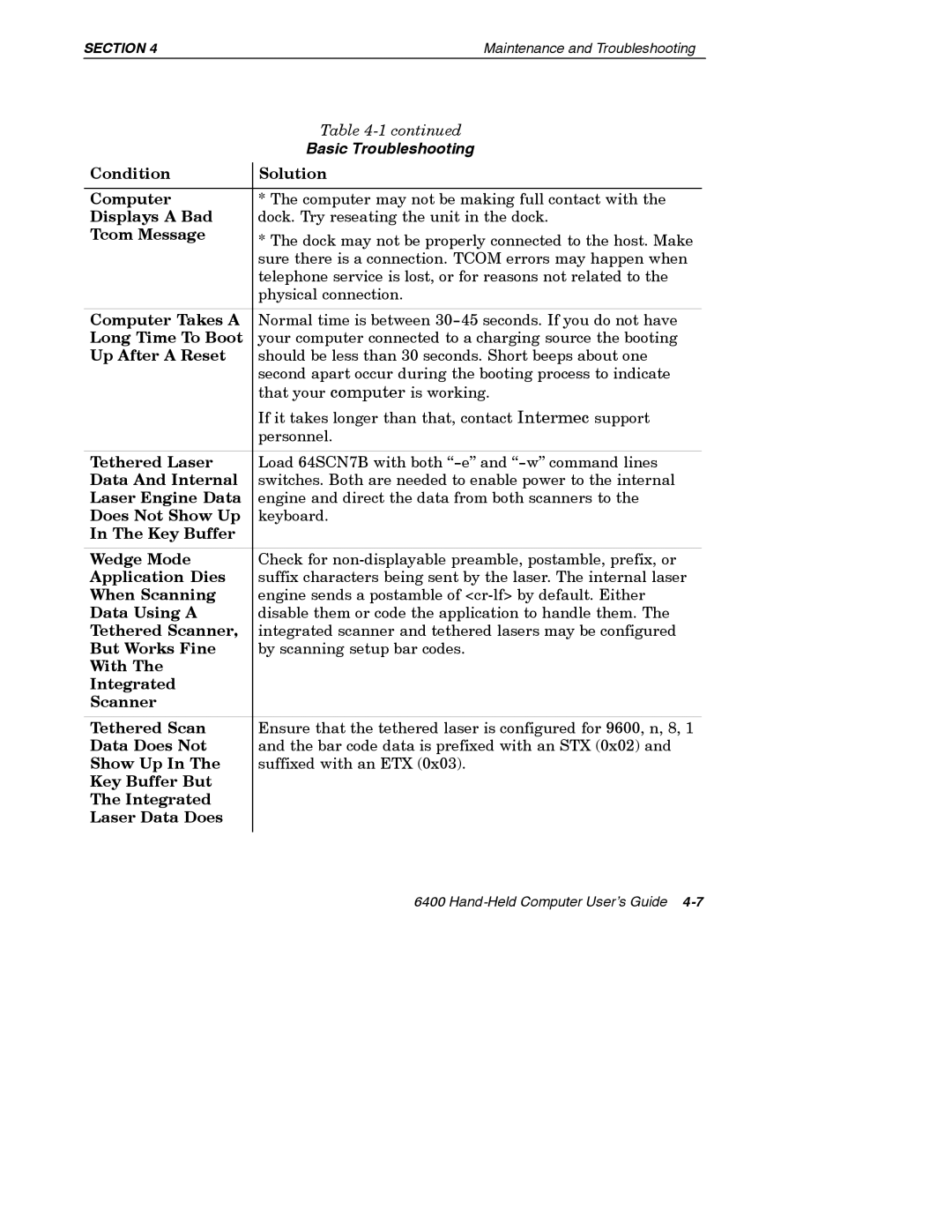SECTION 4 | Maintenance and Troubleshooting |
|
| Table |
|
| Basic Troubleshooting |
Condition |
| Solution |
| ||
|
|
|
Computer |
| * The computer may not be making full contact with the |
Displays A Bad |
| dock. Try reseating the unit in the dock. |
Tcom Message |
| * The dock may not be properly connected to the host. Make |
|
| |
|
| sure there is a connection. TCOM errors may happen when |
|
| telephone service is lost, or for reasons not related to the |
|
| physical connection. |
|
|
|
Computer Takes A |
| Normal time is between |
Long Time To Boot |
| your computer connected to a charging source the booting |
Up After A Reset |
| should be less than 30 seconds. Short beeps about one |
|
| second apart occur during the booting process to indicate |
|
| that your computer is working. |
|
| If it takes longer than that, contact Intermec support |
|
| personnel. |
|
|
|
Tethered Laser |
| Load 64SCN7B with both |
Data And Internal |
| switches. Both are needed to enable power to the internal |
Laser Engine Data |
| engine and direct the data from both scanners to the |
Does Not Show Up |
| keyboard. |
In The Key Buffer |
|
|
|
|
|
Wedge Mode |
| Check for |
Application Dies |
| suffix characters being sent by the laser. The internal laser |
When Scanning |
| engine sends a postamble of |
Data Using A |
| disable them or code the application to handle them. The |
Tethered Scanner, |
| integrated scanner and tethered lasers may be configured |
But Works Fine |
| by scanning setup bar codes. |
With The |
|
|
Integrated |
|
|
Scanner |
|
|
|
|
|
Tethered Scan |
| Ensure that the tethered laser is configured for 9600, n, 8, 1 |
Data Does Not |
| and the bar code data is prefixed with an STX (0x02) and |
Show Up In The |
| suffixed with an ETX (0x03). |
Key Buffer But |
|
|
The Integrated |
|
|
Laser Data Does |
|
|
|
|
|
6400