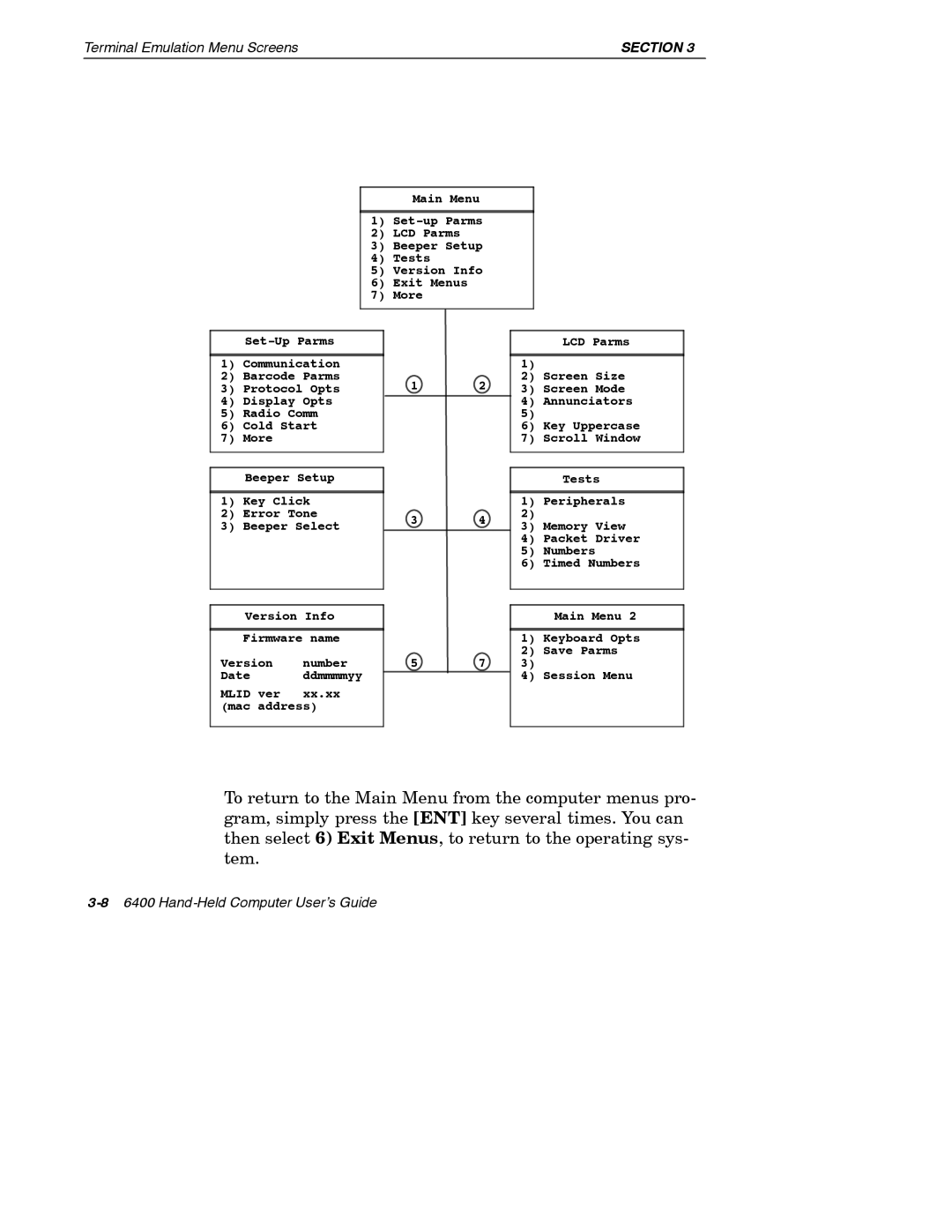Terminal Emulation Menu Screens | SECTION 3 |
Main Menu
1)
2)LCD Parms
3)Beeper Setup
4)Tests
5)Version Info
6)Exit Menus
7)More
1)Communication
2)Barcode Parms
3)Protocol Opts
4)Display Opts
5)Radio Comm
6)Cold Start
7)More
Beeper Setup
1)Key Click
2)Error Tone
3)Beeper Select
Version Info
Firmware name
Version number
Date ddmmmmyy
MLID ver xx.xx (mac address)
![]() 1
1![]()
![]() 2
2![]()
3 | 4 |
![]() 5
5![]()
![]() 7
7![]()
LCD Parms
1)
2)Screen Size
3)Screen Mode
4)Annunciators
6)Key Uppercase
7)Scroll Window
Tests
1)Peripherals
3)Memory View
4)Packet Driver
5)Numbers
6)Timed Numbers
Main Menu 2
1)Keyboard Opts
2)Save Parms
3)
4) Session Menu
To return to the Main Menu from the computer menus pro- gram, simply press the [ENT] key several times. You can then select 6) Exit Menus, to return to the operating sys- tem.