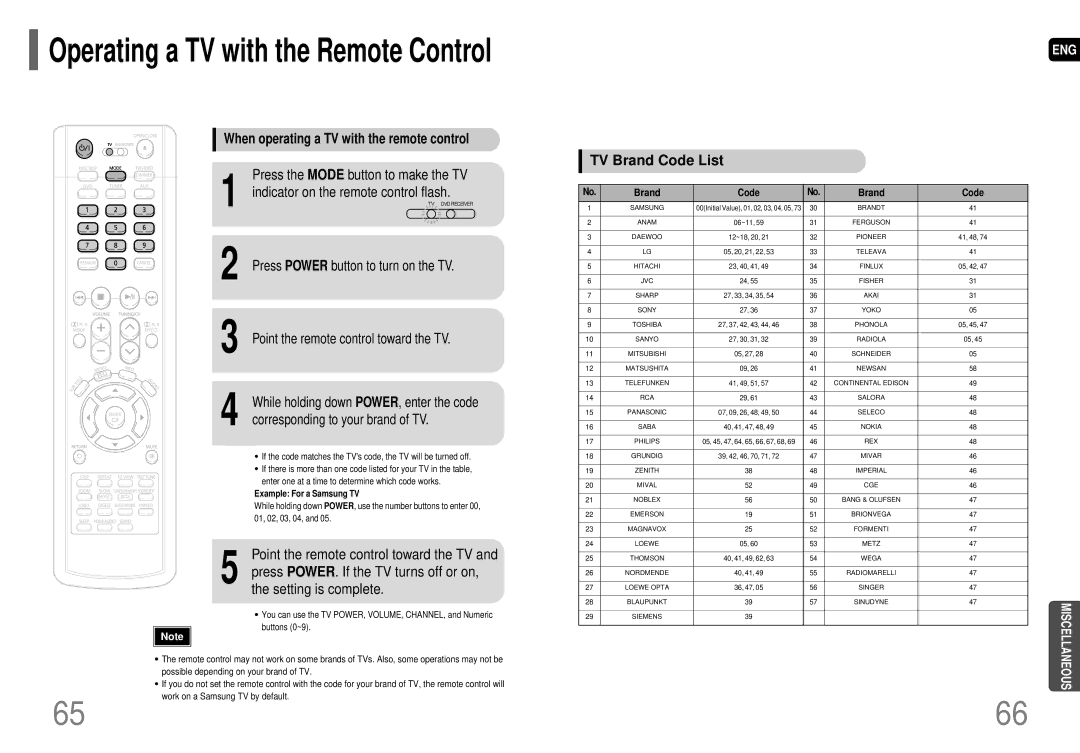HT-HDP40 specifications
The Samsung HT-HDP40 is a compact and feature-rich home theater system designed to enhance your movie-watching and audio experience. Launched as part of Samsung's innovative range of home entertainment systems, the HT-HDP40 is known for its blend of functionality, sleek design, and advanced technology.One of the standout features of the HT-HDP40 is its 5.1 channel surround sound system. This configuration includes a powerful subwoofer and five satellite speakers, providing an immersive audio experience that allows users to enjoy crystal-clear sound with deep bass. This surround sound capability draws viewers deeper into their favorite films, making every moment feel more engaging and lifelike.
Another notable characteristic of the HT-HDP40 is its compatibility with a diverse range of media formats. Supporting DVD and CD playback, this system caters to various user needs, allowing for a versatile multimedia experience. Additionally, it offers the convenience of USB inputs, which enable users to connect and play music and videos directly from external drives, enhancing the flexibility of media consumption.
The Samsung HT-HDP40 is equipped with an advanced Dolby Digital system, ensuring high-quality sound output that enhances the overall audio-visual experience. This technology helps in delivering a more realistic sound stage, whether users are watching a thrilling action movie or enjoying their favorite music tracks.
In terms of connectivity, the HT-HDP40 provides multiple HDMI outputs, allowing easy integration with modern televisions and other devices. This makes setting up the home theater system a straightforward task, with full high-definition 1080p video output ensuring that picture quality is not compromised.
Design-wise, the HT-HDP40 exhibits a sleek and modern aesthetic that can fit seamlessly into any home décor. Its compact size allows for easy placement in smaller spaces without sacrificing audio quality or performance.
To sum up, the Samsung HT-HDP40 is a robust home theater system that combines advanced technology with user-friendly features to create an engaging entertainment experience. With its powerful surround sound system, compatibility with various media formats, and sleek design, this system stands out as an excellent choice for anyone looking to upgrade their home audio-visual setup.