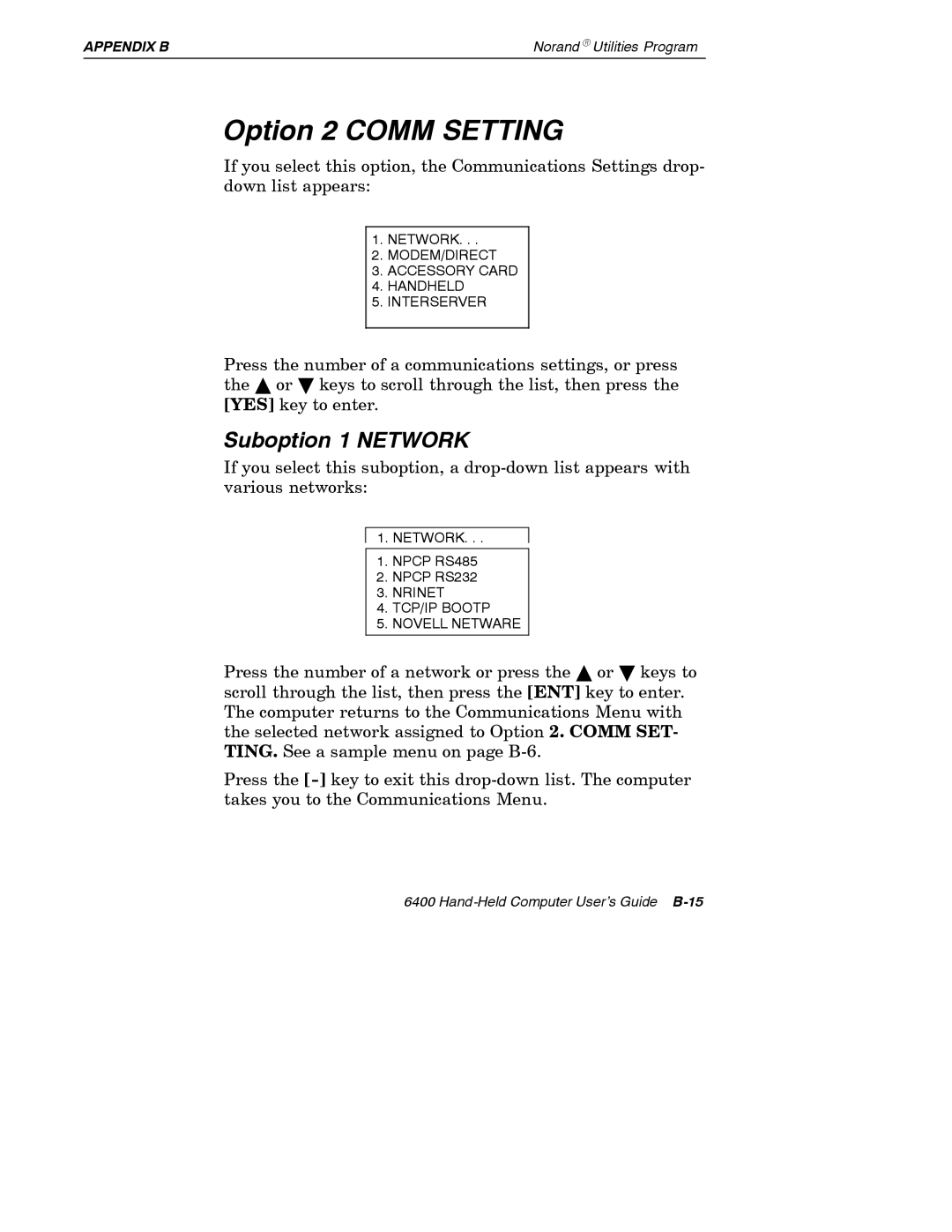APPENDIX B | NorandR Utilities Program |
Option 2 COMM SETTING
If you select this option, the Communications Settings drop- down list appears:
1.NETWORK. . .
2.MODEM/DIRECT
3.ACCESSORY CARD
4.HANDHELD
5.INTERSERVER
Press the number of a communications settings, or press the Y or B keys to scroll through the list, then press the [YES] key to enter.
Suboption 1 NETWORK
If you select this suboption, a
1.NETWORK. . .
1.NPCP RS485
2.NPCP RS232
3.NRINET
4.TCP/IP BOOTP
5.NOVELL NETWARE
Press the number of a network or press the Y or B keys to scroll through the list, then press the [ENT] key to enter. The computer returns to the Communications Menu with the selected network assigned to Option 2. COMM SET- TING. See a sample menu on page
Press the
6400