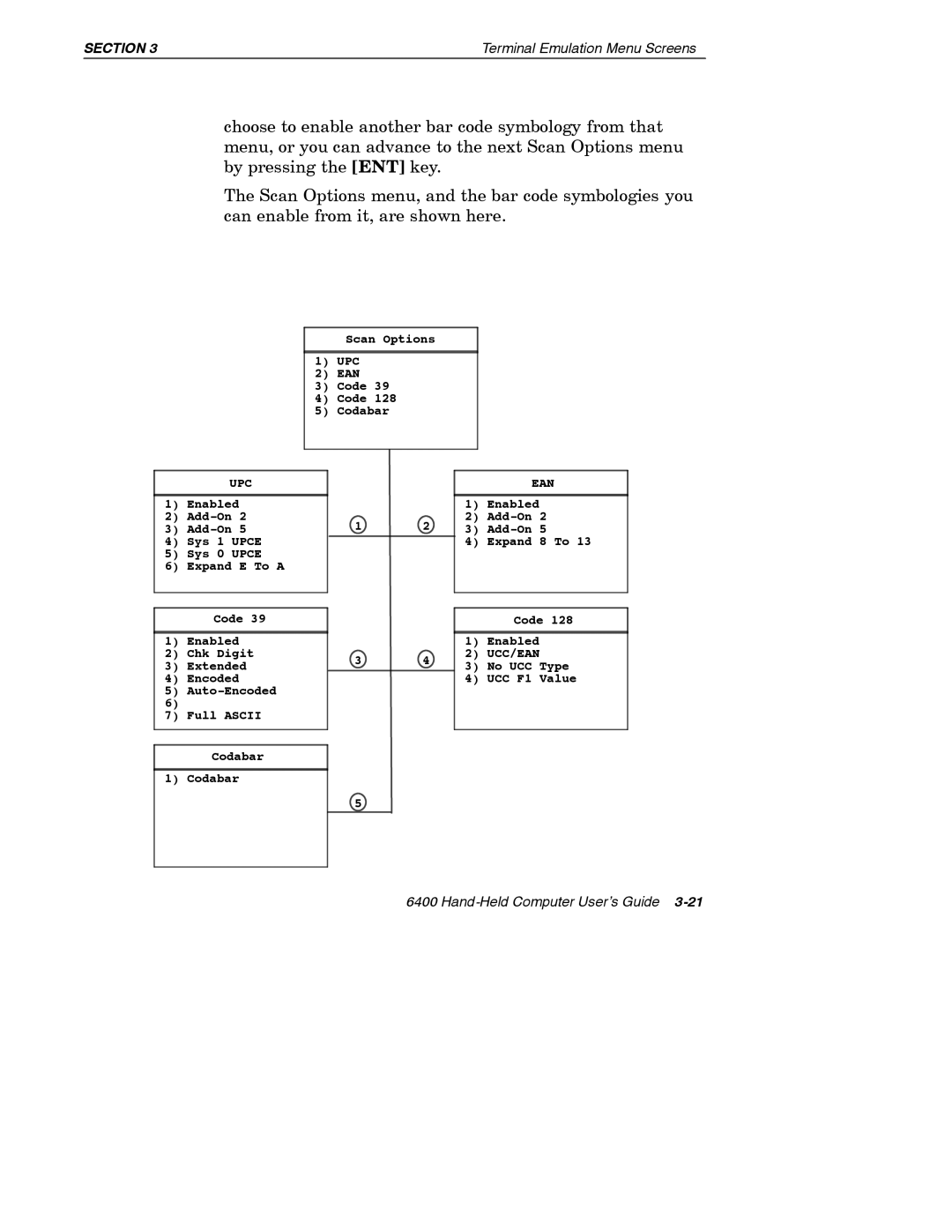SECTION 3 | Terminal Emulation Menu Screens |
choose to enable another bar code symbology from that menu, or you can advance to the next Scan Options menu by pressing the [ENT] key.
The Scan Options menu, and the bar code symbologies you can enable from it, are shown here.
Scan Options
1)UPC
2)EAN
3)Code 39
4)Code 128
5)Codabar
UPC
1)Enabled
2)
3)
4)Sys 1 UPCE
5)Sys 0 UPCE
6)Expand E To A
Code 39
1)Enabled
2)Chk Digit
3)Extended
4)Encoded
5)
7)Full ASCII
Codabar
1) Codabar
![]() 1
1![]()
![]() 2
2![]()
3 | 4 |
![]() 5
5![]()
EAN
1)Enabled
2)
3)
4)Expand 8 To 13
Code 128
1)Enabled
2)UCC/EAN
3)No UCC Type
4)UCC F1 Value
6400