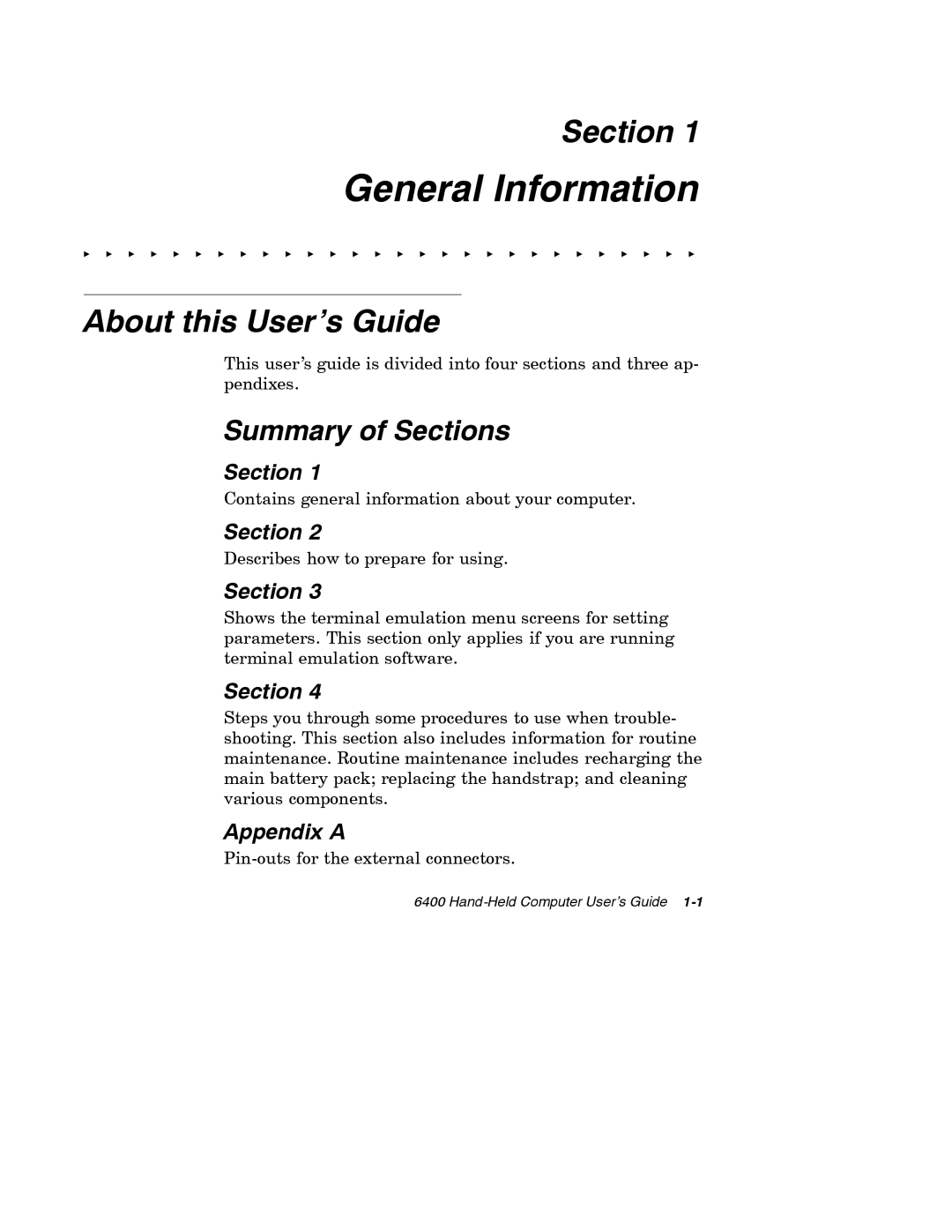Section 1
General Information
" " " " " " " " " " " " " " " " " " " " " " " " " " " "
About this User’s Guide
This user’s guide is divided into four sections and three ap- pendixes.
Summary of Sections
Section 1
Contains general information about your computer.
Section 2
Describes how to prepare for using.
Section 3
Shows the terminal emulation menu screens for setting parameters. This section only applies if you are running terminal emulation software.
Section 4
Steps you through some procedures to use when trouble- shooting. This section also includes information for routine maintenance. Routine maintenance includes recharging the main battery pack; replacing the handstrap; and cleaning various components.
Appendix A
6400