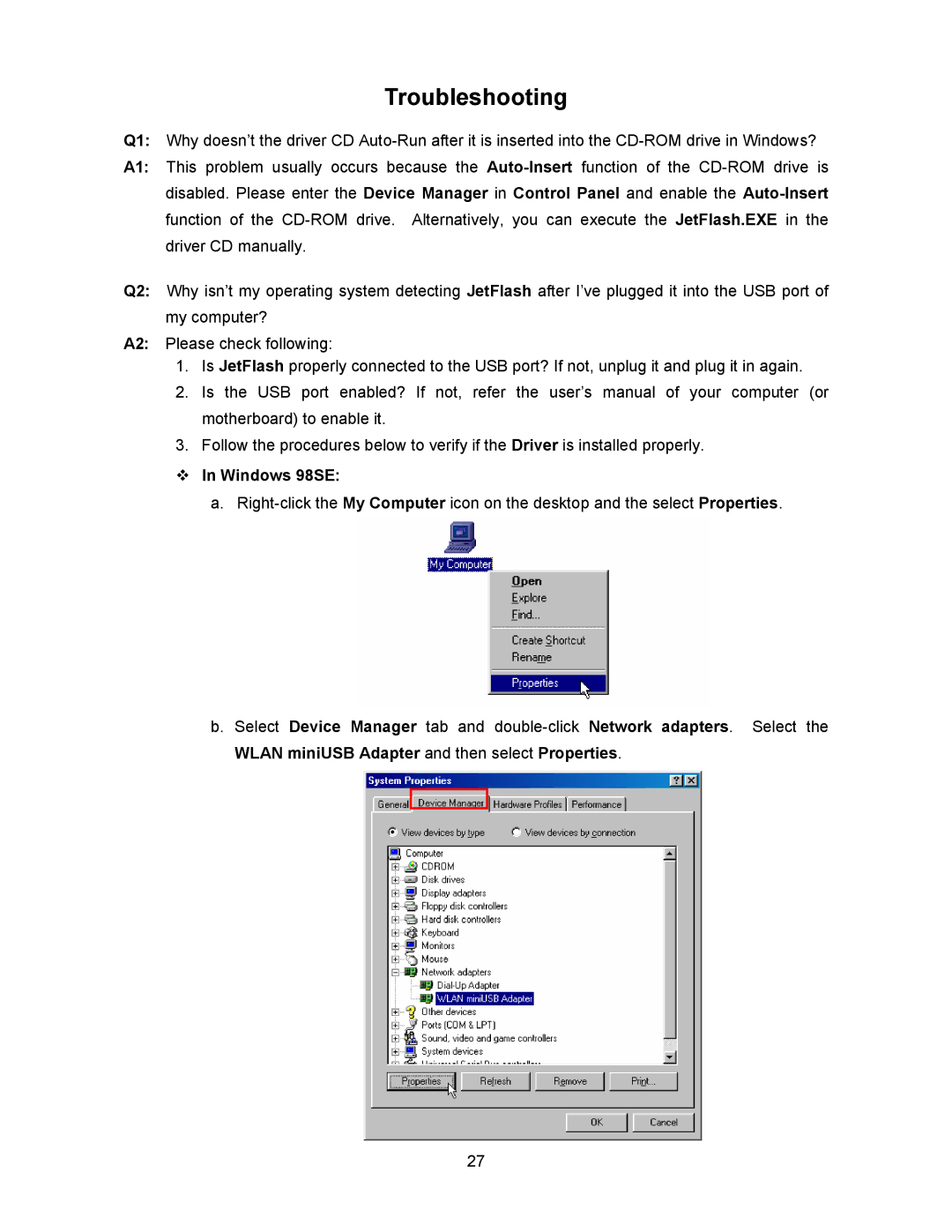Troubleshooting
Q1: Why doesn’t the driver CD
A1: This problem usually occurs because the
Q2: Why isn’t my operating system detecting JetFlash after I’ve plugged it into the USB port of my computer?
A2: Please check following:
1.Is JetFlash properly connected to the USB port? If not, unplug it and plug it in again.
2.Is the USB port enabled? If not, refer the user’s manual of your computer (or motherboard) to enable it.
3.Follow the procedures below to verify if the Driver is installed properly.
In Windows 98SE:
a.
b.Select Device Manager tab and
27