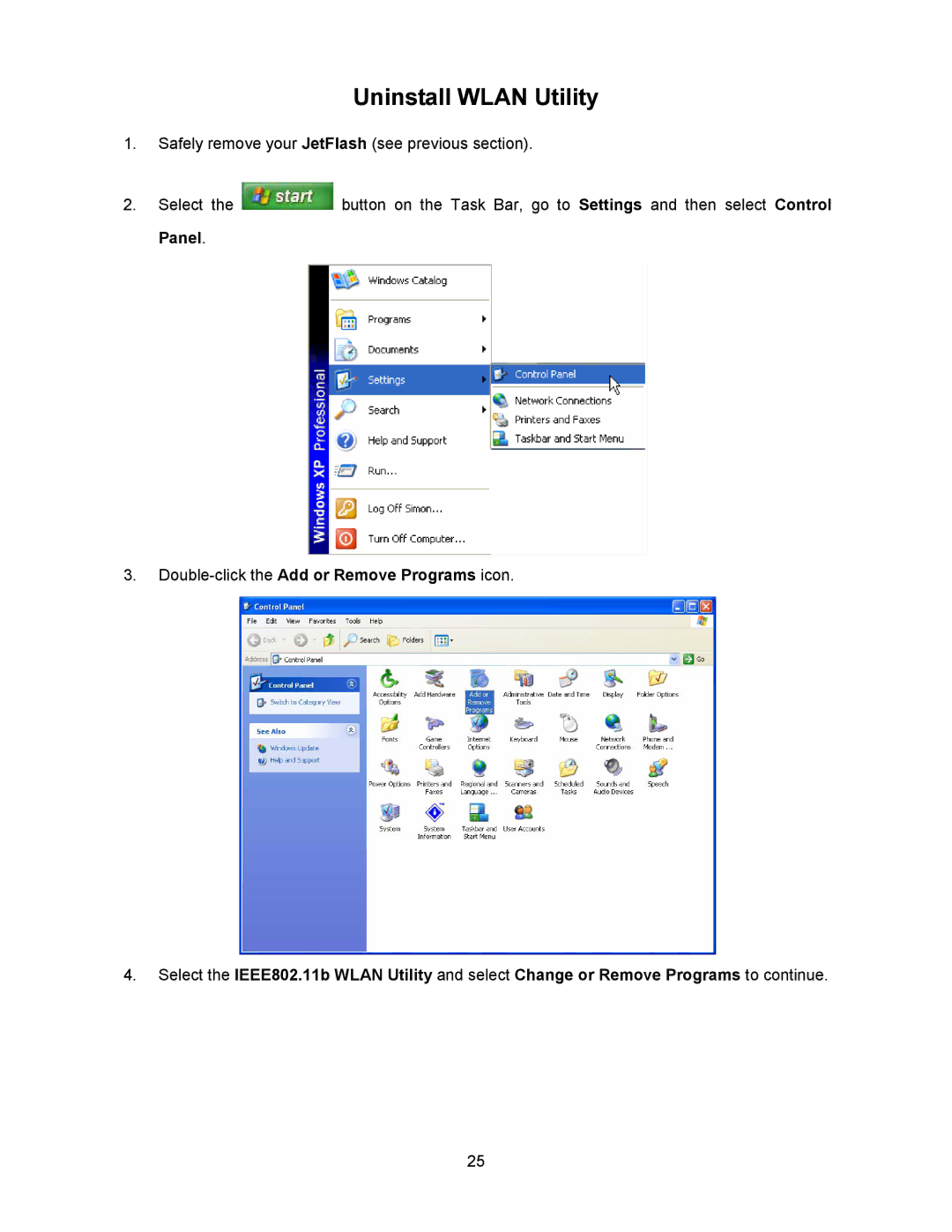Uninstall WLAN Utility
1.Safely remove your JetFlash (see previous section).
2.Select the ![]() button on the Task Bar, go to Settings and then select Control Panel.
button on the Task Bar, go to Settings and then select Control Panel.
3.
4.Select the IEEE802.11b WLAN Utility and select Change or Remove Programs to continue.
25