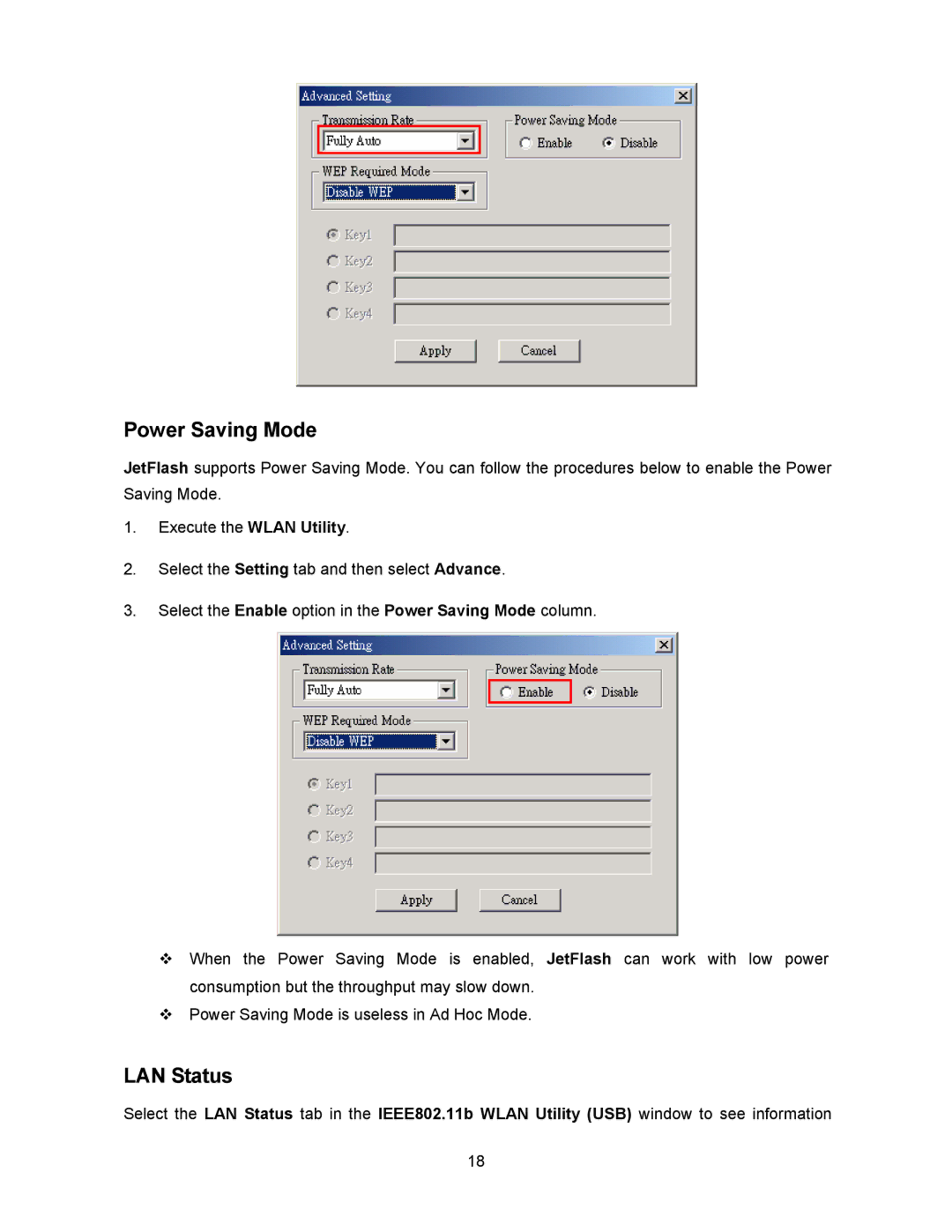Power Saving Mode
JetFlash supports Power Saving Mode. You can follow the procedures below to enable the Power Saving Mode.
1.Execute the WLAN Utility.
2.Select the Setting tab and then select Advance.
3.Select the Enable option in the Power Saving Mode column.
When the Power Saving Mode is enabled, JetFlash can work with low power consumption but the throughput may slow down.
Power Saving Mode is useless in Ad Hoc Mode.
LAN Status
Select the LAN Status tab in the IEEE802.11b WLAN Utility (USB) window to see information
18