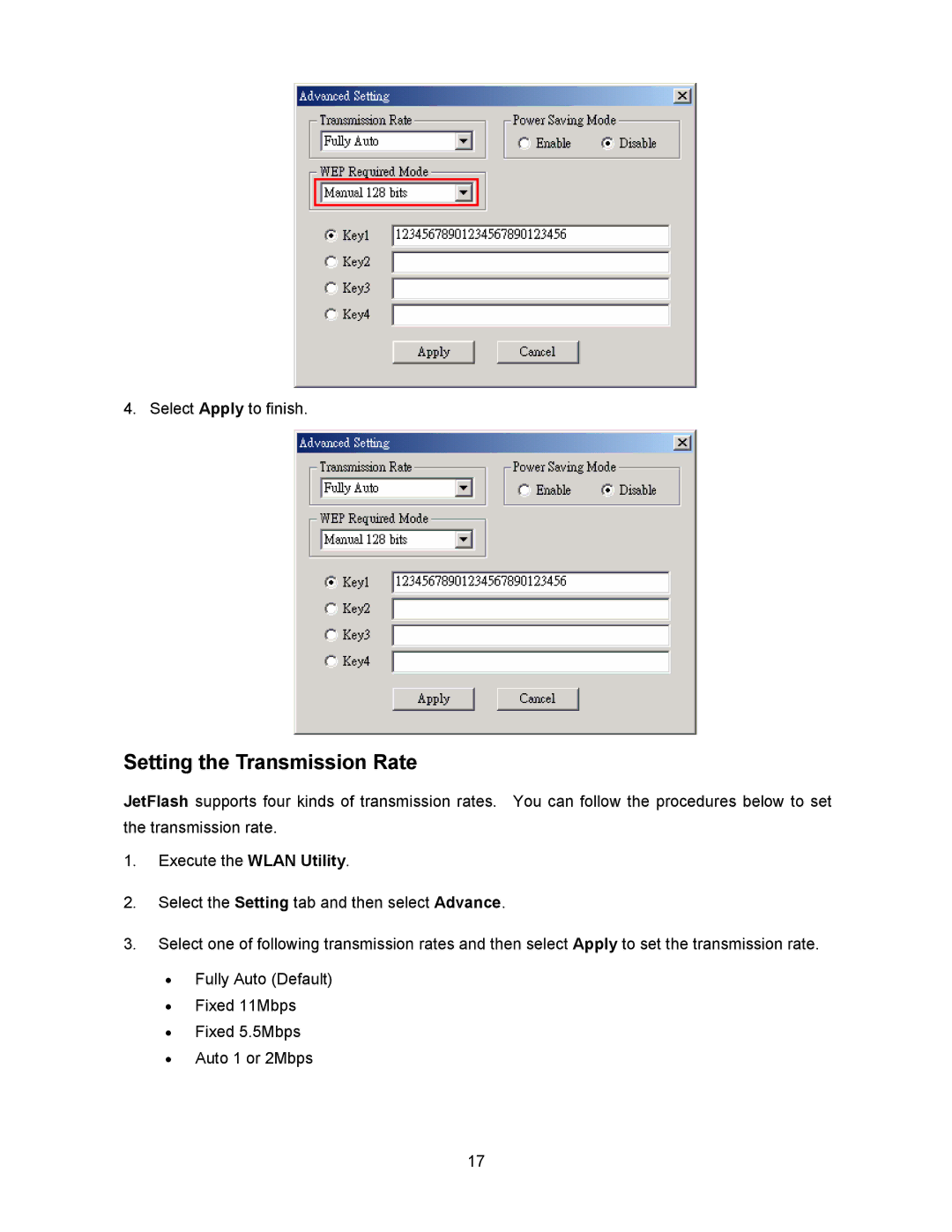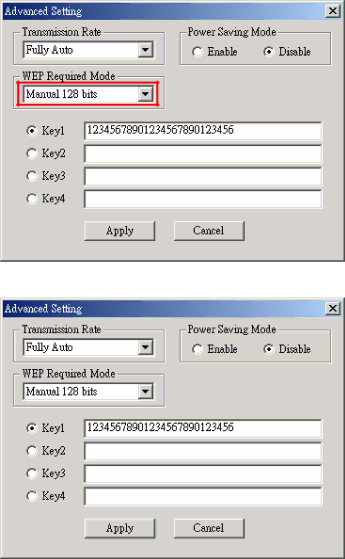
4. Select Apply to finish.
Setting the Transmission Rate
JetFlash supports four kinds of transmission rates. You can follow the procedures below to set the transmission rate.
1.Execute the WLAN Utility.
2.Select the Setting tab and then select Advance.
3.Select one of following transmission rates and then select Apply to set the transmission rate.
•Fully Auto (Default)
•Fixed 11Mbps
•Fixed 5.5Mbps
•Auto 1 or 2Mbps
17