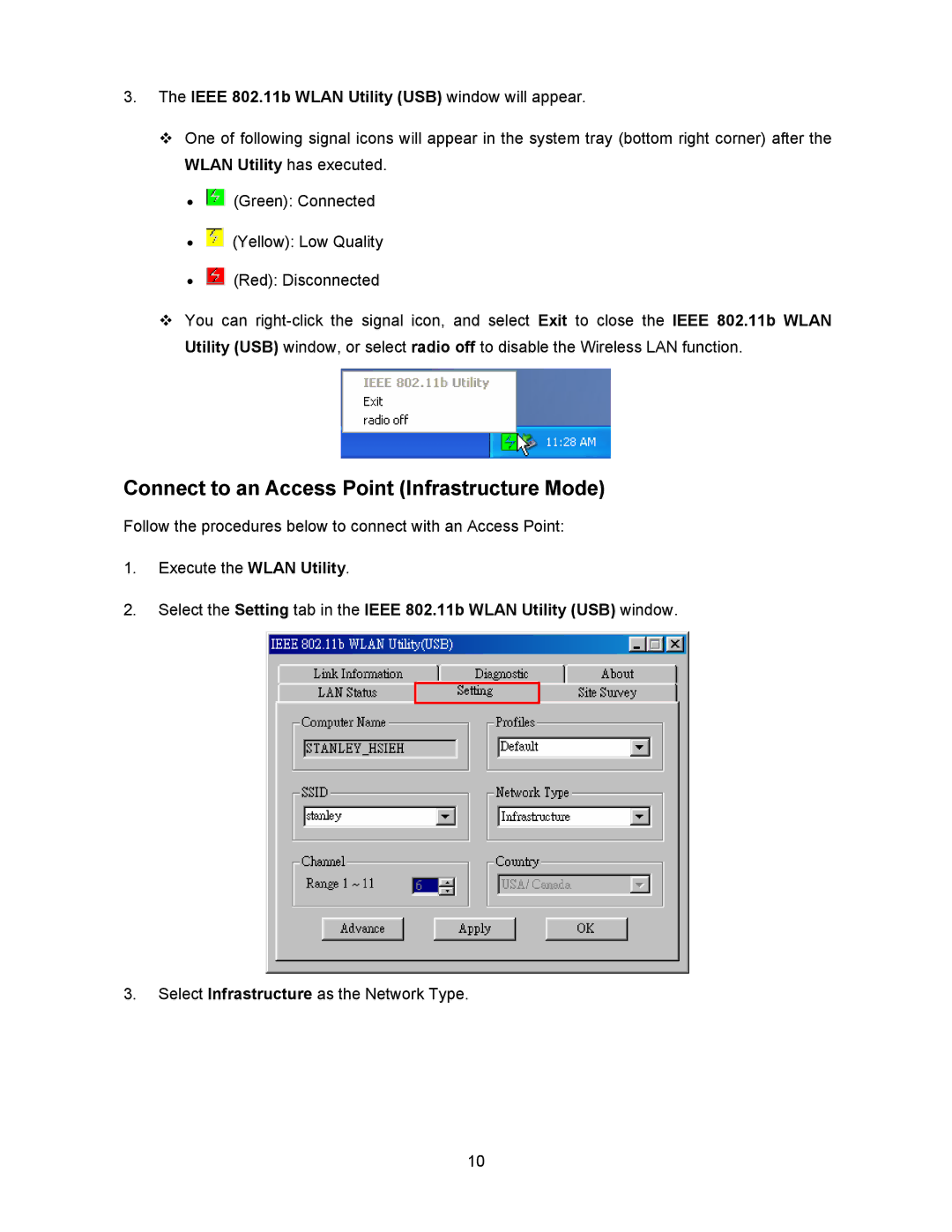3.The IEEE 802.11b WLAN Utility (USB) window will appear.
One of following signal icons will appear in the system tray (bottom right corner) after the WLAN Utility has executed.
•![]() (Green): Connected
(Green): Connected
•![]() (Yellow): Low Quality
(Yellow): Low Quality
•![]() (Red): Disconnected
(Red): Disconnected
You can
Connect to an Access Point (Infrastructure Mode)
Follow the procedures below to connect with an Access Point:
1.Execute the WLAN Utility.
2.Select the Setting tab in the IEEE 802.11b WLAN Utility (USB) window.
3.Select Infrastructure as the Network Type.
10