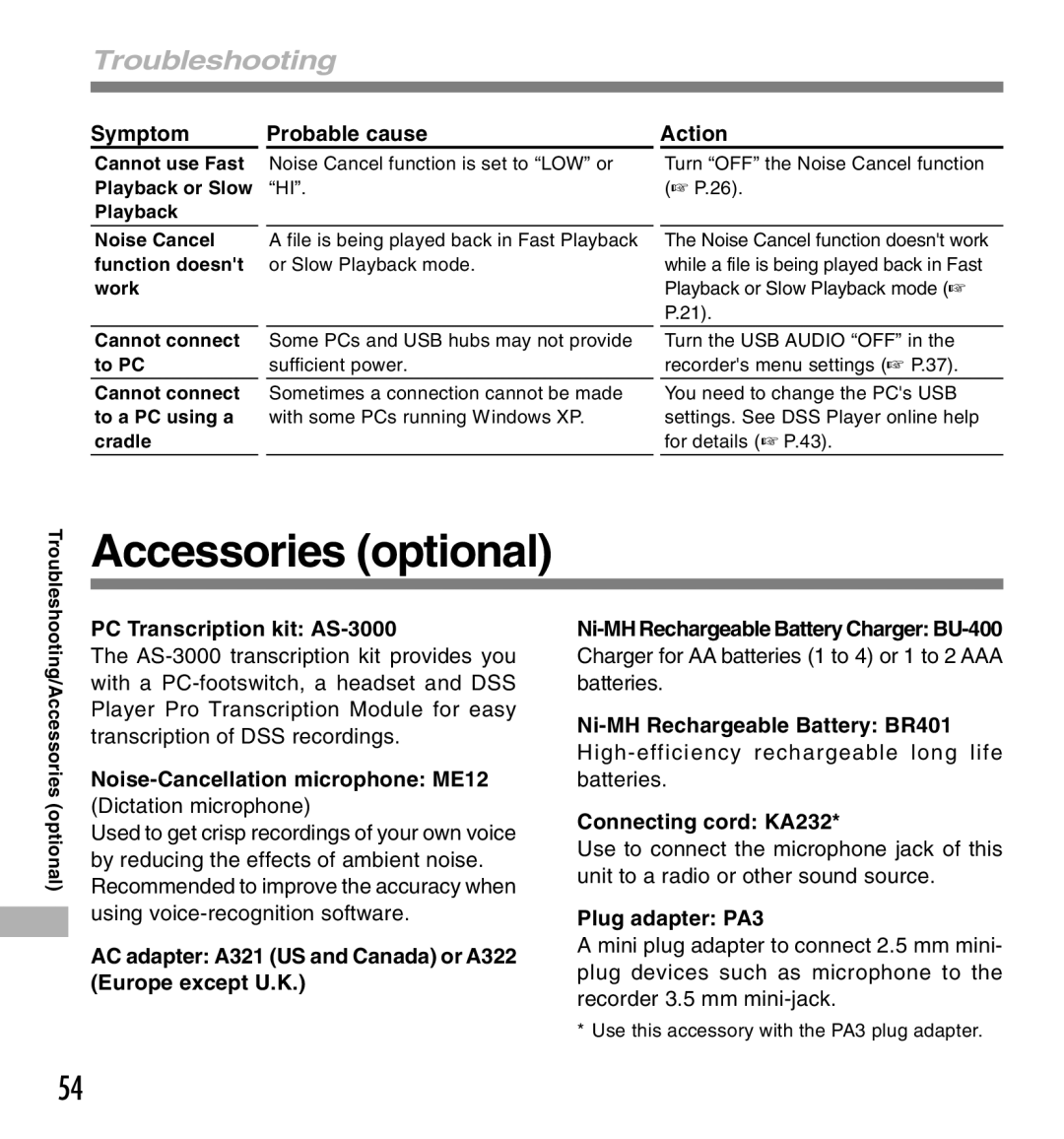Troubleshooting
Symptom |
| Probable cause |
Action
Cannot use Fast Playback or Slow Playback
Noise Cancel function doesn't work
Cannot connect to PC
Cannot connect to a PC using a cradle
Noise Cancel function is set to “LOW” or “HI”.
A file is being played back in Fast Playback or Slow Playback mode.
Some PCs and USB hubs may not provide sufficient power.
Sometimes a connection cannot be made with some PCs running Windows XP.
Turn “OFF” the Noise Cancel function (☞ P.26).
The Noise Cancel function doesn't work while a file is being played back in Fast Playback or Slow Playback mode (☞ P.21).
Turn the USB AUDIO “OFF” in the recorder's menu settings (☞ P.37).
You need to change the PC's USB settings. See DSS Player online help for details (☞ P.43).
Accessories (optional)
Troubleshooting/Accessories (optional)
PC Transcription kit: AS-3000
The
Noise-Cancellation microphone: ME12
(Dictation microphone)
Used to get crisp recordings of your own voice by reducing the effects of ambient noise. Recommended to improve the accuracy when using
AC adapter: A321 (US and Canada) or A322 (Europe except U.K.)
Charger for AA batteries (1 to 4) or 1 to 2 AAA batteries.
Connecting cord: KA232*
Use to connect the microphone jack of this unit to a radio or other sound source.
Plug adapter: PA3
A mini plug adapter to connect 2.5 mm mini- plug devices such as microphone to the recorder 3.5 mm
* Use this accessory with the PA3 plug adapter.
54