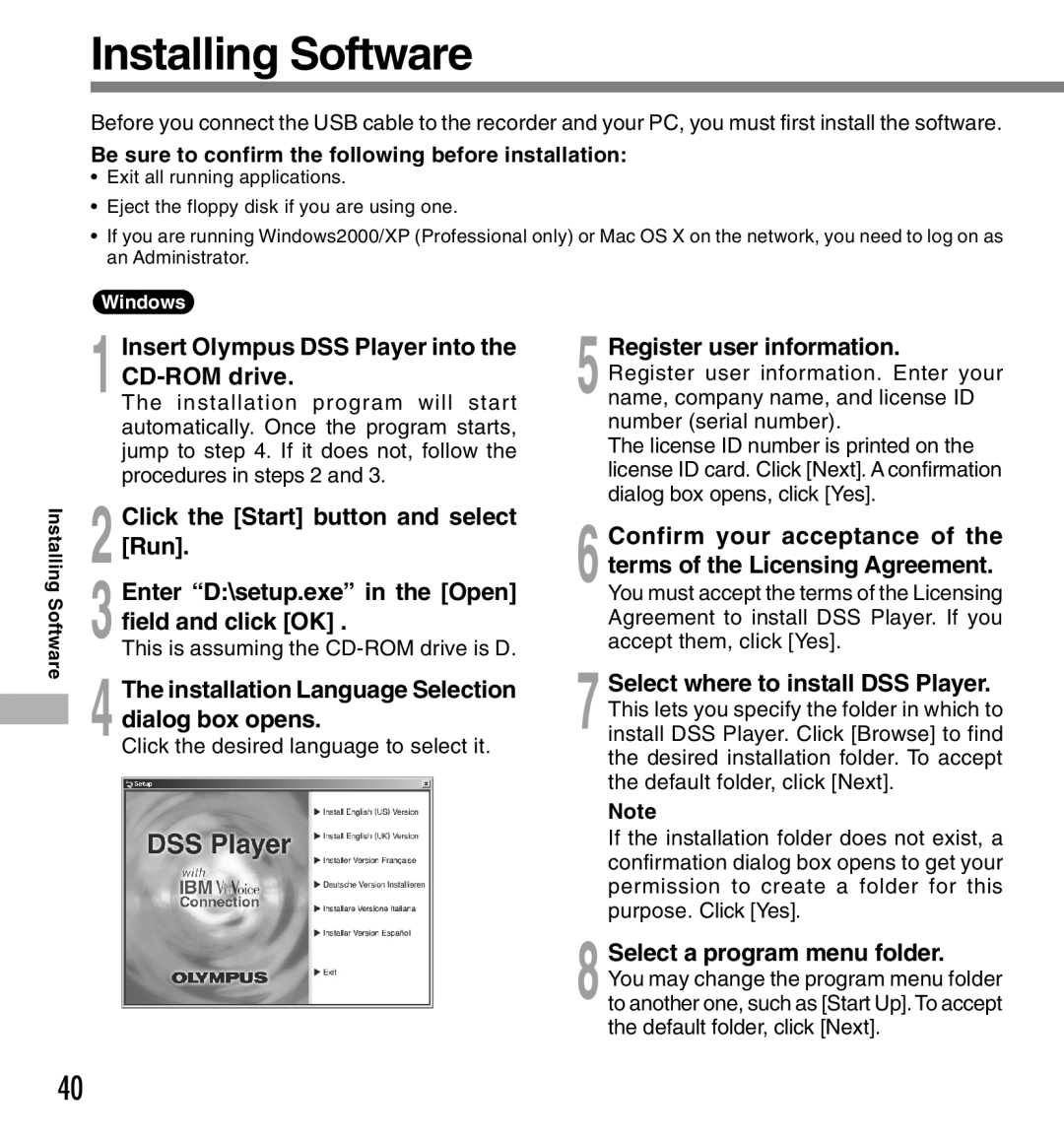Installing Software
Before you connect the USB cable to the recorder and your PC, you must first install the software.
Be sure to confirm the following before installation:
•Exit all running applications.
•Eject the floppy disk if you are using one.
•If you are running Windows2000/XP (Professional only) or Mac OS X on the network, you need to log on as an Administrator.
Installing Software
Windows
1 Insert Olympus DSS Player into the CD-ROM drive.
The installation program will start automatically. Once the program starts, jump to step 4. If it does not, follow the procedures in steps 2 and 3.
2 Click the [Start] button and select [Run].
3 Enter “D:\setup.exe” in the [Open] field and click [OK] .
This is assuming the
4 The installation Language Selection dialog box opens.
Click the desired language to select it.
5 Register user information.
Register user information. Enter your name, company name, and license ID number (serial number).
The license ID number is printed on the license ID card. Click [Next]. A confirmation dialog box opens, click [Yes].
6 Confirm your acceptance of the terms of the Licensing Agreement.
7
8
40