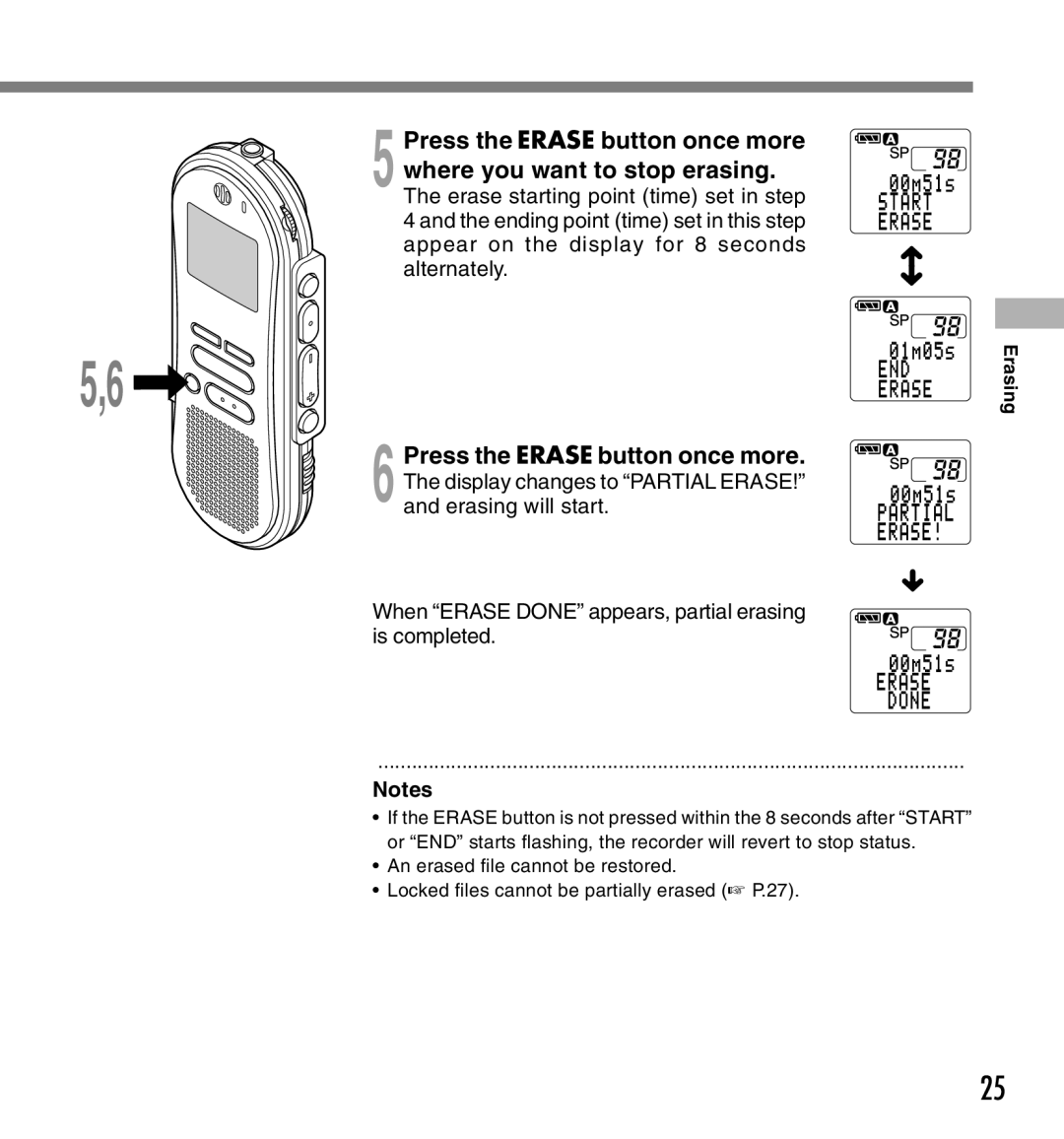5 Press the ERASE button once more where you want to stop erasing.
The erase starting point (time) set in step 4 and the ending point (time) set in this step appear on the display for 8 seconds alternately.
5,6 ![]()
![]()
6 Press the ERASE button once more. The display changes to “PARTIAL ERASE!” and erasing will start.
When “ERASE DONE” appears, partial erasing is completed.
0 0 M 5 1 S S T A R T
E R A S E
0 1 M 0 5 S E N D
E R A S E
0 0 M 5 1 S P A R T I A L E R A S E !
{
0 0 M 5 1 S E R A S E D O N E
Erasing
.........................................................................................................
Notes
•If the ERASE button is not pressed within the 8 seconds after “START” or “END” starts flashing, the recorder will revert to stop status.
•An erased file cannot be restored.
•Locked files cannot be partially erased (☞ P.27).
25