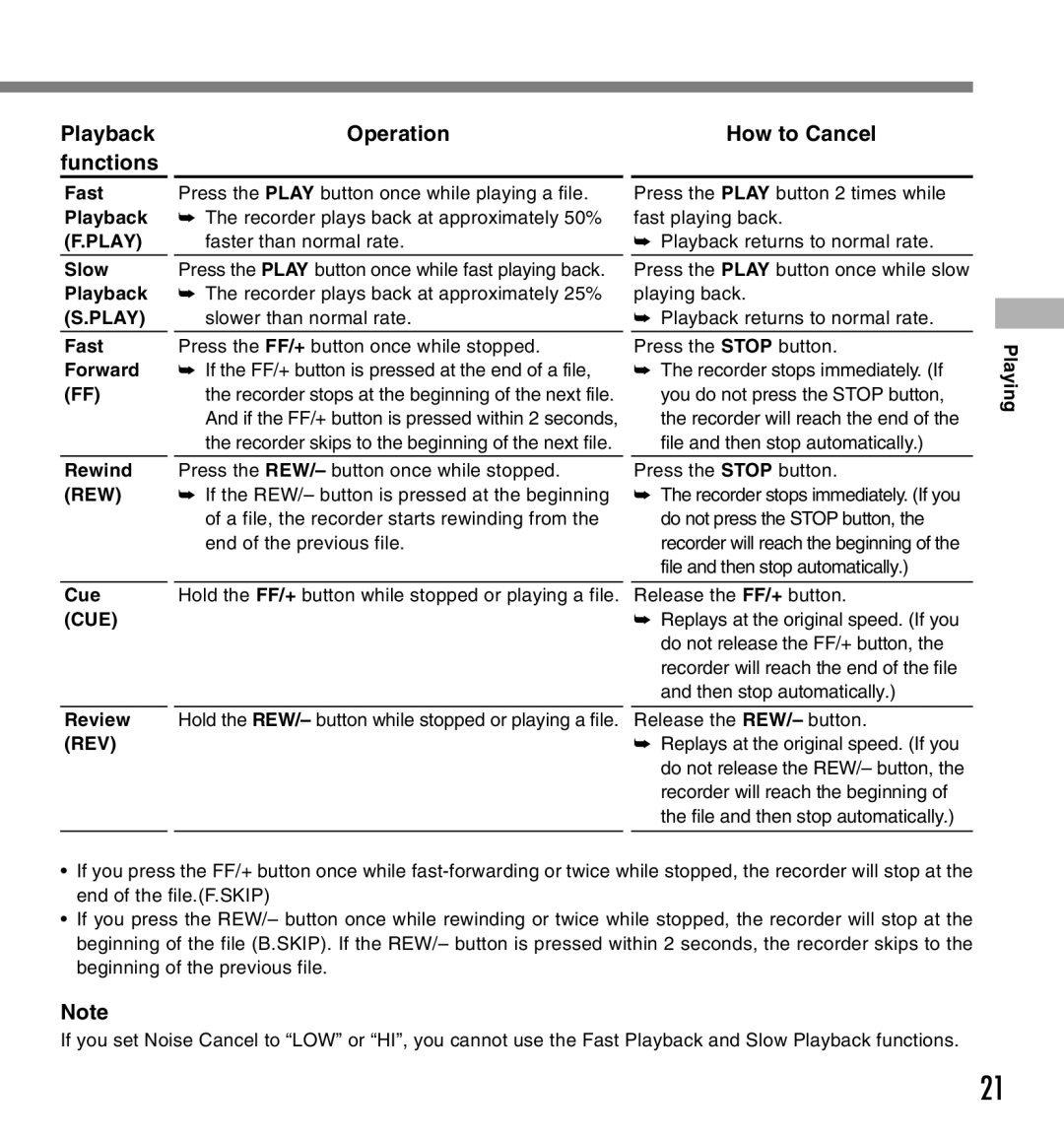Playback functions
Operation | How to Cancel |
Fast Playback (F.PLAY)
Slow Playback (S.PLAY)
Fast Forward (FF)
Rewind (REW)
Press the PLAY button once while playing a file.
➥The recorder plays back at approximately 50% faster than normal rate.
Press the PLAY button once while fast playing back.
➥The recorder plays back at approximately 25% slower than normal rate.
Press the FF/+ button once while stopped.
➥If the FF/+ button is pressed at the end of a file, the recorder stops at the beginning of the next file. And if the FF/+ button is pressed within 2 seconds, the recorder skips to the beginning of the next file.
Press the REW/– button once while stopped.
➥If the REW/– button is pressed at the beginning of a file, the recorder starts rewinding from the end of the previous file.
Press the PLAY button 2 times while fast playing back.
➥Playback returns to normal rate.
Press the PLAY button once while slow playing back.
➥Playback returns to normal rate.
Press the STOP button.
➥The recorder stops immediately. (If you do not press the STOP button, the recorder will reach the end of the file and then stop automatically.)
Press the STOP button.
➥The recorder stops immediately. (If you do not press the STOP button, the recorder will reach the beginning of the file and then stop automatically.)
Playing
Cue (CUE)
Review (REV)
Hold the FF/+ button while stopped or playing a file.
Hold the REW/– button while stopped or playing a file.
Release the FF/+ button.
➥Replays at the original speed. (If you do not release the FF/+ button, the recorder will reach the end of the file and then stop automatically.)
Release the REW/– button.
➥Replays at the original speed. (If you do not release the REW/– button, the recorder will reach the beginning of the file and then stop automatically.)
•If you press the FF/+ button once while
•If you press the REW/– button once while rewinding or twice while stopped, the recorder will stop at the beginning of the file (B.SKIP). If the REW/– button is pressed within 2 seconds, the recorder skips to the beginning of the previous file.
Note
If you set Noise Cancel to “LOW” or “HI”, you cannot use the Fast Playback and Slow Playback functions.
21