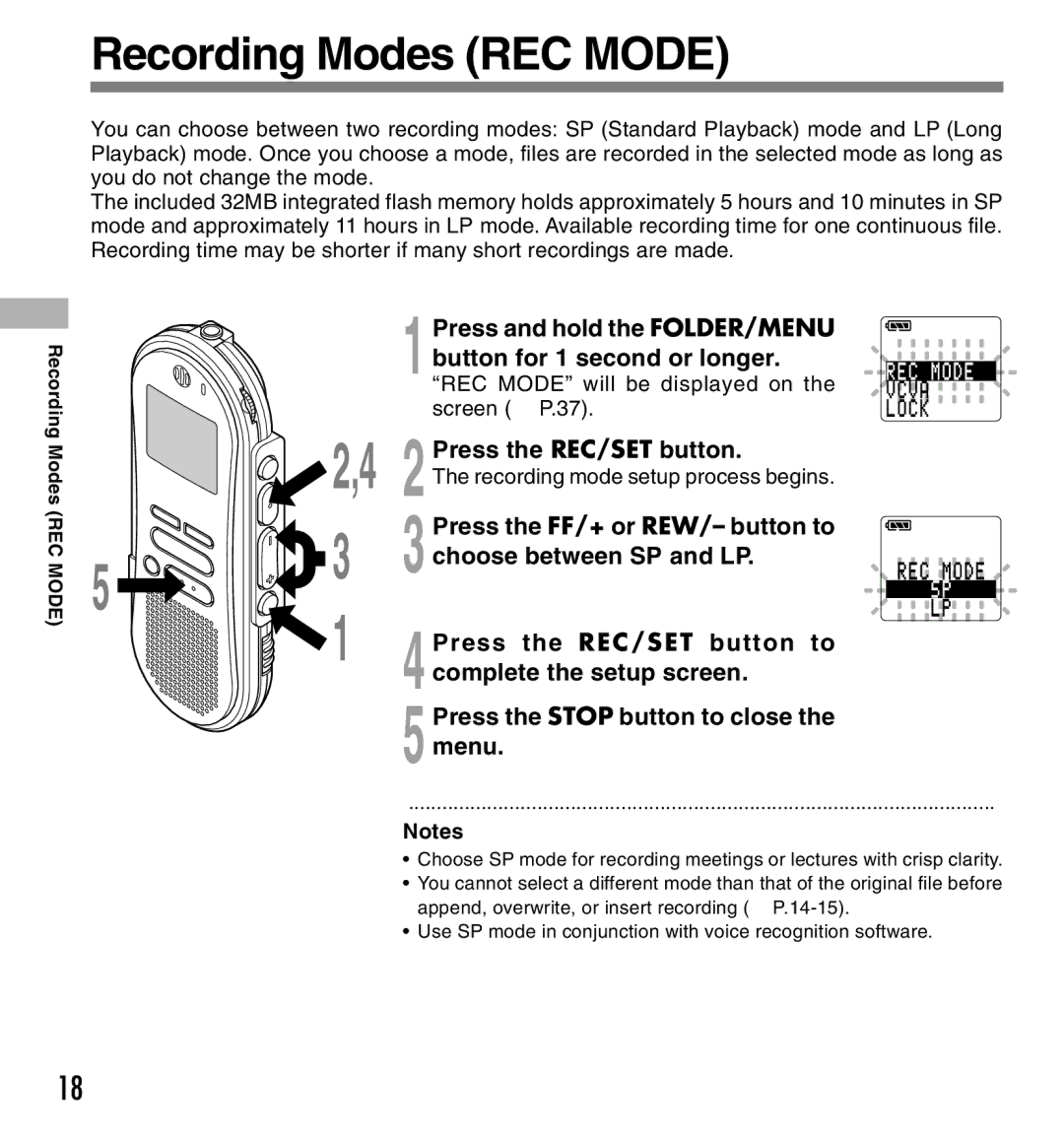Recording Modes (REC MODE)
You can choose between two recording modes: SP (Standard Playback) mode and LP (Long Playback) mode. Once you choose a mode, files are recorded in the selected mode as long as you do not change the mode.
The included 32MB integrated flash memory holds approximately 5 hours and 10 minutes in SP mode and approximately 11 hours in LP mode. Available recording time for one continuous file. Recording time may be shorter if many short recordings are made.
Recording Modes (REC MODE)
|
| 1 | Press and hold the FOLDER/MENU |
|
| button for 1 second or longer. | |
|
| “REC MODE” will be displayed on the | |
|
|
| screen (☞ P.37). |
| 2,4 |
| Press the REC/SET button. |
| 2The recording mode setup process begins. | ||
| 3 |
| Press the FF/+ or REW/– button to |
5 | 3choose between SP and LP. | ||
1 |
|
| |
|
| Press the REC/SET button to | |
| 4complete the setup screen. | ||
5Press the STOP button to close the menu.
R E C M O D E ![]() V C V A
V C V A
L O C K


 R E C
R E C
 M
M O D E
O D E 

S P
![]()
![]()
![]()
![]()
![]() L
L![]() P
P![]()
![]()
![]()
![]()
![]()
.........................................................................................................
Notes
•Choose SP mode for recording meetings or lectures with crisp clarity.
•You cannot select a different mode than that of the original file before append, overwrite, or insert recording (☞
•Use SP mode in conjunction with voice recognition software.
18