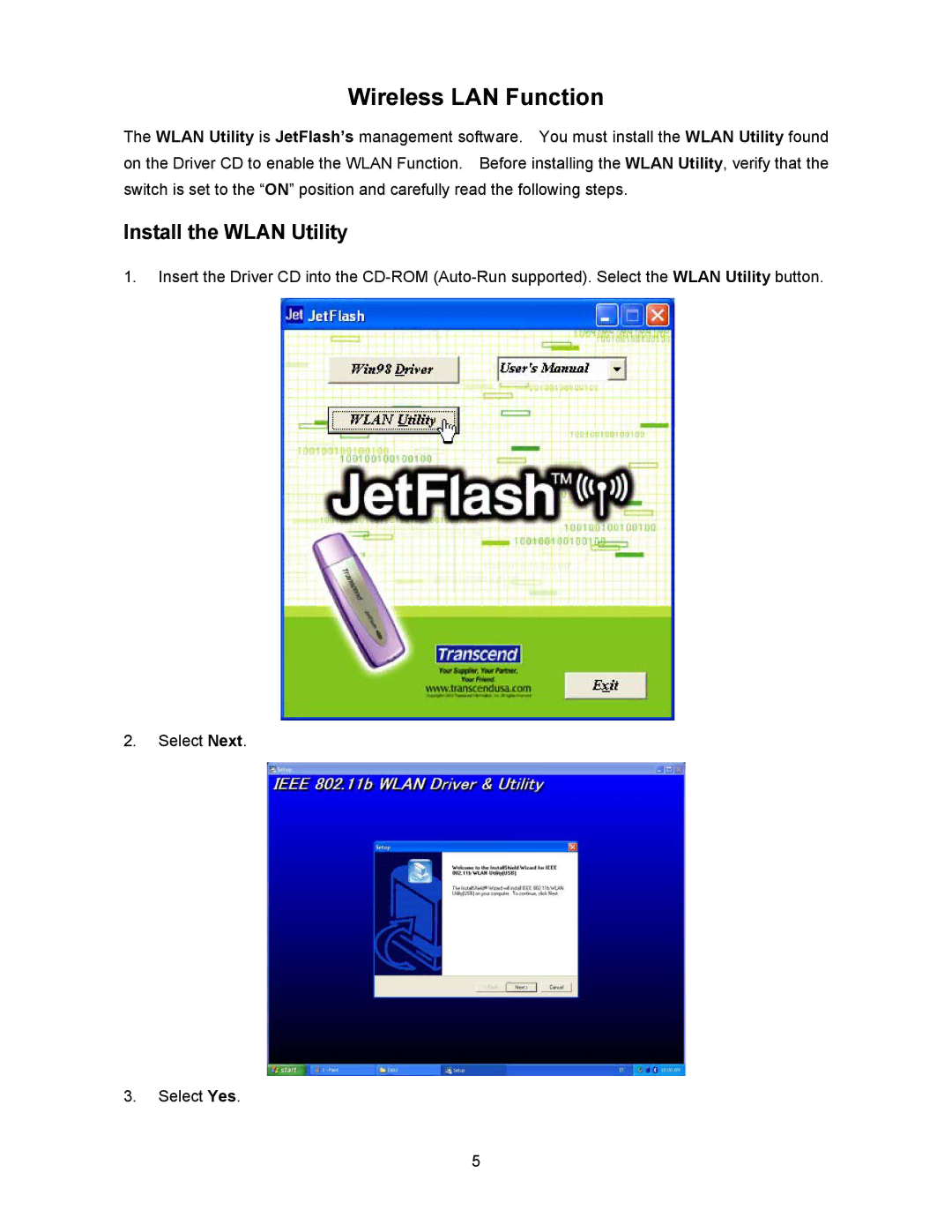Wireless LAN Function
The WLAN Utility is JetFlash’s management software. You must install the WLAN Utility found on the Driver CD to enable the WLAN Function. Before installing the WLAN Utility, verify that the switch is set to the “ON” position and carefully read the following steps.
Install the WLAN Utility
1.Insert the Driver CD into the
2.Select Next.
3.Select Yes.
5