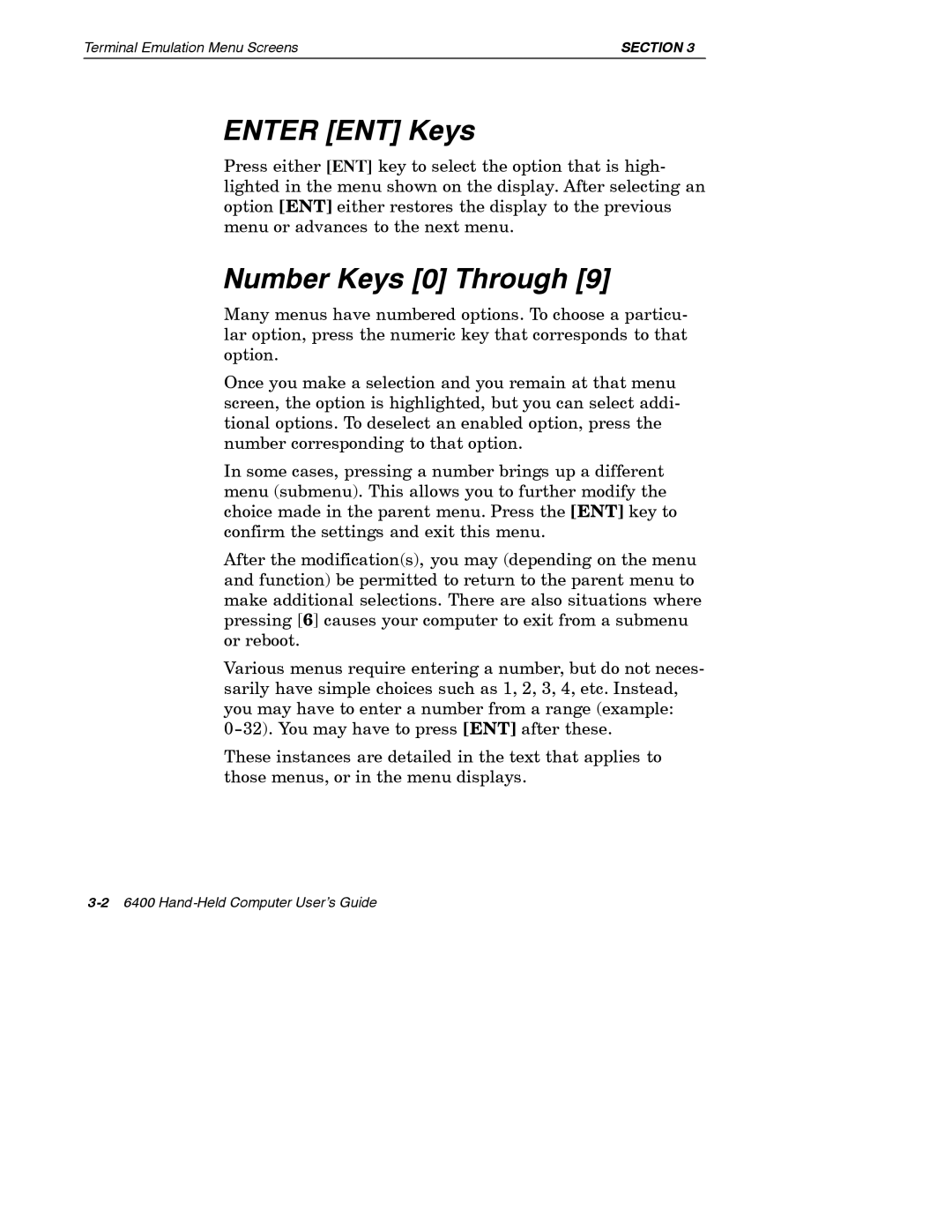Terminal Emulation Menu Screens | SECTION 3 |
ENTER [ENT] Keys
Press either [ENT] key to select the option that is high- lighted in the menu shown on the display. After selecting an option [ENT] either restores the display to the previous menu or advances to the next menu.
Number Keys [0] Through [9]
Many menus have numbered options. To choose a particu- lar option, press the numeric key that corresponds to that option.
Once you make a selection and you remain at that menu screen, the option is highlighted, but you can select addi- tional options. To deselect an enabled option, press the number corresponding to that option.
In some cases, pressing a number brings up a different menu (submenu). This allows you to further modify the choice made in the parent menu. Press the [ENT] key to confirm the settings and exit this menu.
After the modification(s), you may (depending on the menu and function) be permitted to return to the parent menu to make additional selections. There are also situations where pressing [6] causes your computer to exit from a submenu or reboot.
Various menus require entering a number, but do not neces- sarily have simple choices such as 1, 2, 3, 4, etc. Instead, you may have to enter a number from a range (example:
These instances are detailed in the text that applies to those menus, or in the menu displays.