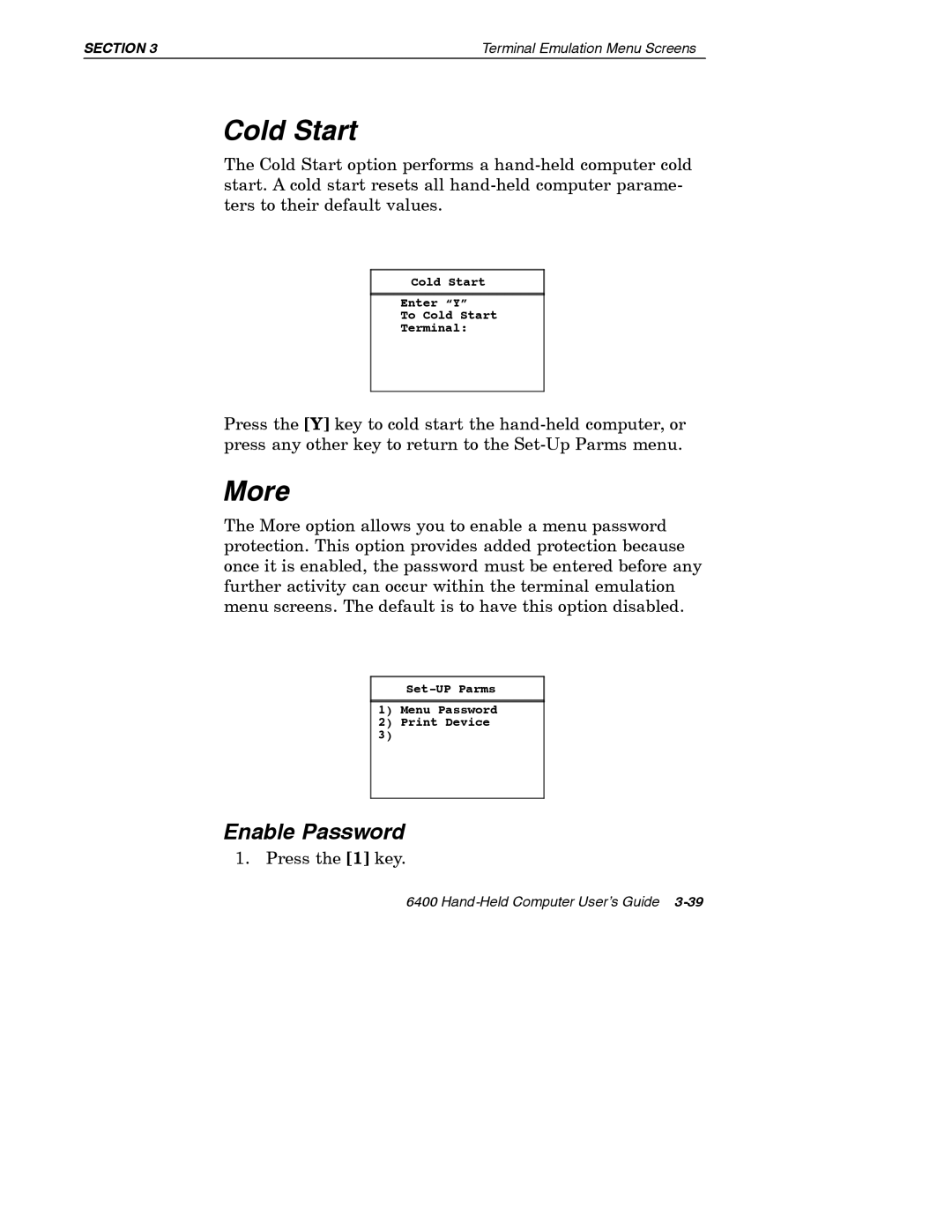SECTION 3 | Terminal Emulation Menu Screens |
Cold Start
The Cold Start option performs a
Cold Start
Enter “Y”
To Cold Start
Terminal:
Press the [Y] key to cold start the
More
The More option allows you to enable a menu password protection. This option provides added protection because once it is enabled, the password must be entered before any further activity can occur within the terminal emulation menu screens. The default is to have this option disabled.
1)Menu Password
2)Print Device
3)
Enable Password
1. Press the [1] key.
6400