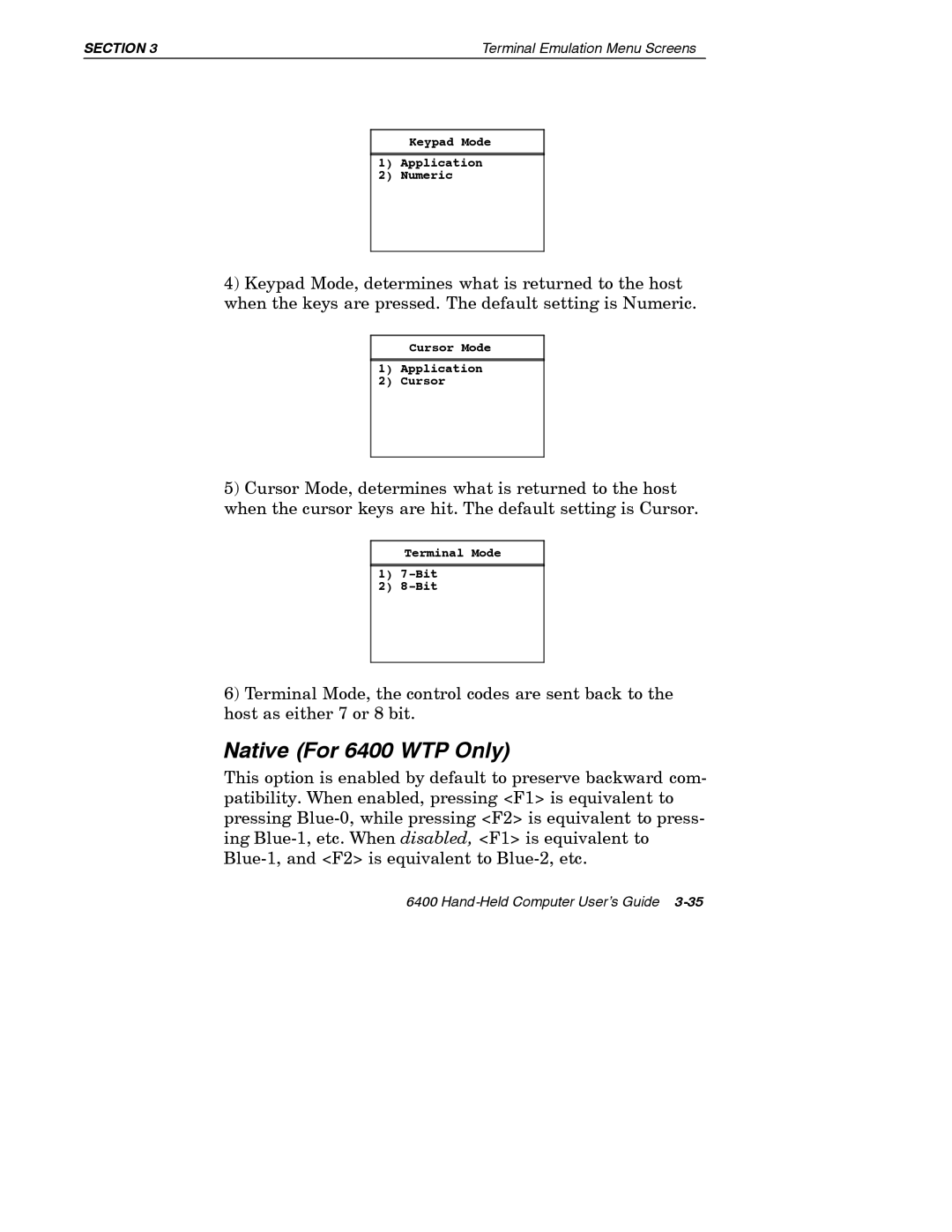SECTION 3 | Terminal Emulation Menu Screens |
Keypad Mode
1)Application
2)Numeric
4)Keypad Mode, determines what is returned to the host when the keys are pressed. The default setting is Numeric.
Cursor Mode
1)Application
2)Cursor
5)Cursor Mode, determines what is returned to the host when the cursor keys are hit. The default setting is Cursor.
Terminal Mode
1)
2)
6)Terminal Mode, the control codes are sent back to the host as either 7 or 8 bit.
Native (For 6400 WTP Only)
This option is enabled by default to preserve backward com- patibility. When enabled, pressing <F1> is equivalent to pressing
6400