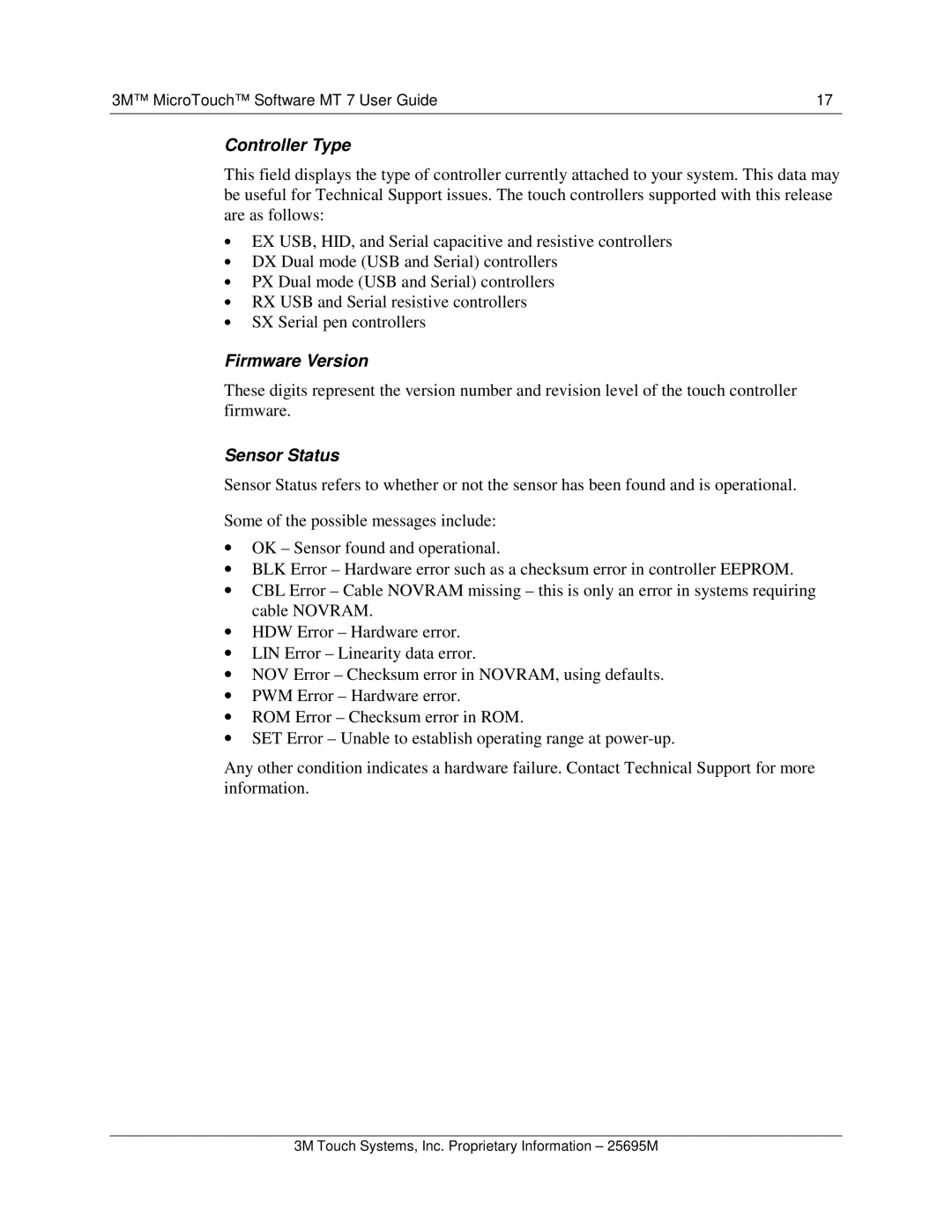3M™ MicroTouch™ Software MT 7 User Guide | 17 |
Controller Type
This field displays the type of controller currently attached to your system. This data may be useful for Technical Support issues. The touch controllers supported with this release are as follows:
∙EX USB, HID, and Serial capacitive and resistive controllers
∙DX Dual mode (USB and Serial) controllers
∙PX Dual mode (USB and Serial) controllers
∙RX USB and Serial resistive controllers
∙SX Serial pen controllers
Firmware Version
These digits represent the version number and revision level of the touch controller firmware.
Sensor Status
Sensor Status refers to whether or not the sensor has been found and is operational.
Some of the possible messages include:
∙OK – Sensor found and operational.
∙BLK Error – Hardware error such as a checksum error in controller EEPROM.
∙ CBL Error – Cable NOVRAM missing – this is only an error in systems requiring cable NOVRAM.
∙HDW Error – Hardware error.
∙LIN Error – Linearity data error.
∙NOV Error – Checksum error in NOVRAM, using default s.
∙PWM Error – Hardware error.
∙ROM Error – Checksum error in ROM.
∙SET Error – Unable to establish operating range at
Any other condition indicates a hardware failure. Contact Technical Support for more information.
3M Touch Systems, Inc. Proprietary Information – 25695M