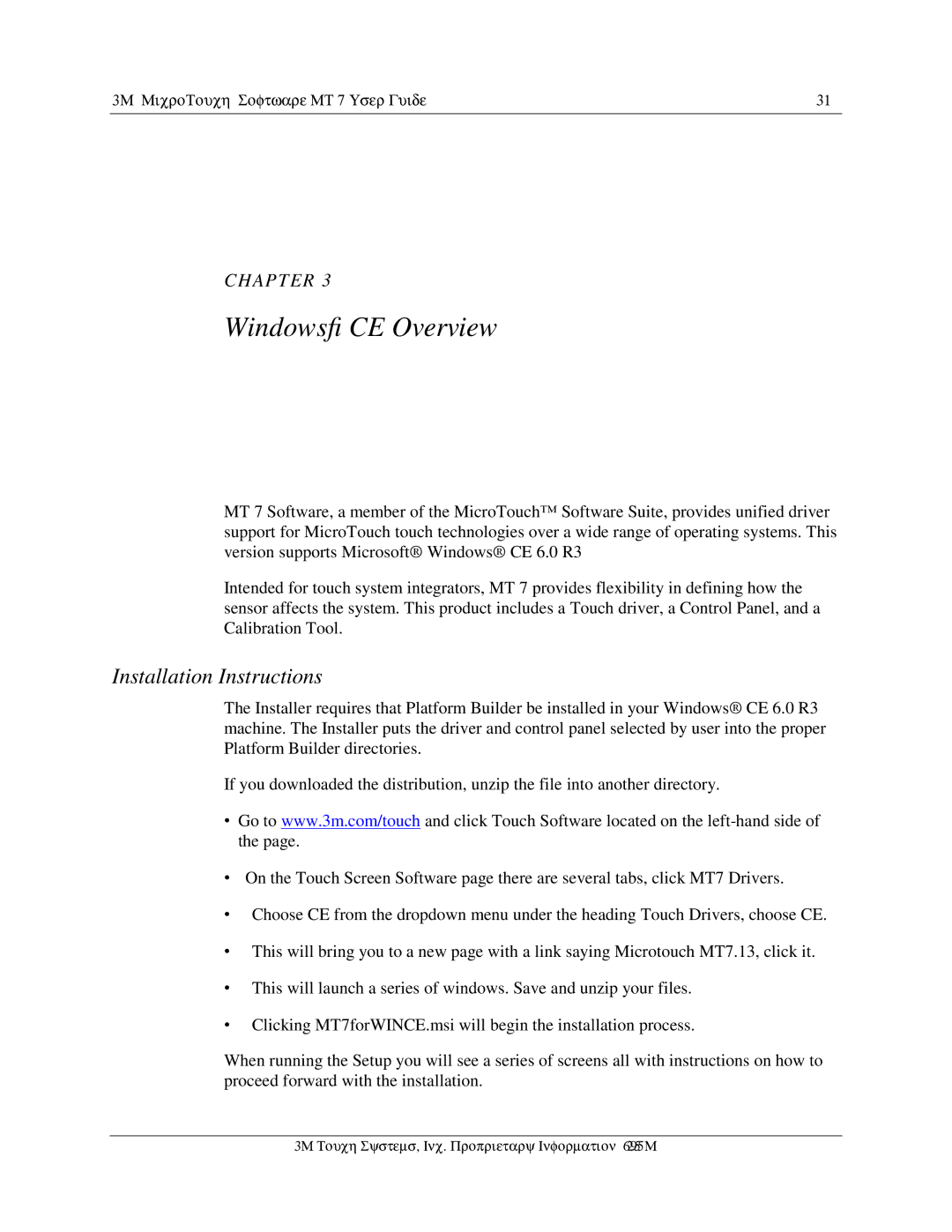3M™ MicroTouch™ Software MT 7 User Guide | 31 |
CHAPTER 3
Windows® CE Overview
MT 7 Software, a member of the MicroTouch™ Software Suite, provides unified driver support for MicroTouch touch technologies over a wide range of operating systems. This version supports Microsoft® Windows® CE 6.0 R3
Intended for touch system integrators, MT 7 provides flexibility in defining how the sensor affects the system. This product includes a Touch driver, a Control Panel, and a Calibration Tool.
Installation Instructions
The Installer requires that Platform Builder be installed in your Windows® CE 6.0 R3 machine. The Installer puts the driver and control panel selected by user into the proper Platform Builder directories.
If you downloaded the distribution, unzip the file into another directory.
∙Go to www.3m.com/touch and click Touch Software located on the
∙On the Touch Screen Software page there are several tabs, click MT7 Drivers.
∙Choose CE from the dropdown menu under the heading Touch Drivers, choose CE.
∙This will bring you to a new page with a link saying Microtouch MT7.13, click it.
∙This will launch a series of windows. Save and unzip your files.
∙Clicking MT7forWINCE.msi will begin the installation process.
When running the Setup you will see a series of screens all with instructions on how to proceed forward with the installation.
3M Touch Systems, Inc. Proprietary Information – 25695M