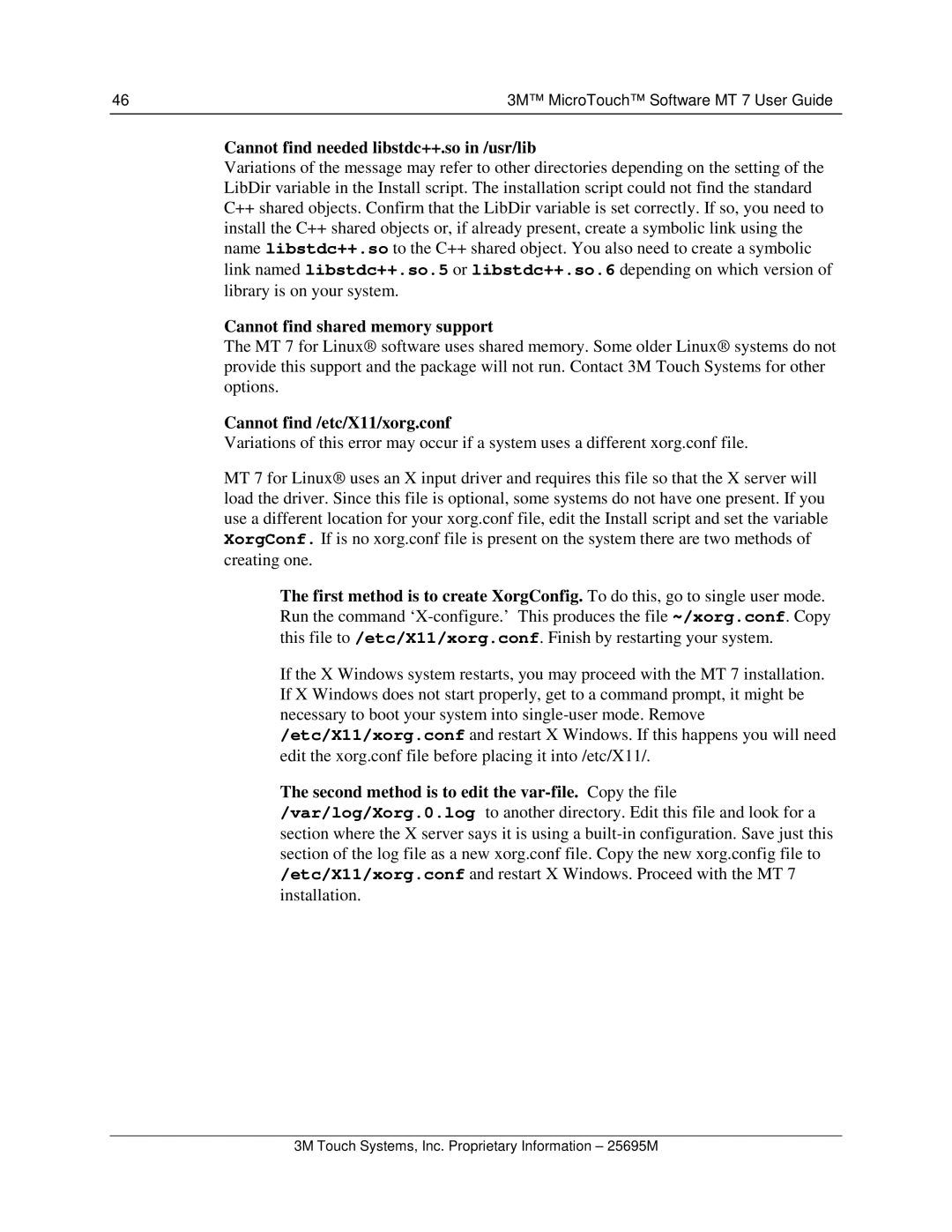46 | 3M™ MicroTouch™ Software MT 7 User Guide |
Cannot find needed libstdc++.so in /usr/lib
Variations of the message may refer to other directories depending on the setting of the LibDir variable in the Install script. The installation script could not find the standard C++ shared objects. Confirm that the LibDir variable is set correctly. If so, you need to install the C++ shared objects or, if already present, create a symbolic link using the name libstdc++.so to the C++ shared object. You also need to create a symbolic link named libstdc++.so.5 or libstdc++.so.6 depending on which version of library is on your system.
Cannot find shared memory support
The MT 7 for Linux® software uses shared memory. So me older Linux® systems do not provide this support and the package will not run. Contact 3M Touch Systems for other options.
Cannot find /etc/X11/xorg.conf
Variations of this error may occur if a system uses a different xorg.conf file.
MT 7 for Linux® uses an X input driver and requires this file so that the X server will load the driver. Since this file is optional, some systems do not have one present. If you use a different location for your xorg.conf file, edit the Install script and set the variable XorgConf. If is no xorg.conf file is present on the system there are two methods of creating one.
The first method is to create XorgConfig. To do this, go to single user mode. Run the command
If the X Windows system restarts, you may proceed with the MT 7 installation. If X Windows does not start properly, get to a command prompt, it might be necessary to boot your system into
The second method is to edit the
3M Touch Systems, Inc. Proprietary Information – 25695M