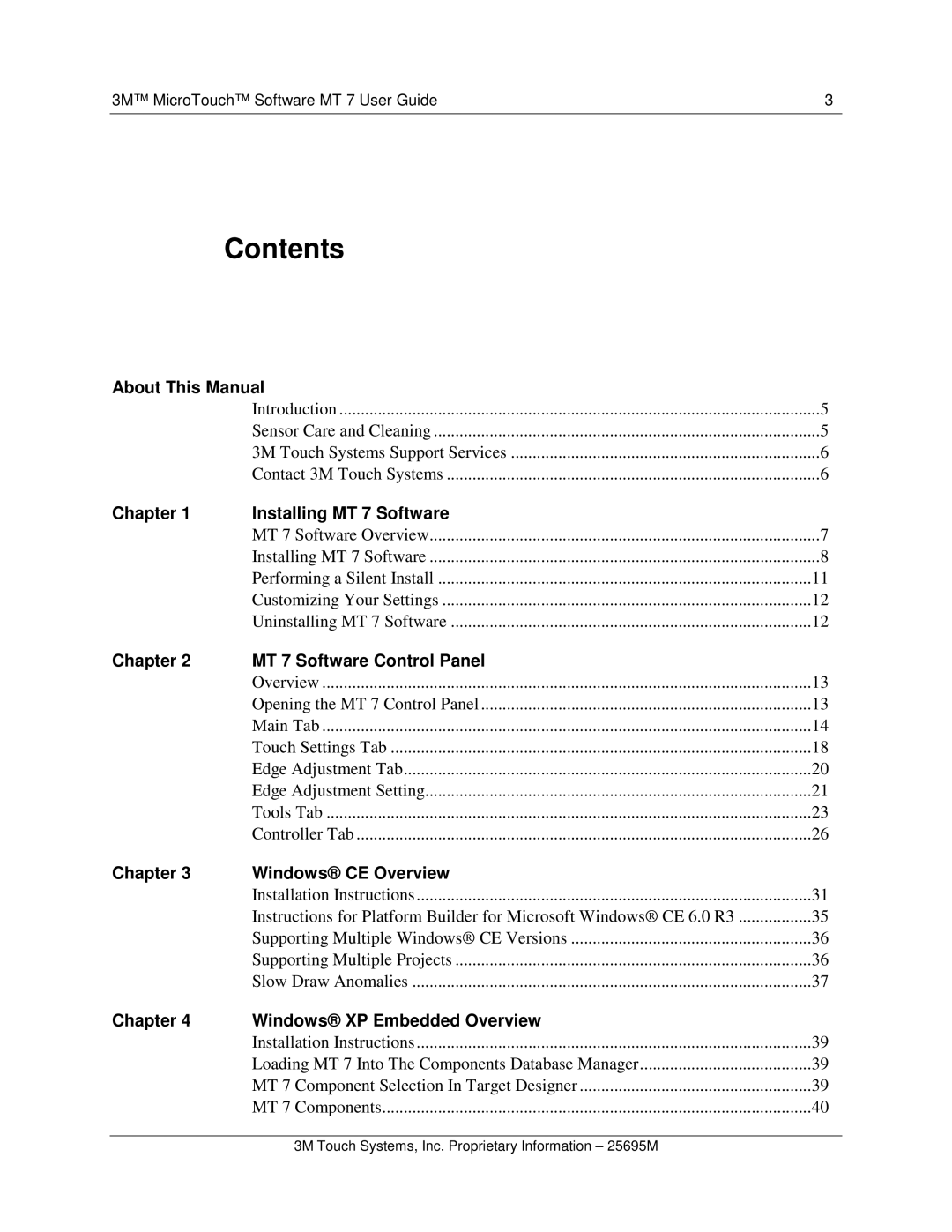3M™ MicroTouch™ Software MT 7 User Guide | 3 |
Contents
About This Manual |
| |
| Introduction | 5 |
| Sensor Care and Cleaning | 5 |
| 3M Touch Systems Support Services | 6 |
| Contact 3M Touch Systems | 6 |
Chapter 1 | Installing MT 7 Software |
|
| MT 7 Software Overview | 7 |
| Installing MT 7 Software | 8 |
| Performing a Silent Install | 11 |
| Customizing Your Settings | 12 |
| Uninstalling MT 7 Software | 12 |
Chapter 2 | MT 7 Software Control Panel |
|
| Overview | 13 |
| Opening the MT 7 Control Panel | 13 |
| Main Tab | 14 |
| Touch Settings Tab | 18 |
| Edge Adjustment Tab | 20 |
| Edge Adjustment Setting | 21 |
| Tools Tab | 23 |
| Controller Tab | 26 |
Chapter 3 | Windows® CE Overview |
|
| Installation Instructions | 31 |
| Instructions for Platform Builder for Microsoft Windows® CE 6.0 R3 | 35 |
| Supporting Multiple Windows® CE Versions | 36 |
| Supporting Multiple Projects | 36 |
| Slow Draw Anomalies | 37 |
Chapter 4 | Windows® XP Embedded Overview |
|
| Installation Instructions | 39 |
| Loading MT 7 Into The Components Database Manager | 39 |
| MT 7 Component Selection In Target Designer | 39 |
| MT 7 Components | 40 |
3M Touch Systems, Inc. Proprietary Information – 25695M