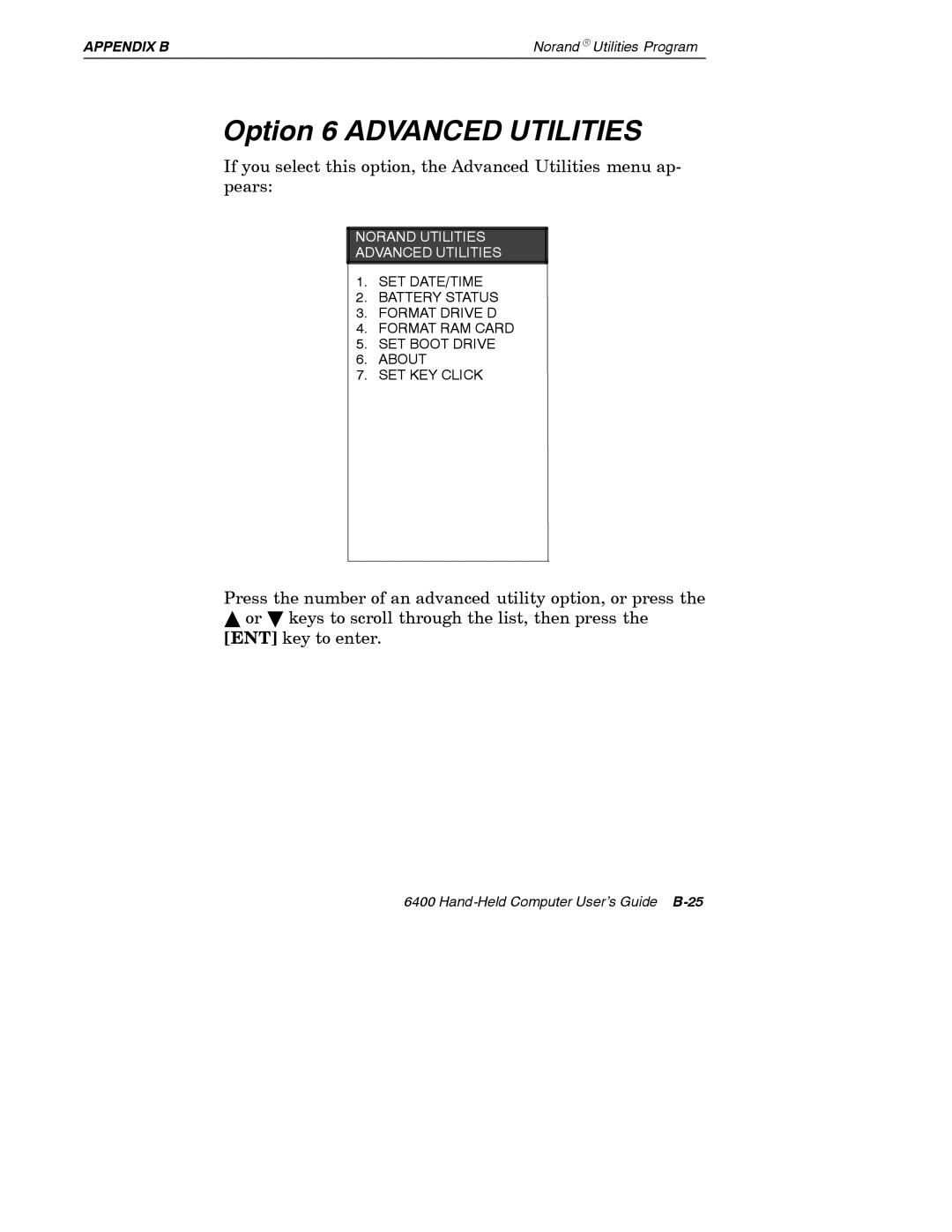APPENDIX B | NorandR Utilities Program |
Option 6 ADVANCED UTILITIES
If you select this option, the Advanced Utilities menu ap- pears:
1.SET DATE/TIME
2.BATTERY STATUS
3.FORMAT DRIVE D
4.FORMAT RAM CARD
5.SET BOOT DRIVE
6.ABOUT
7.SET KEY CLICK
Press the number of an advanced utility option, or press the Y or B keys to scroll through the list, then press the [ENT] key to enter.
6400