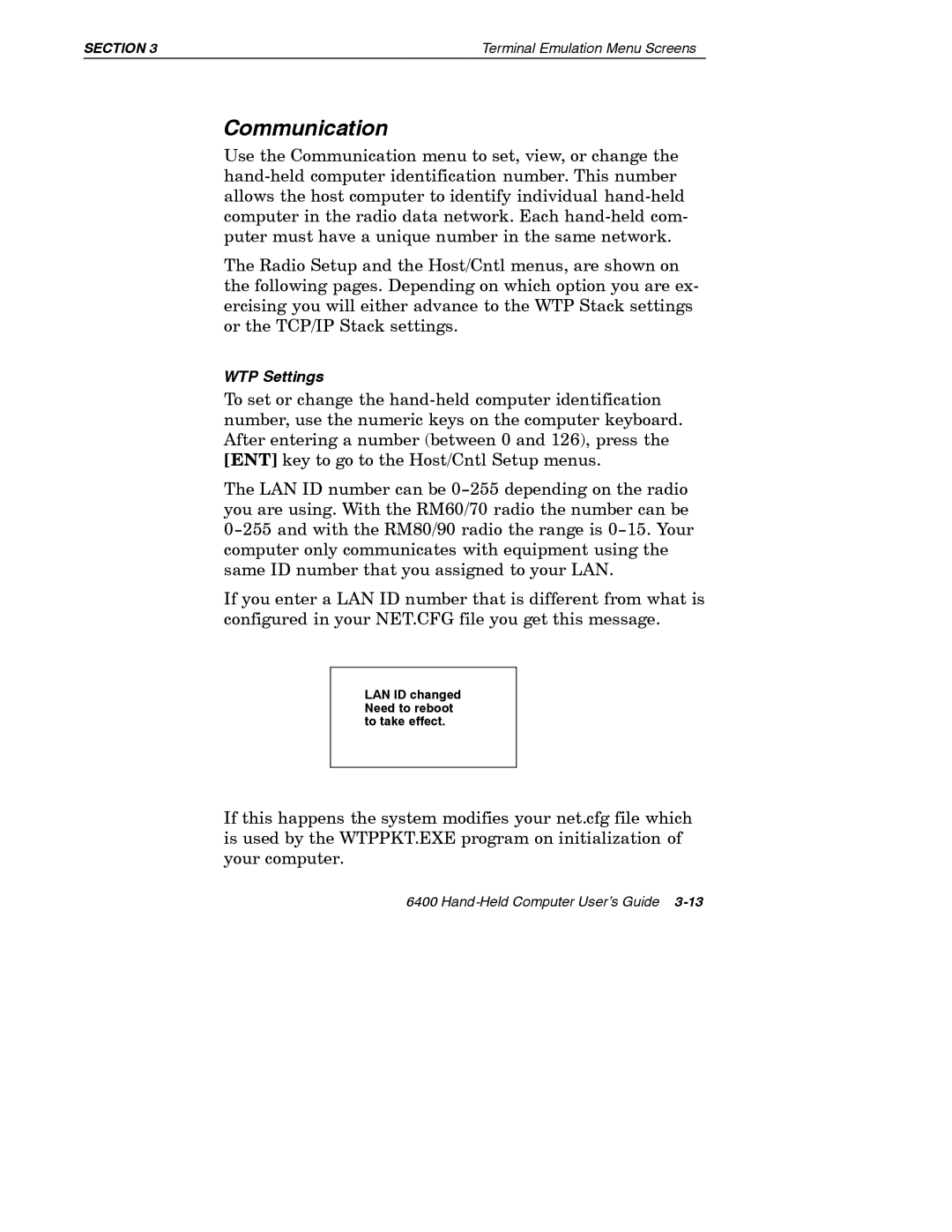SECTION 3 | Terminal Emulation Menu Screens |
Communication
Use the Communication menu to set, view, or change the hand-held computer identification number. This number allows the host computer to identify individual hand-held computer in the radio data network. Each hand-held com- puter must have a unique number in the same network.
The Radio Setup and the Host/Cntl menus, are shown on the following pages. Depending on which option you are ex- ercising you will either advance to the WTP Stack settings or the TCP/IP Stack settings.
WTP Settings
To set or change the hand-held computer identification number, use the numeric keys on the computer keyboard. After entering a number (between 0 and 126), press the [ENT] key to go to the Host/Cntl Setup menus.
The LAN ID number can be 0--255 depending on the radio you are using. With the RM60/70 radio the number can be
0--255 and with the RM80/90 radio the range is 0--15. Your computer only communicates with equipment using the same ID number that you assigned to your LAN.
If you enter a LAN ID number that is different from what is configured in your NET.CFG file you get this message.
LAN ID changed Need to reboot to take effect.
If this happens the system modifies your net.cfg file which is used by the WTPPKT.EXE program on initialization of your computer.
6400 Hand-Held Computer User’s Guide 3-13