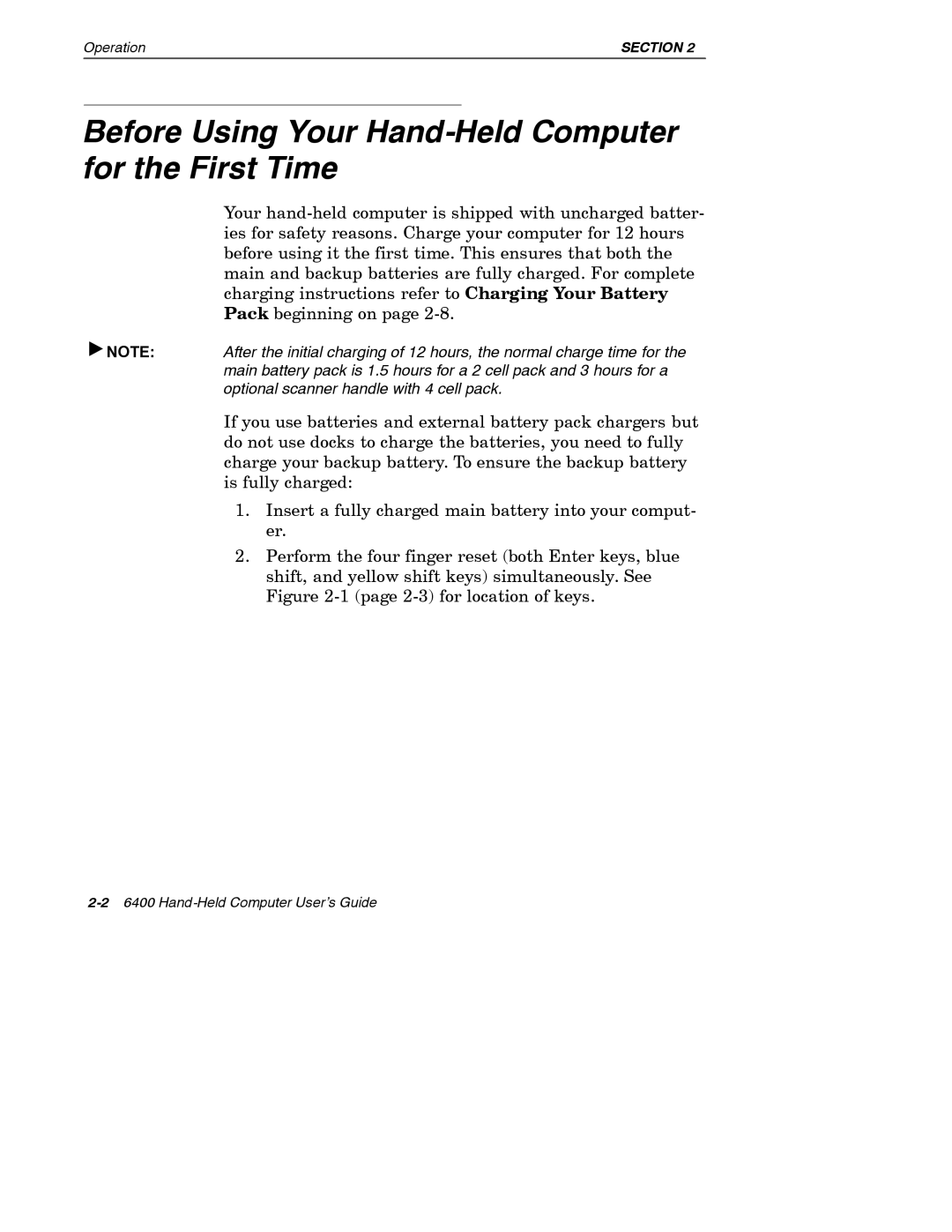Operation | SECTION 2 |
Before Using Your Hand-Held Computer for the First Time
Your
"NOTE: After the initial charging of 12 hours, the normal charge time for the main battery pack is 1.5 hours for a 2 cell pack and 3 hours for a optional scanner handle with 4 cell pack.
If you use batteries and external battery pack chargers but do not use docks to charge the batteries, you need to fully charge your backup battery. To ensure the backup battery is fully charged:
1.Insert a fully charged main battery into your comput- er.
2.Perform the four finger reset (both Enter keys, blue shift, and yellow shift keys) simultaneously. See Figure