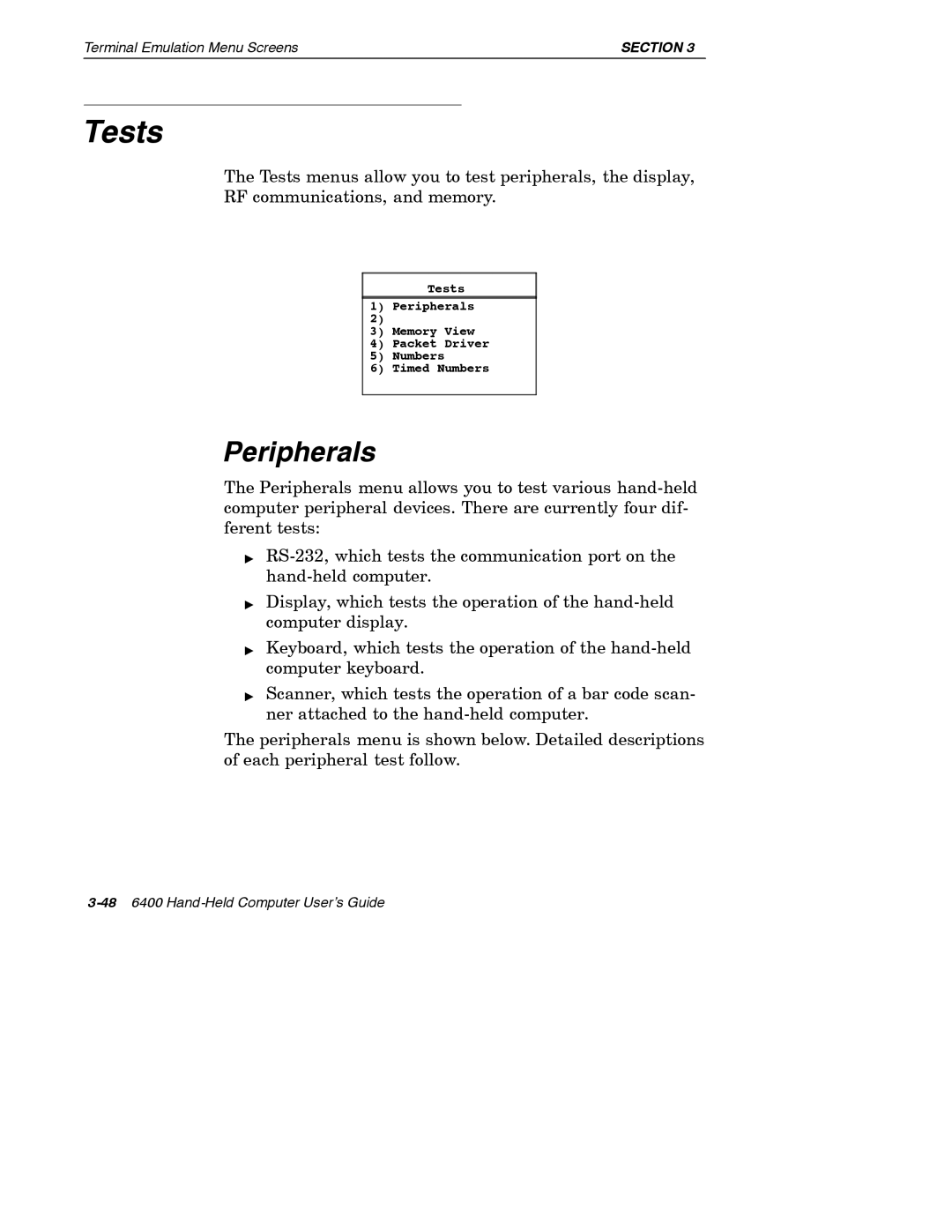Terminal Emulation Menu Screens | SECTION 3 |
Tests
The Tests menus allow you to test peripherals, the display, RF communications, and memory.
Tests
1)Peripherals
3)Memory View
4)Packet Driver
5)Numbers
6)Timed Numbers
Peripherals
The Peripherals menu allows you to test various
"
"Display, which tests the operation of the
"Keyboard, which tests the operation of the
"Scanner, which tests the operation of a bar code scan- ner attached to the
The peripherals menu is shown below. Detailed descriptions of each peripheral test follow.