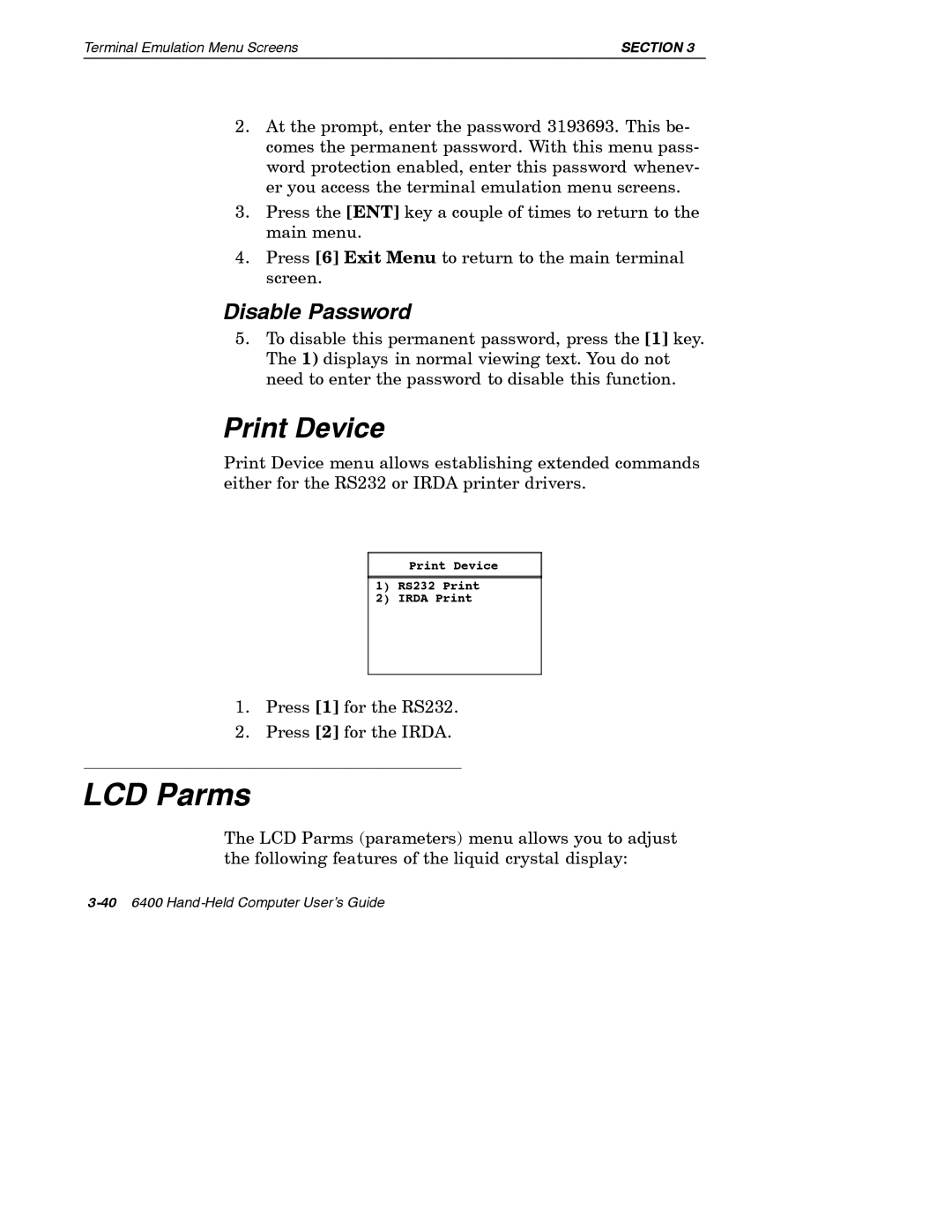Terminal Emulation Menu Screens | SECTION 3 |
2.At the prompt, enter the password 3193693. This be- comes the permanent password. With this menu pass- word protection enabled, enter this password whenev- er you access the terminal emulation menu screens.
3.Press the [ENT] key a couple of times to return to the main menu.
4.Press [6] Exit Menu to return to the main terminal screen.
Disable Password
5.To disable this permanent password, press the [1] key. The 1) displays in normal viewing text. You do not need to enter the password to disable this function.
Print Device
Print Device menu allows establishing extended commands either for the RS232 or IRDA printer drivers.
Print Device
1)RS232 Print
2)IRDA Print
1.Press [1] for the RS232.
2.Press [2] for the IRDA.
LCD Parms
The LCD Parms (parameters) menu allows you to adjust the following features of the liquid crystal display: