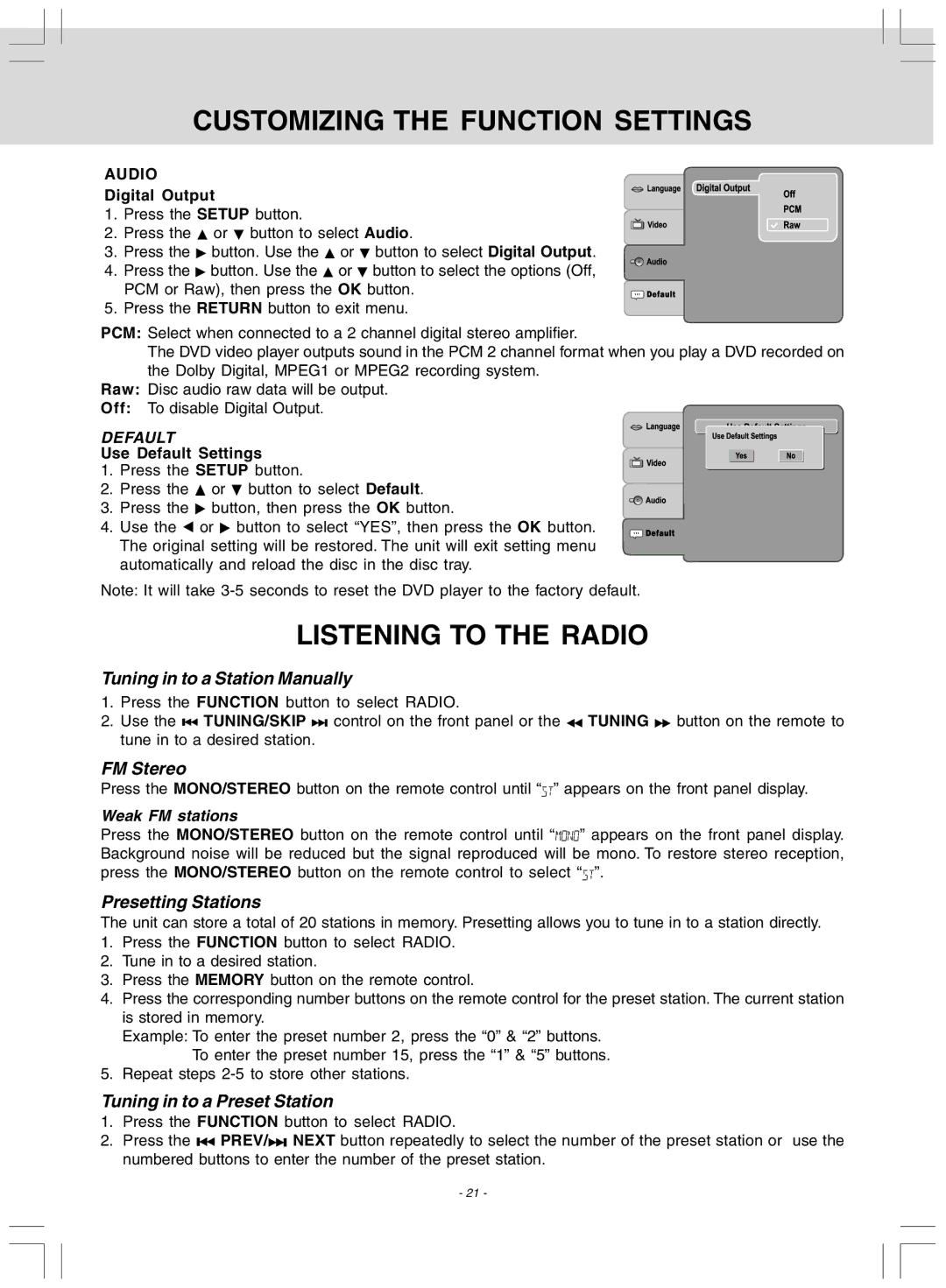CUSTOMIZING THE FUNCTION SETTINGS
AUDIO
Digital Output
1. Press the SETUP button.
2.Press the ![]() or
or ![]() button to select Audio.
button to select Audio.
3.Press the ![]() button. Use the
button. Use the ![]() or
or ![]() button to select Digital Output.
button to select Digital Output.
4. Press the ![]() button. Use the
button. Use the ![]() or
or ![]() button to select the options (Off, PCM or Raw), then press the OK button.
button to select the options (Off, PCM or Raw), then press the OK button.
5. Press the RETURN button to exit menu.
PCM: Select when connected to a 2 channel digital stereo amplifier.
The DVD video player outputs sound in the PCM 2 channel format when you play a DVD recorded on the Dolby Digital, MPEG1 or MPEG2 recording system.
Raw: Disc audio raw data will be output.
Off: To disable Digital Output.
DEFAULT
Use Default Settings
1.Press the SETUP button.
2.Press the ![]() or
or ![]() button to select Default.
button to select Default.
3. Press the ![]() button, then press the OK button.
button, then press the OK button.
4.Use the ![]() or
or ![]() button to select “YES”, then press the OK button. The original setting will be restored. The unit will exit setting menu automatically and reload the disc in the disc tray.
button to select “YES”, then press the OK button. The original setting will be restored. The unit will exit setting menu automatically and reload the disc in the disc tray.
Note: It will take
LISTENING TO THE RADIO
Tuning in to a Station Manually
1.Press the FUNCTION button to select RADIO.
2.Use the ![]()
![]() TUNING/SKIP
TUNING/SKIP ![]()
![]() control on the front panel or the
control on the front panel or the ![]() TUNING
TUNING ![]() button on the remote to tune in to a desired station.
button on the remote to tune in to a desired station.
FM Stereo
Press the MONO/STEREO button on the remote control until “![]()
![]() ” appears on the front panel display.
” appears on the front panel display.
Weak FM stations
Press the MONO/STEREO button on the remote control until “![]()
![]()
![]()
![]()
![]()
![]()
![]()
![]()
![]()
![]()
![]() ” appears on the front panel display. Background noise will be reduced but the signal reproduced will be mono. To restore stereo reception, press the MONO/STEREO button on the remote control to select “
” appears on the front panel display. Background noise will be reduced but the signal reproduced will be mono. To restore stereo reception, press the MONO/STEREO button on the remote control to select “![]()
![]() ”.
”.
Presetting Stations
The unit can store a total of 20 stations in memory. Presetting allows you to tune in to a station directly.
1.Press the FUNCTION button to select RADIO.
2.Tune in to a desired station.
3.Press the MEMORY button on the remote control.
4.Press the corresponding number buttons on the remote control for the preset station. The current station is stored in memory.
Example: To enter the preset number 2, press the “0” & “2” buttons. To enter the preset number 15, press the “1” & “5” buttons.
5.Repeat steps
Tuning in to a Preset Station
1.Press the FUNCTION button to select RADIO.
2.Press the ![]()
![]() PREV/
PREV/![]()
![]() NEXT button repeatedly to select the number of the preset station or use the numbered buttons to enter the number of the preset station.
NEXT button repeatedly to select the number of the preset station or use the numbered buttons to enter the number of the preset station.
- 21 -