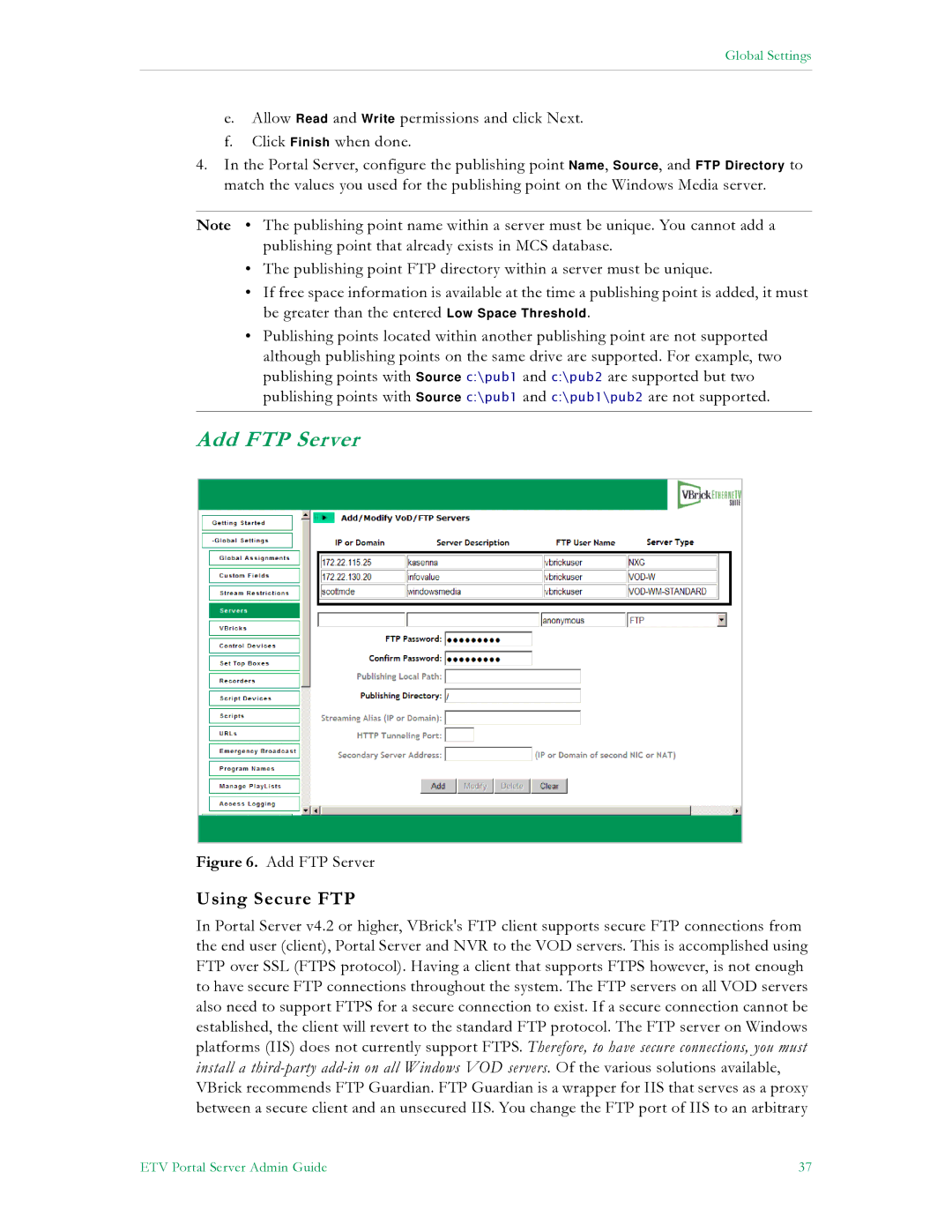Global Settings
e.Allow Read and Write permissions and click Next.
f.Click Finish when done.
4.In the Portal Server, configure the publishing point Name, Source, and FTP Directory to match the values you used for the publishing point on the Windows Media server.
Note • The publishing point name within a server must be unique. You cannot add a publishing point that already exists in MCS database.
•The publishing point FTP directory within a server must be unique.
•If free space information is available at the time a publishing point is added, it must be greater than the entered Low Space Threshold.
•Publishing points located within another publishing point are not supported although publishing points on the same drive are supported. For example, two publishing points with Source c:\pub1 and c:\pub2 are supported but two publishing points with Source c:\pub1 and c:\pub1\pub2 are not supported.
Add FTP Server
Figure 6. Add FTP Server
Using Secure FTP
In Portal Server v4.2 or higher, VBrick's FTP client supports secure FTP connections from the end user (client), Portal Server and NVR to the VOD servers. This is accomplished using FTP over SSL (FTPS protocol). Having a client that supports FTPS however, is not enough to have secure FTP connections throughout the system. The FTP servers on all VOD servers also need to support FTPS for a secure connection to exist. If a secure connection cannot be established, the client will revert to the standard FTP protocol. The FTP server on Windows platforms (IIS) does not currently support FTPS. Therefore, to have secure connections, you must install a
ETV Portal Server Admin Guide | 37 |