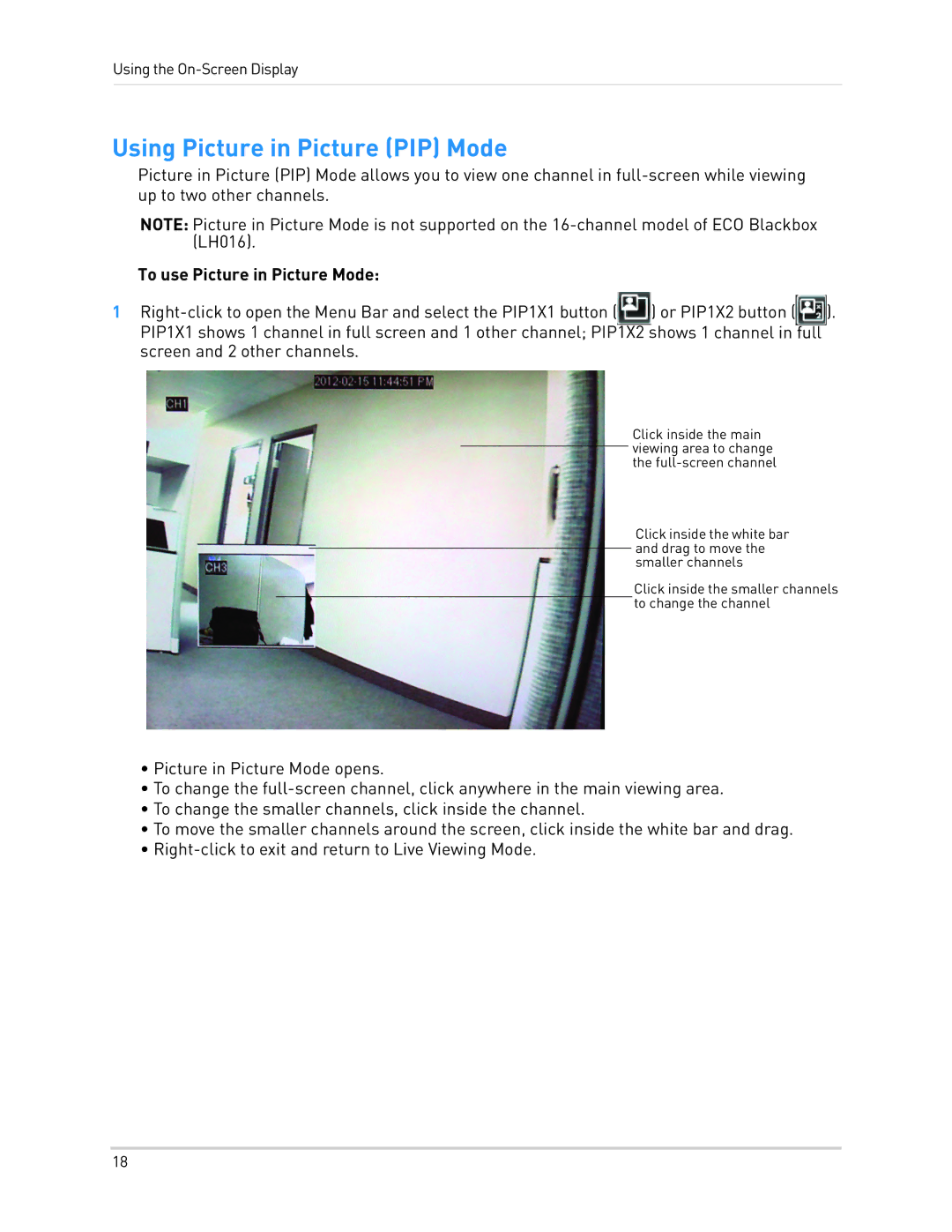Using the
Using Picture in Picture (PIP) Mode
Picture in Picture (PIP) Mode allows you to view one channel in
NOTE: Picture in Picture Mode is not supported on the
To use Picture in Picture Mode:
1![]() ) or PIP1X2 button (
) or PIP1X2 button (![]() ). PIP1X1 shows 1 channel in full screen and 1 other channel; PIP1X2 shows 1 channel in full screen and 2 other channels.
). PIP1X1 shows 1 channel in full screen and 1 other channel; PIP1X2 shows 1 channel in full screen and 2 other channels.
Click inside the main viewing area to change the
Click inside the white bar and drag to move the smaller channels
Click inside the smaller channels to change the channel
•Picture in Picture Mode opens.
•To change the
•To change the smaller channels, click inside the channel.
•To move the smaller channels around the screen, click inside the white bar and drag.
•
18