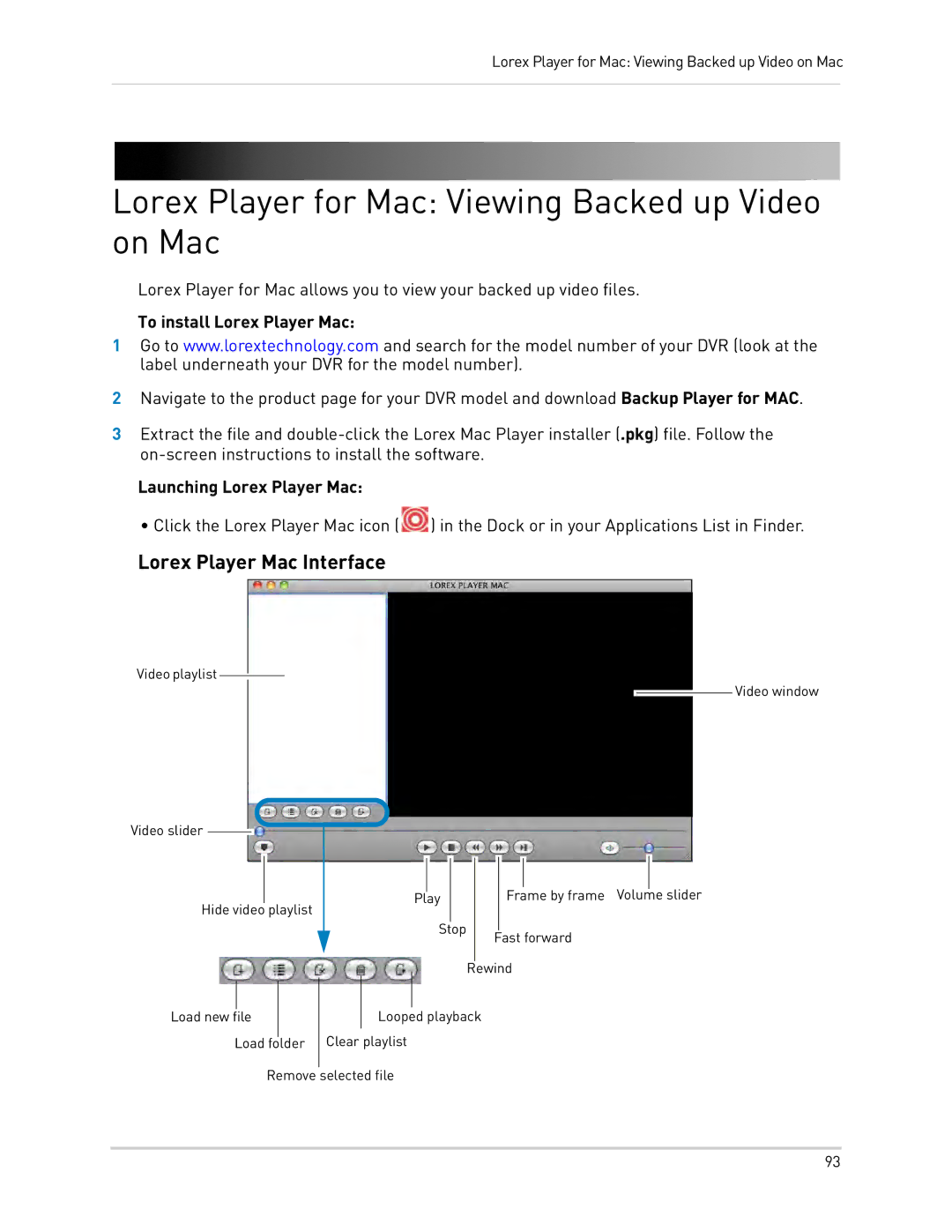Lorex Player for Mac: Viewing Backed up Video on Mac
Lorex Player for Mac: Viewing Backed up Video on Mac
Lorex Player for Mac allows you to view your backed up video files.
To install Lorex Player Mac:
1Go to www.lorextechnology.com and search for the model number of your DVR (look at the label underneath your DVR for the model number).
2Navigate to the product page for your DVR model and download Backup Player for MAC.
3Extract the file and
Launching Lorex Player Mac:
• Click the Lorex Player Mac icon (![]() ) in the Dock or in your Applications List in Finder.
) in the Dock or in your Applications List in Finder.
Lorex Player Mac Interface
Videoplaylist![]()
Video slider ![]()
Hide video playlist
Video window
Play | Frame by frame | Volume slider |
Stop
Fast forward
Rewind
|
|
|
| Looped playback |
|
|
|
| |
Load new file |
|
| ||
|
|
| Clear playlist | |
Load folder | ||||
|
|
|
|
|
Remove selected file
93