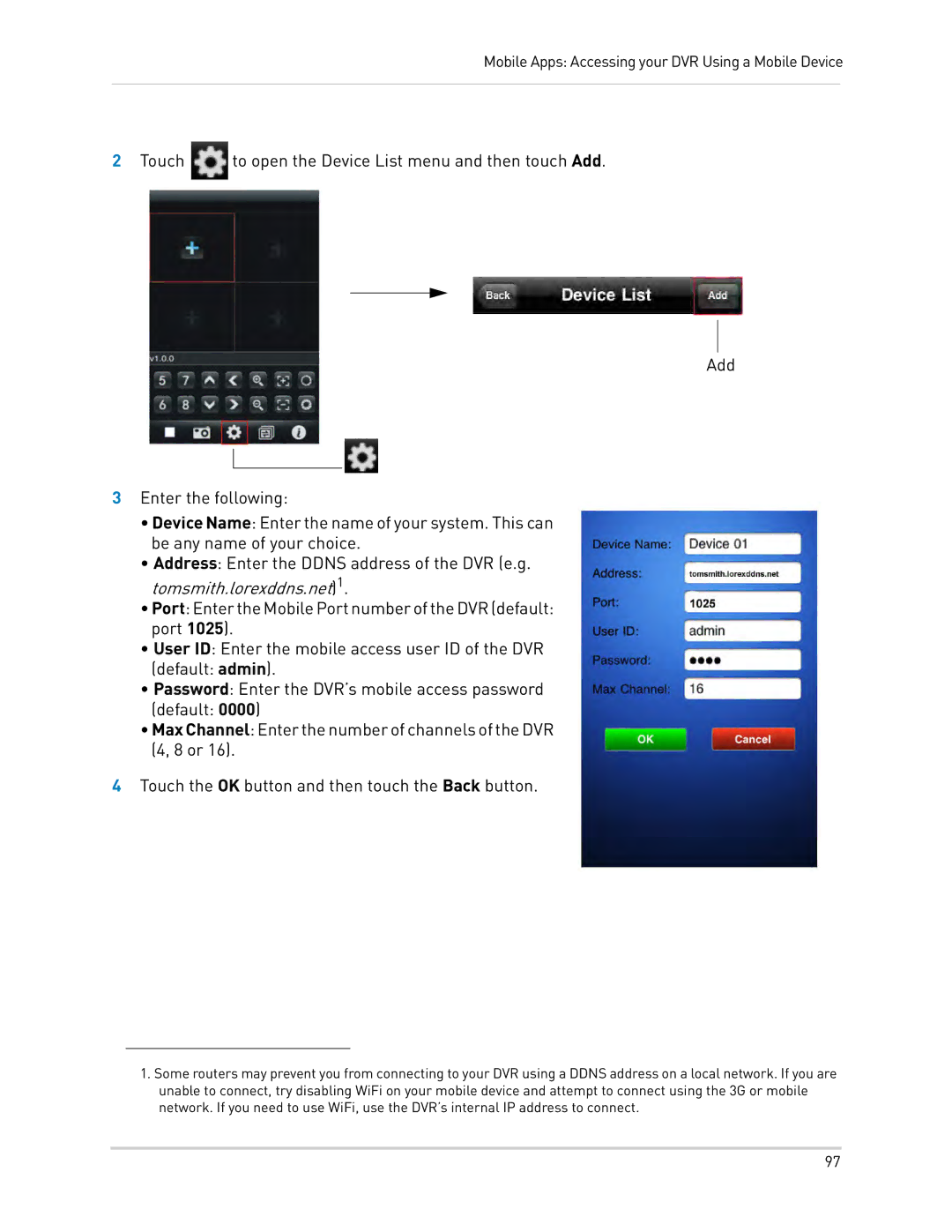Mobile Apps: Accessing your DVR Using a Mobile Device
2Touch ![]() to open the Device List menu and then touch Add.
to open the Device List menu and then touch Add.
Add
3Enter the following:
•Device Name: Enter the name of your system. This can be any name of your choice.
•Address: Enter the DDNS address of the DVR (e.g.
tomsmith.lorexddns.net)1.
•Port:EntertheMobilePortnumberoftheDVR(default: port 1025).
•User ID: Enter the mobile access user ID of the DVR
(default: admin).
•Password: Enter the DVR’s mobile access password
(default: 0000)
•MaxChannel:EnterthenumberofchannelsoftheDVR (4, 8 or 16).
4Touch the OK button and then touch the Back button.
1.Some routers may prevent you from connecting to your DVR using a DDNS address on a local network. If you are unable to connect, try disabling WiFi on your mobile device and attempt to connect using the 3G or mobile network. If you need to use WiFi, use the DVR’s internal IP address to connect.
97